Metabase
Metabase is an open-source business intelligence and data analytics tool that allows teams to generate charts, dashboards, and reports from various data sources without requiring SQL knowledge. It provides a user-friendly interface and supports a wide range of data sources, making it easy for teams to explore and analyze data.
Here is how you can deploy and set up Metabase using Zeet Blueprints.
1. Docker Image Blueprint for Metabase
To get started, head over to the Zeet dashboard and select the Create New option from the menu. Then, choose the Docker Image Blueprint option and configure the source using the following inputs:
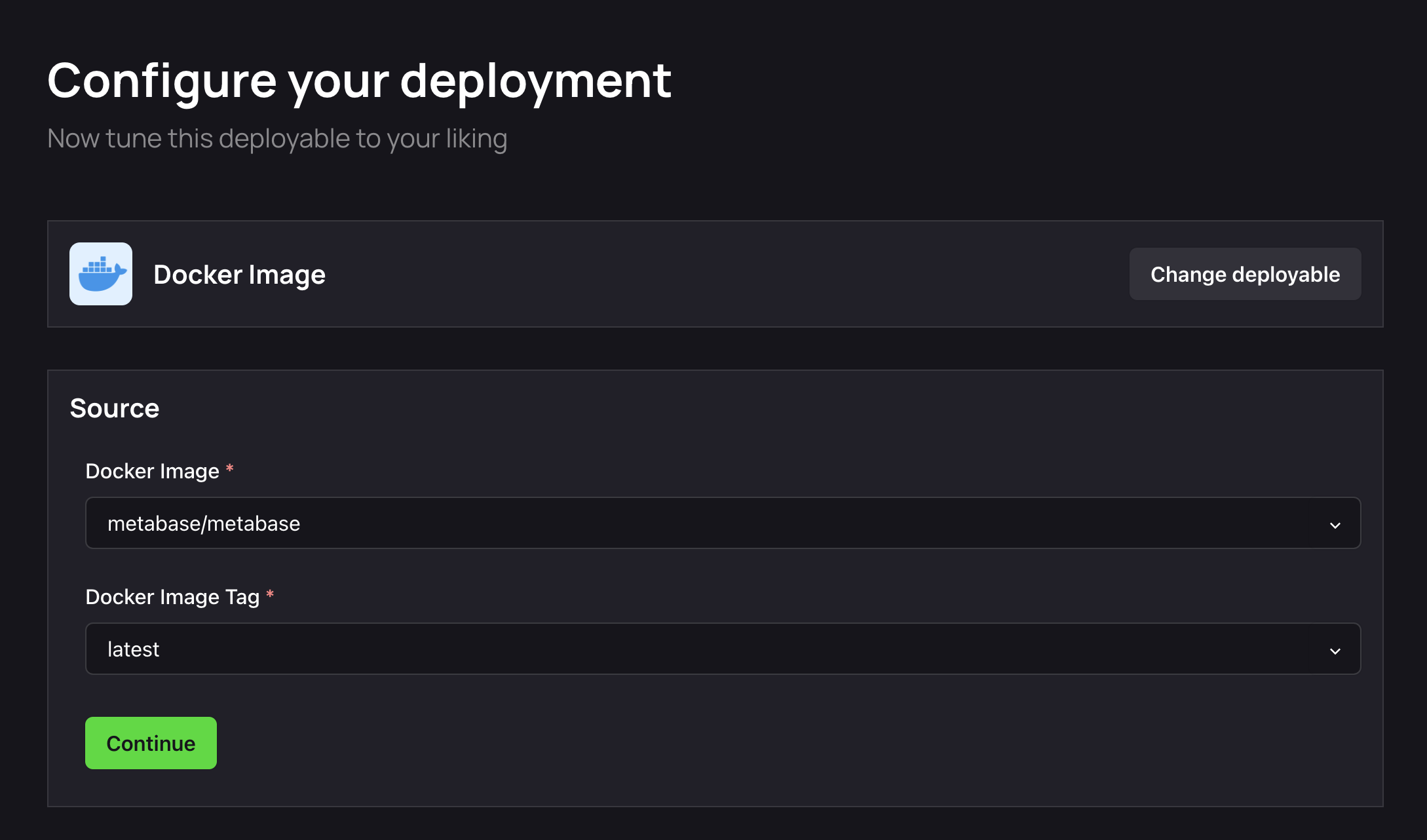
2. Select Target
The next step is to select your Deploy Target. Docker Images are deployed to your cluster. If you don't already have a cluster, you can use the Link in this step to create/ link a new cluster.
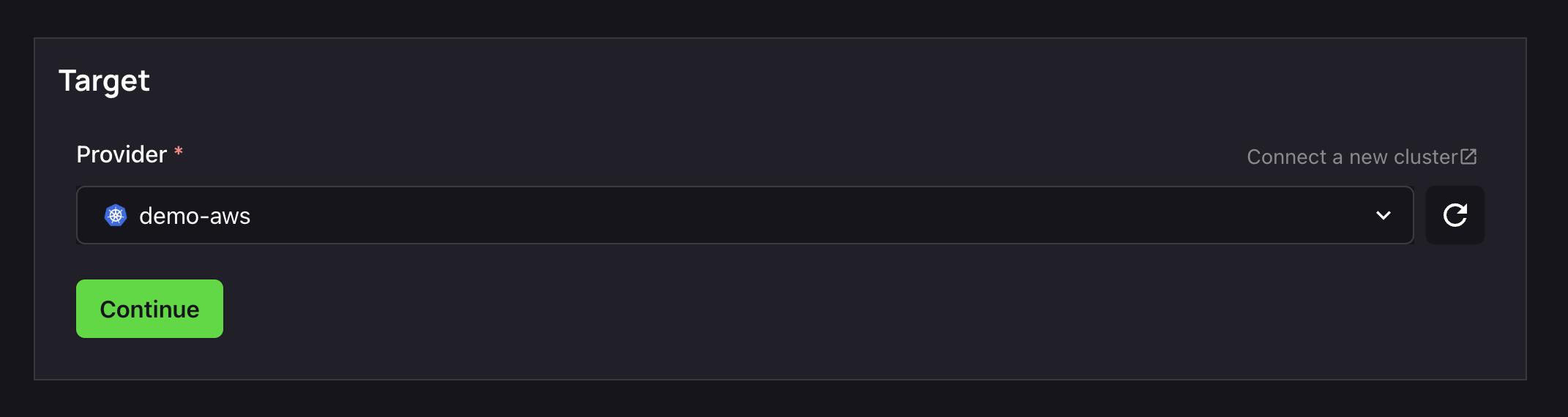
3. Configure Inputs
Source, check. Target, check.
It's now time to configure your instance to get your Project running.
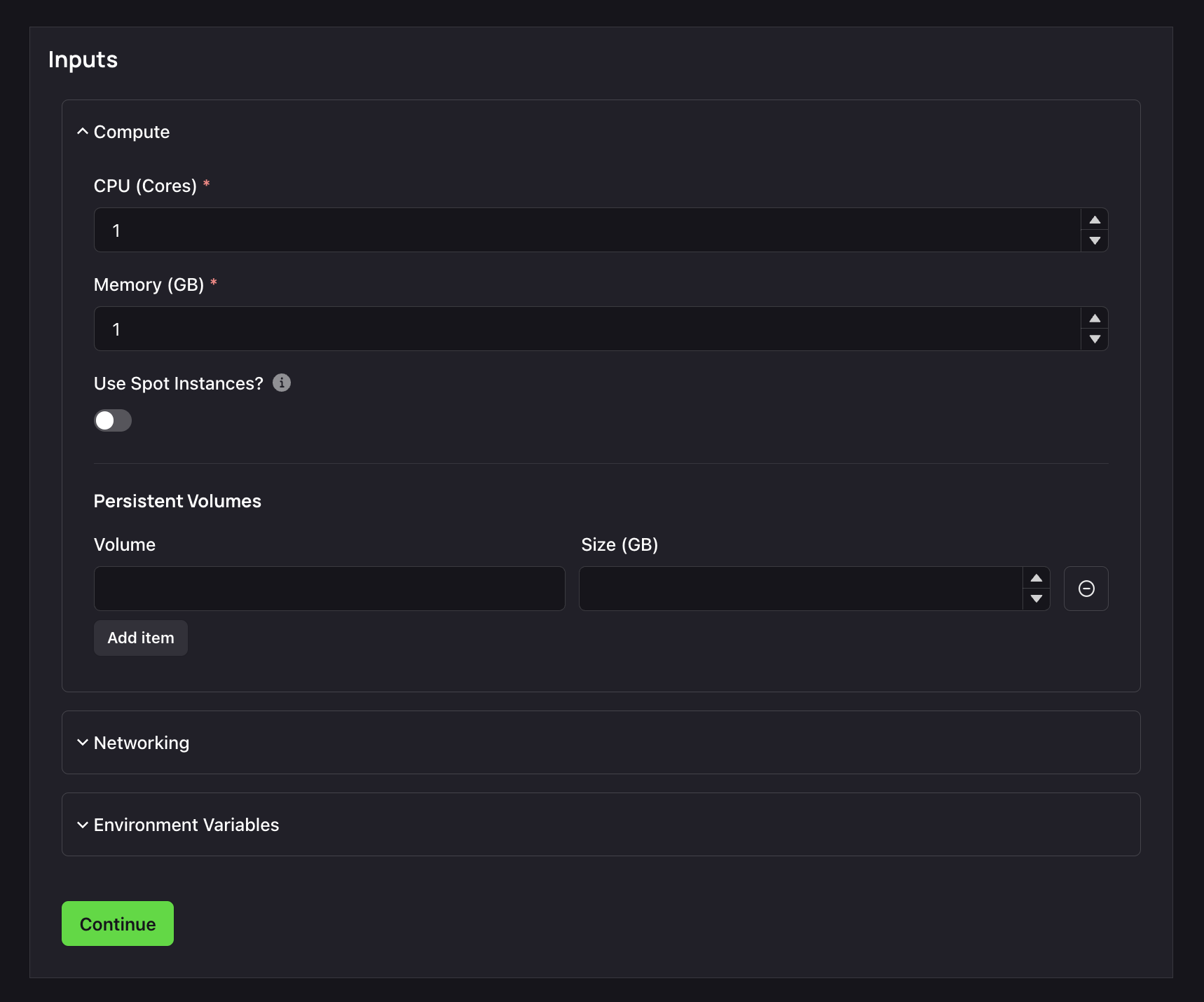
- The Compute section allows you to configure the CPU/ Memory you require for your container. You can also elect to use spot instances here.
- You can use the Networking section to expose the Port your Project listens on. Your Metabase Project runs on Port
3000by default. - You can use the Environment Variables section to set any environment variables required by your Metabase instance, such as your
NODE_ENV.
4. Finalize and Deploy!
Once configured, give your new Metabase Project a name and a place to belong. Select the Group and Sub-Group your Project should live in, or create new ones here.
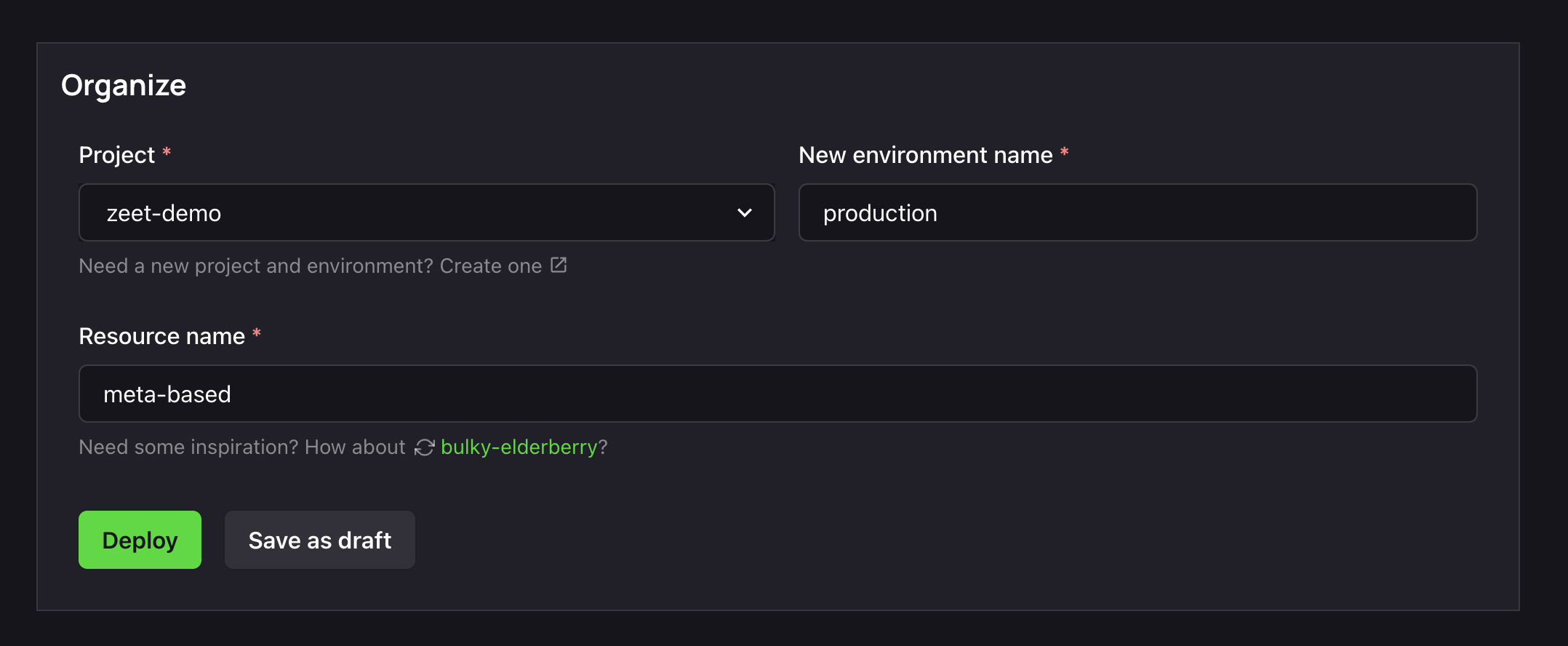
After giving it a name and a home, you can Deploy it, or save it as a draft to come back and deploy later. Choosing to deploy now will spin up a new container in your cluster, which should take no longer than a minute.