Overview of Project Status
Out of the box, Zeet provides project monitoring so can keep track of health and performance across your connected Clouds, Clusters, and Projects. This guide will walk you through the different aspects of our global Status center.
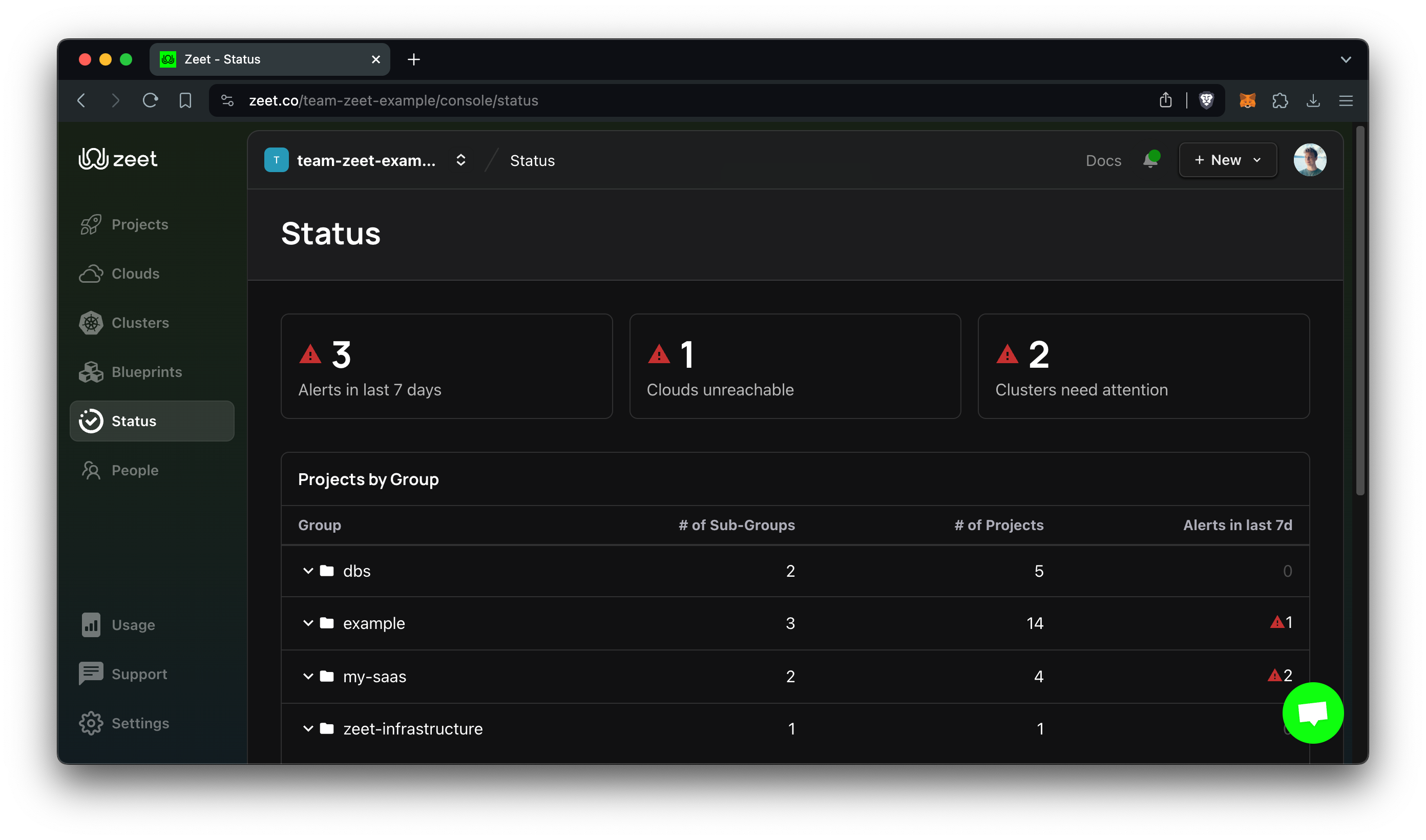
There are four aspects to the Project Status page:
- Clouds: A high-level overview of your connected clouds.
- Clusters: A high-level overview of your connected clusters.
- Alerts in last 7 days: Alerts and notifications for your projects.
- Projects: A high-level overview of your project's health and performance.
Configuring Alerts
You can configure alerts for your projects by clicking on the "Not configured" button.
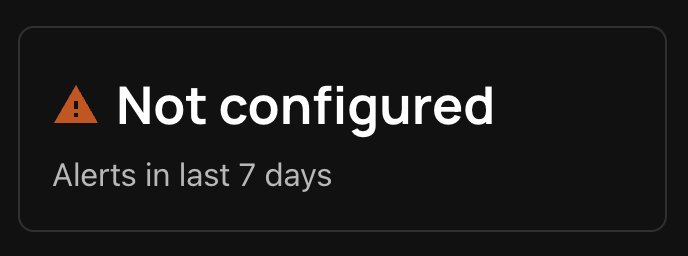
This will open an Alerts drawer where you can set up alerts for your projects.
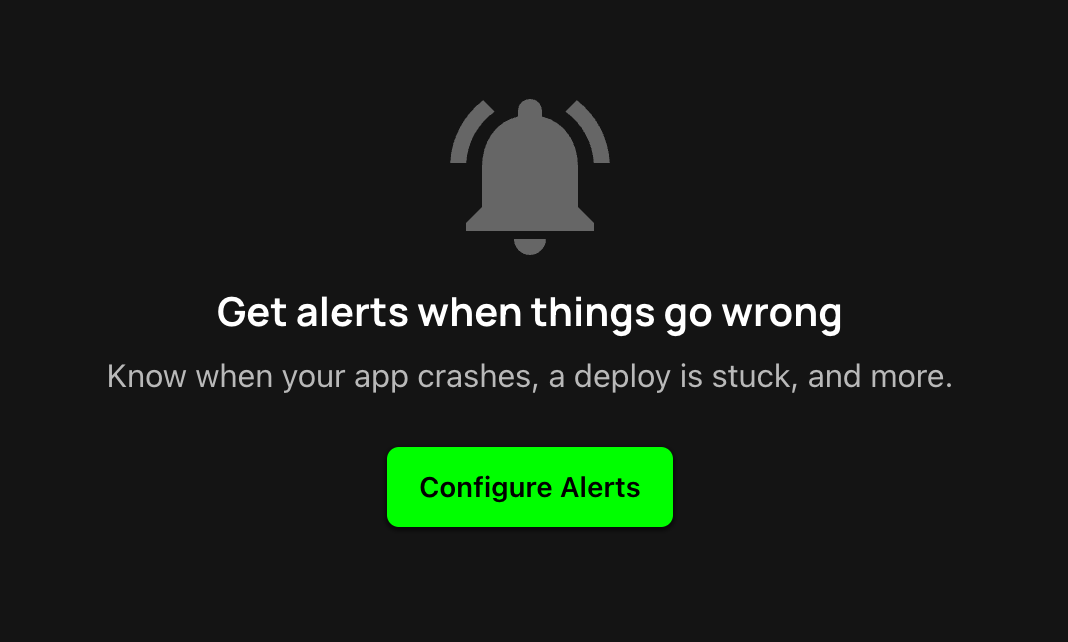
Learn more about Configuring Alerts.