Kubernetes Manifest
A Kubernetes Manifest is a specification of a Kubernetes API object in JSON or YAML format. A manifest specifies the desired state of an object - Kubernetes will work to maintain that state once the manifest has been applied.
This guide covers how you can deploy a Kubernetes Manifest into your cluster using Zeet.
1. Select Manifest Project Type
To get started, head over to the Zeet dashboard and navigate to the Create New menu. Here, select the Manifest Project Type.
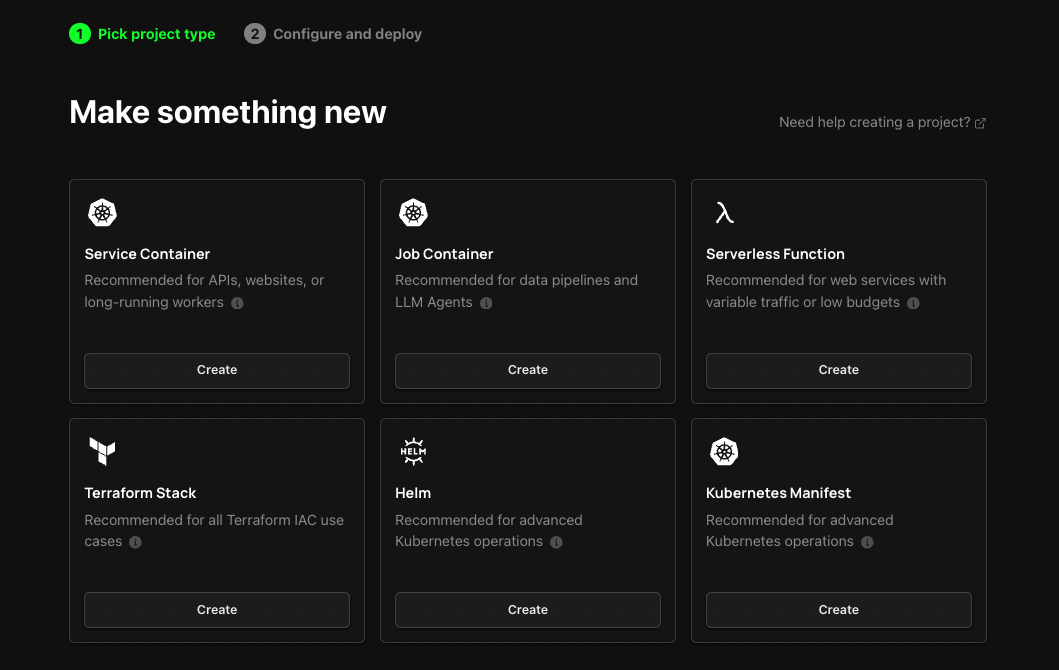
2. Configure Project
After selecting your Kubernetes Manifest Project Type, you'll need to configure your deployment. For this guide, we will be deploying an Nginx Pod using a Kubernetes Manifest.
1. Pick your Source
The first step in configuring your deployment is to select your source. You can choose to either select a repository from your connected GitHub/ GitLab/ BitBucket account or deploy directly from any public Git repository. Zeet will scan for and deploy any .yaml files in the directory specified.
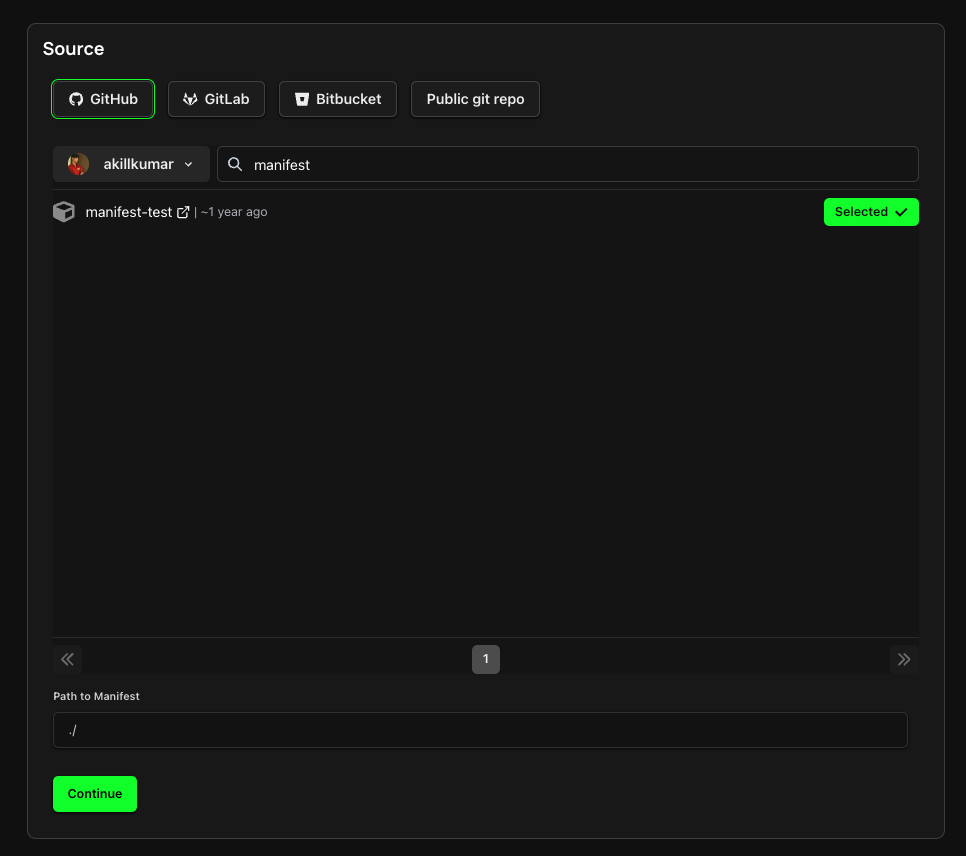
2. Select Target
The next step is selecting your Deploy Target. Kubernetes Manifests are deployed in your cluster. If you don't already have a cluster connected, follow the link here to create or link a new Cluster.
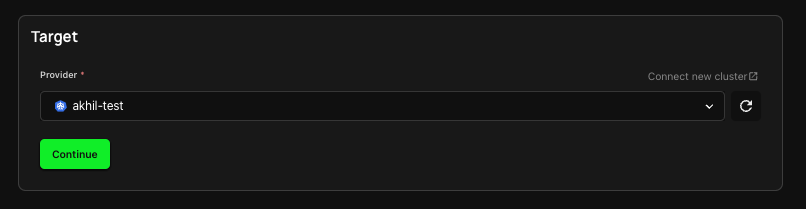
3. Organize and Deploy!
Finally, name your project and select a Group and Sub-Group. You can now deploy your Project immediately or save it as a draft to deploy later.
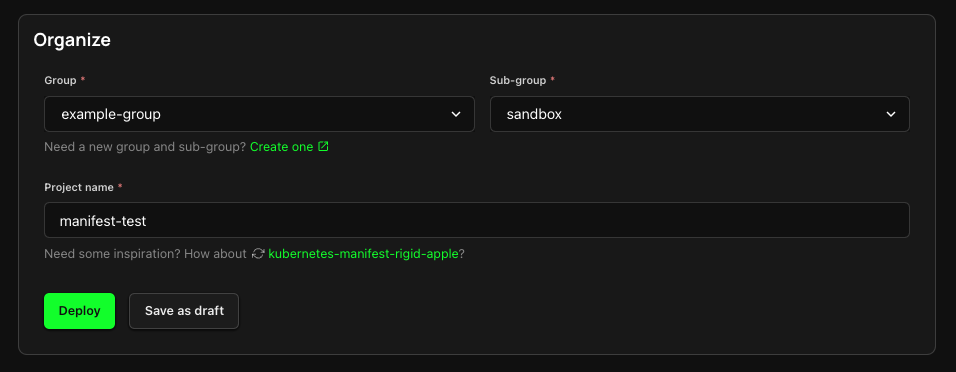
Resources
- Manifests: Kubernetes Official Docs
- Nginx Manifest Demo: Zeet GitHub Repo