Getting started with the Zeet CLI
The Zeet CLI allows you to interact with the Zeet API from the command line.
Operations
The following operations are currently supported:
- Authentication
- Viewing project logs
- Deploying projects
- Viewing project & replica status
- Reading & modifying environment variables
- Running Jobs
Installing
To install the Zeet CLI on your local machine, see Installing the Zeet CLI.
Authenticating
You can generate an API key for Zeet by going to https://zeet.co/account/api. You can also find this by going to Team Settings → API Keys. Once you are here, create a new API Key which you can use to authenticate with your CLI.
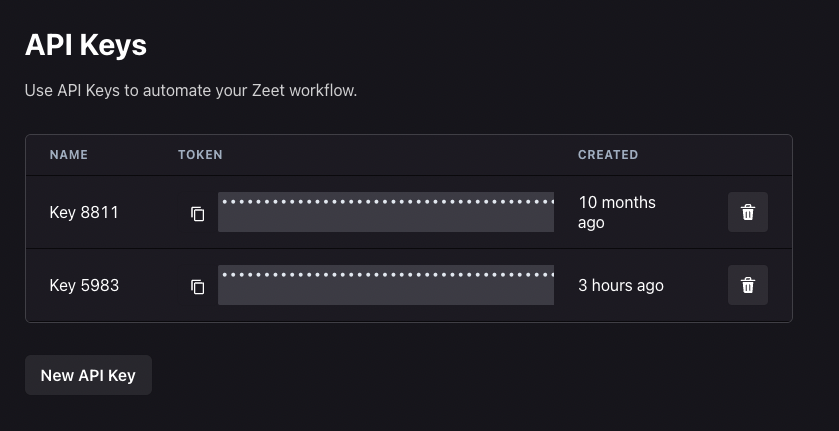
Then, run zeet login and paste in your API key.
Usage
Project Paths
Commands are in the form of zeet [operation] [project-path], where project-path is the full path. It can be found
in the URL bar after selecting a project, and is in the form of team-name/group-name/subgroup-name/project-name.
Example Project Path
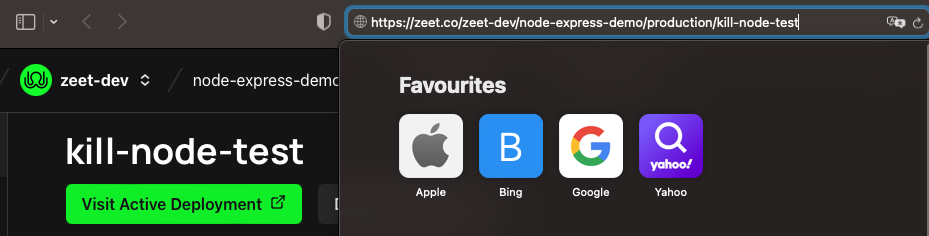
$ zeet
Usage:
zeet [command]
Available Commands:
completion Generate the autocompletion script for the specified shell
deploy Deploy a project
help Help about any command
login Login to Zeet
logs Logs the output for a given project
restart Restart a project
status Gets the status for a given project
Flags:
-c, --config string Config file (default "/your/config/dir/zeet/config.yaml")
-v, --debug Enable verbose debug logging
-h, --help help for zeet
Use "zeet [command] --help" for more information about a command.