Linode 
1. Obtain Linode API Key
1.1 Navigate to API Tokens
https://cloud.linode.com/profile/tokens
1.2 Click the "Create a Personal Access Token" button on the right
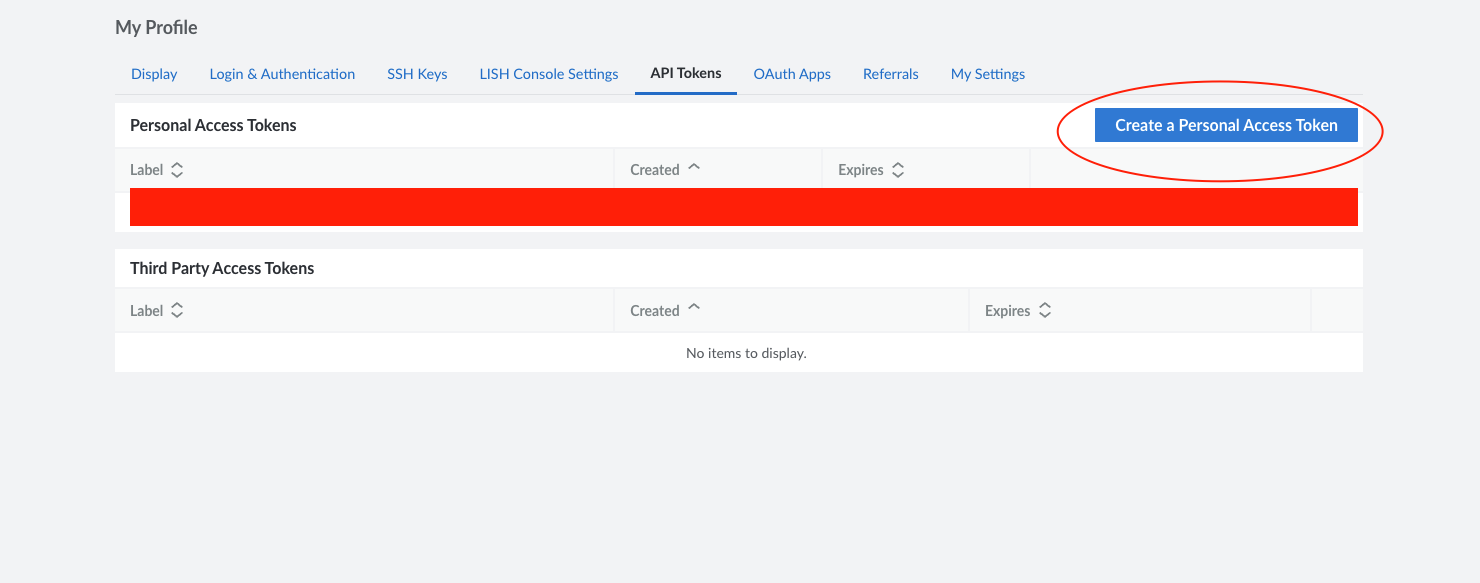
1.3 Enter token name then click "Create Token"
Make sure the "Read/Write" scope is checked
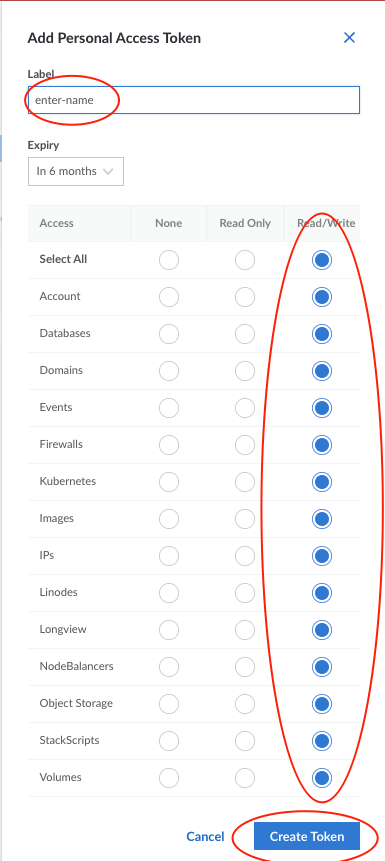
1.4 Click the "Copy" button next to the newly generated token
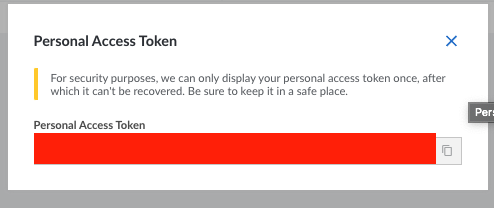
2. Connect Zeet with Linode
2.1 Navigate to https://zeet.co/account/cloud
2.2 Put in the API token in the input box and then click Connect
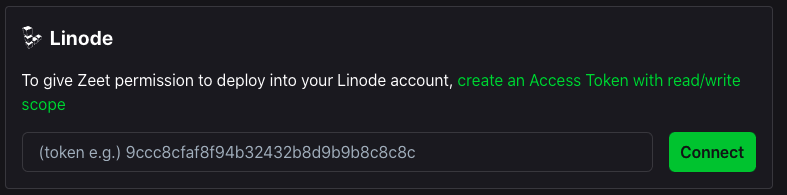
2.3 After the Linode account is connected, a green checkmark will appear next to the account.
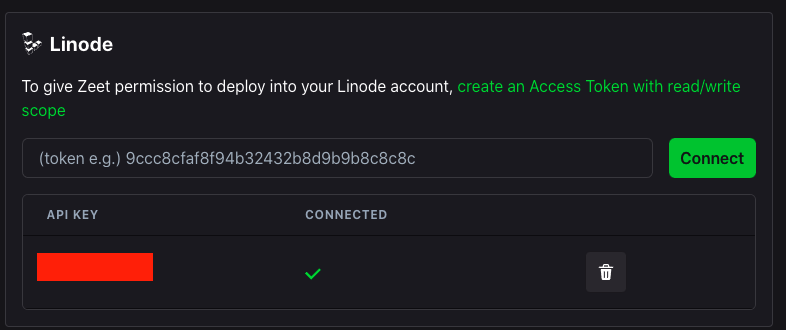
3. Kubernetes Cluster
Navigate to new cluster page to Zeet Cluster Page to provision a new LKE Cluster.

Select the cloud that you connected before, choose a name and select the region.
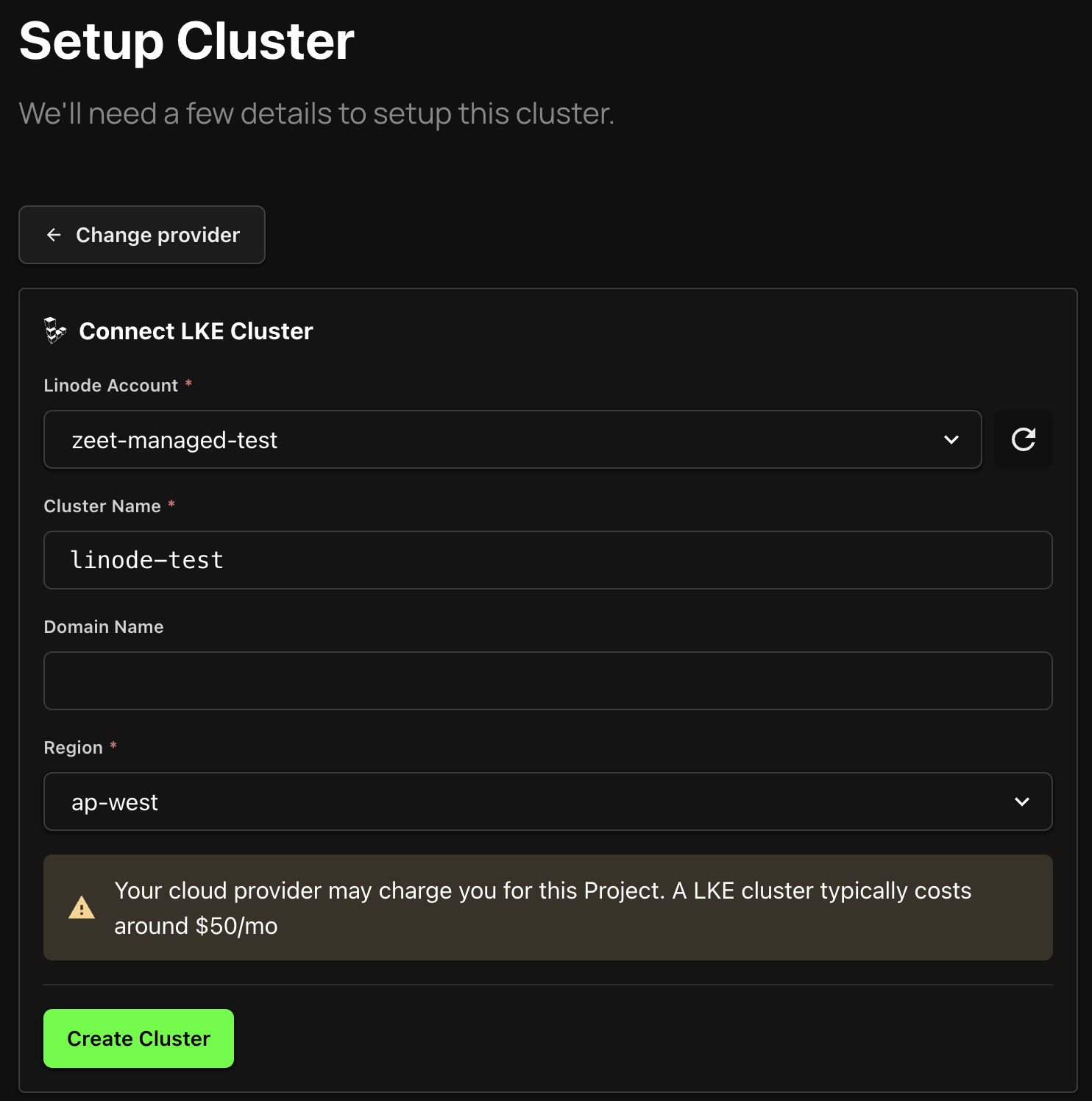
You also need to select a Domain name for your cluster (check 4. DNS Domain section). Finally, click Create Cluster.
If no Domain Name is provided, Zeet will use zeet.app domain name and will attempt to create a DNS with that domain name. Since Linode does not support zeet.app yet, this will likely fail.
The creation process can take up to 20 minutes. During this process, Zeet makes sure that all the required components are created and installed for a seamless experience.
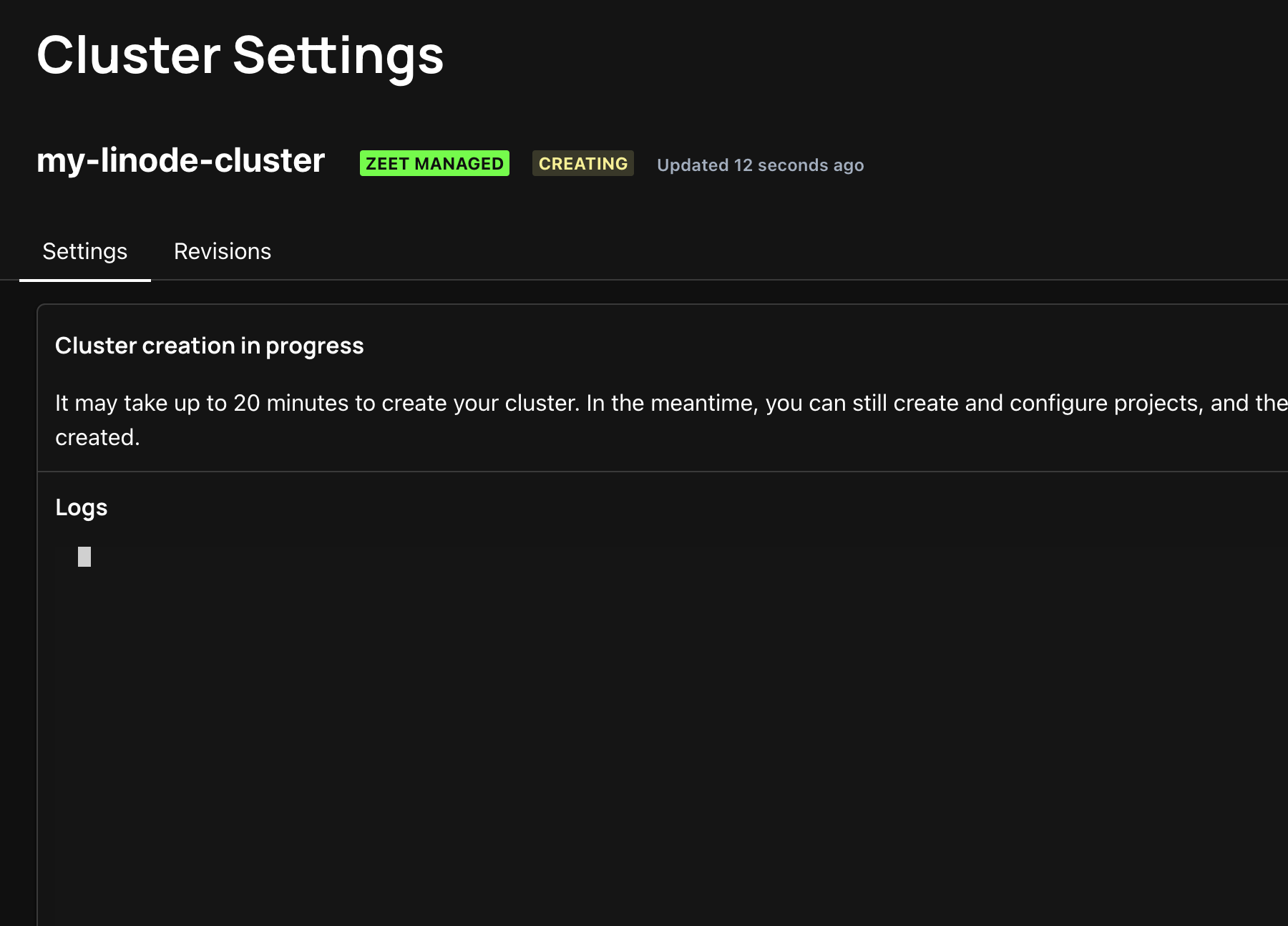
When the process is completed, the cluster is created and you can jump to 5. Link Container Registry section to add a container Registry if you want to deploy Container Apps.
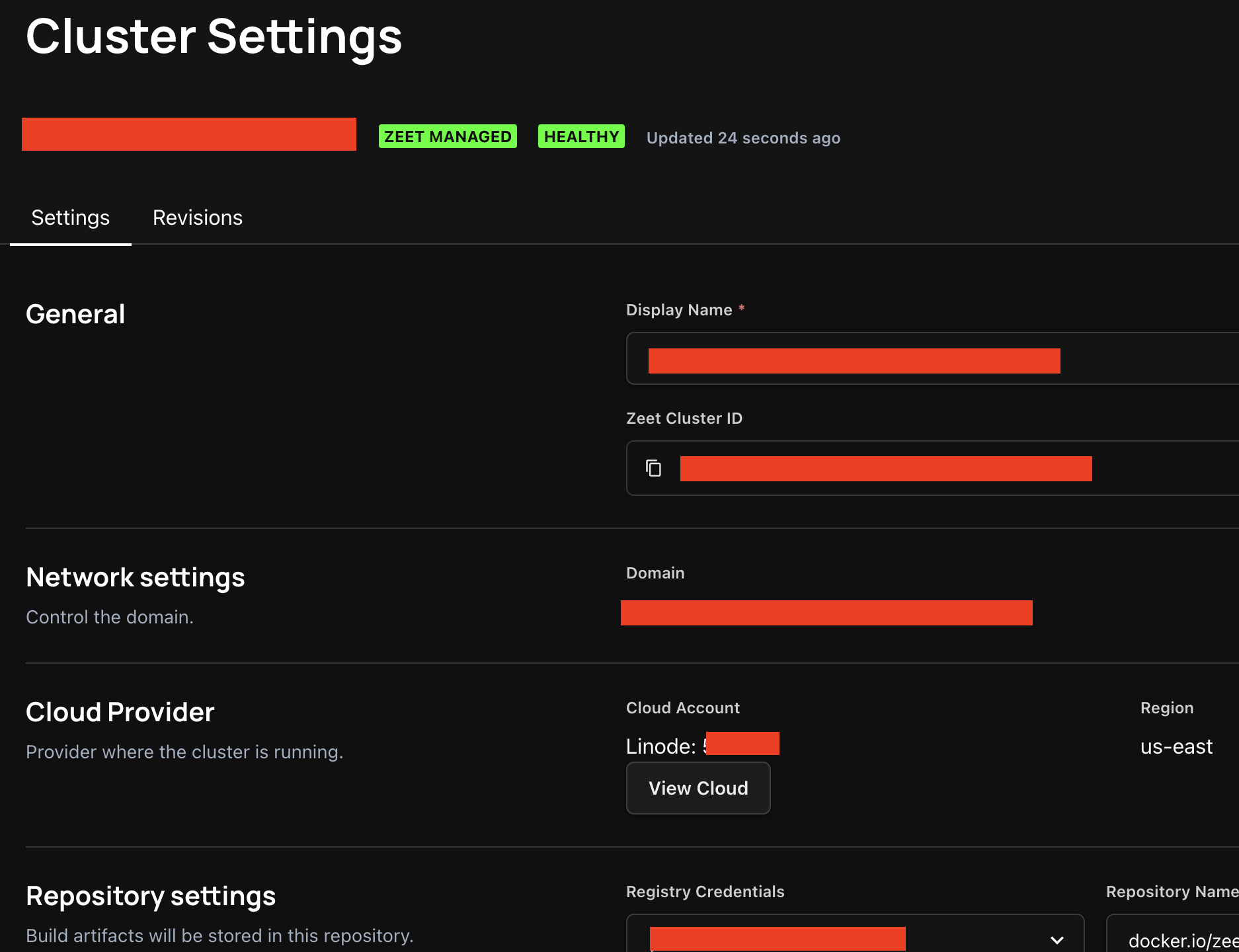
3.1 Artifacts Repository
You can check the GitHub Repository with all the manifests and terraform files used to provision the Linode Kubernetes Cluster.
4. DNS Domain (required for deploying web services)
In order to deploy web services with url endpoints, you need to link a DNS domain to your cluster.
Add your own subdomain as a primary zone in Linode domains
https://cloud.linode.com/domains/create
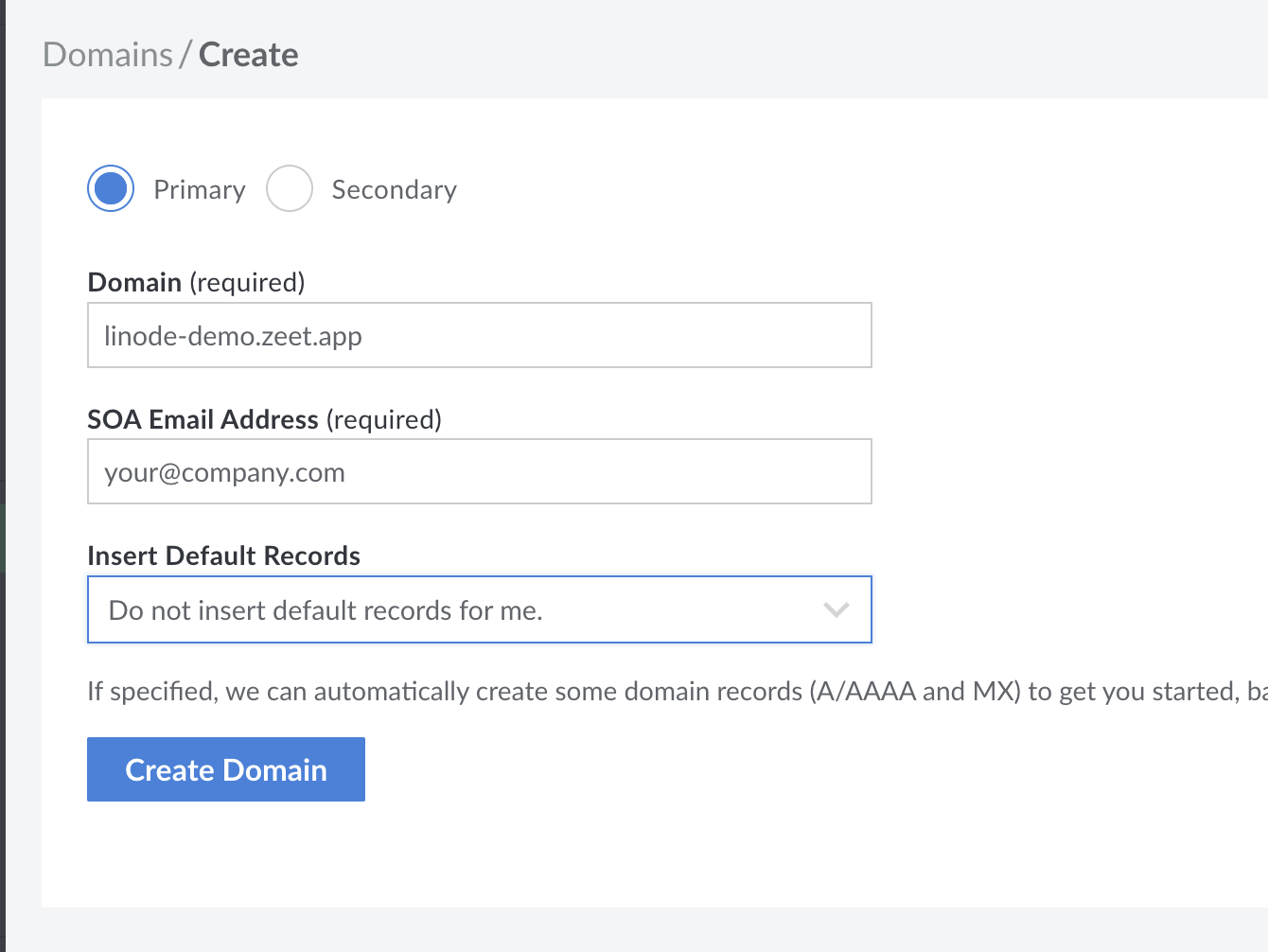
Set up the subdomain nameservers following Linode instructions
https://www.linode.com/docs/guides/dns-manager/
To setup nameservers simply add these record to your domains DNS provider as NS record under the delegated subdomain
ns1.linode.com
ns2.linode.com
ns3.linode.com
ns4.linode.com
ns5.linode.com
Configure Zeet to use your Linode domain
Add the delegated subdomain as the cluster domain
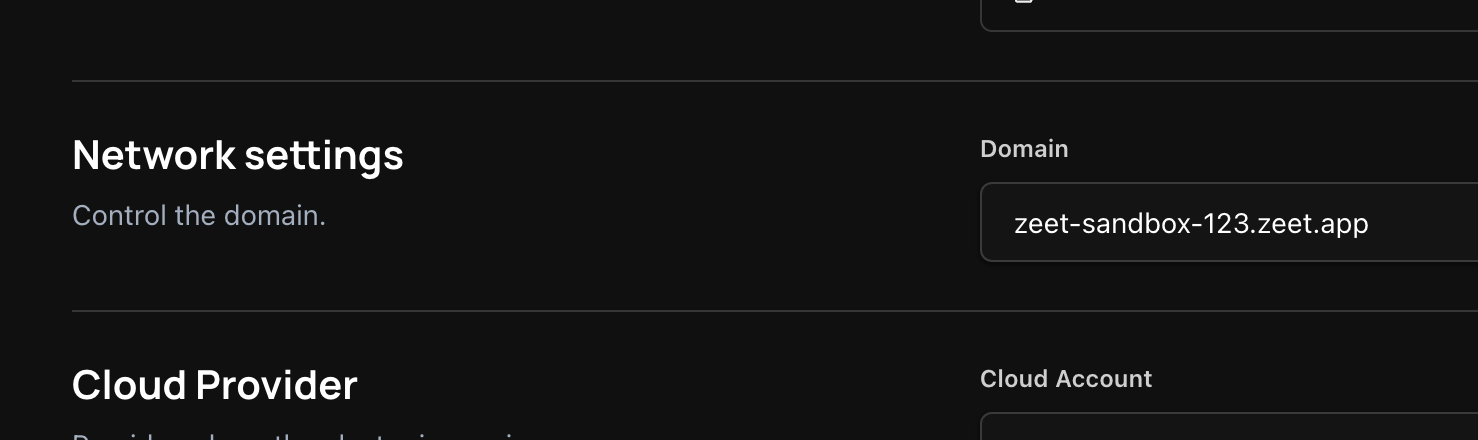
linode doesn't support auto-delegated zeet.app urls yet due to their security policies.
5. Link Container Registry (required for building docker images)
Container Registry instructions
For multi-cloud/cluster projects, you can add the same registry used in other clusters. Then your linode cluster will be able to share the same image built in other clusters.
6. Deploy app to your Linode cluster
https://zeet.co/new
Linode supports GitHub Deploy, Docker Containers, Database Services, Helm charts and Zeet Templates. When selecting "Deploy Target" in step 4, select your Linode cluster.
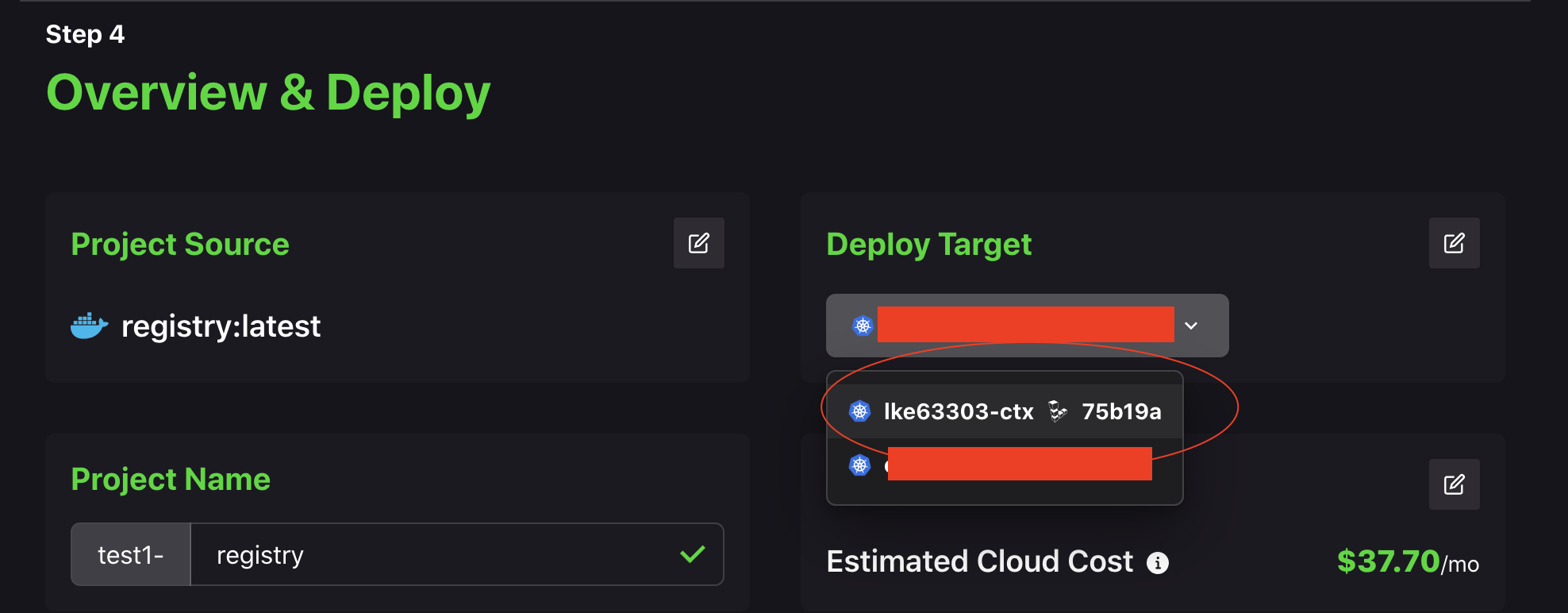
Resources
Creating a Linode Account: https://login.linode.com/signup
Linode Documentation: https://www.linode.com/docs/
(required for building docker images)
Container Registry instructions
For multi-cloud/cluster projects, you can add the same registry used in other clusters. Then your linode cluster will be able to share the same image built in other clusters.
5. Deploy app to your Linode cluster
https://zeet.co/new
Linode supports GitHub Deploy, Docker Containers, Database Services, Helm charts and Zeet Templates. When selecting "Deploy Target" in step 4, select your Linode cluster.
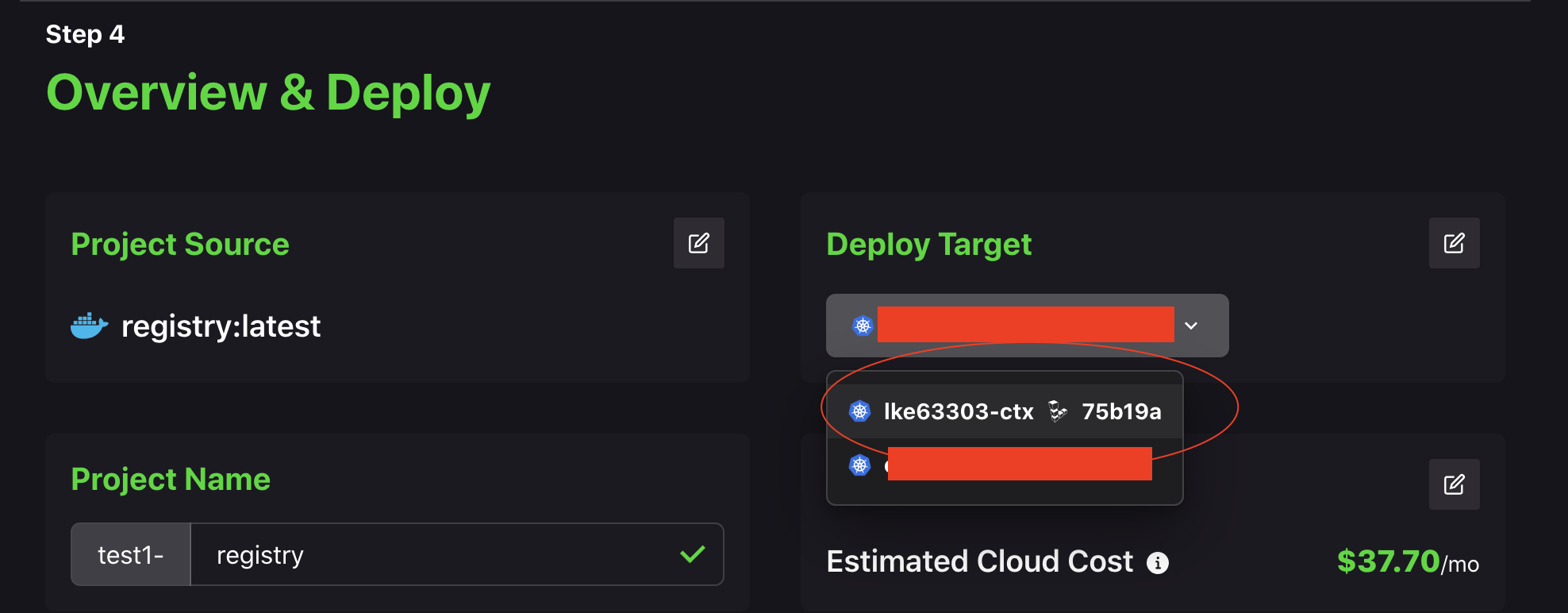
Resources
Creating a Linode Account: https://login.linode.com/signup
Linode Documentation: https://www.linode.com/docs/