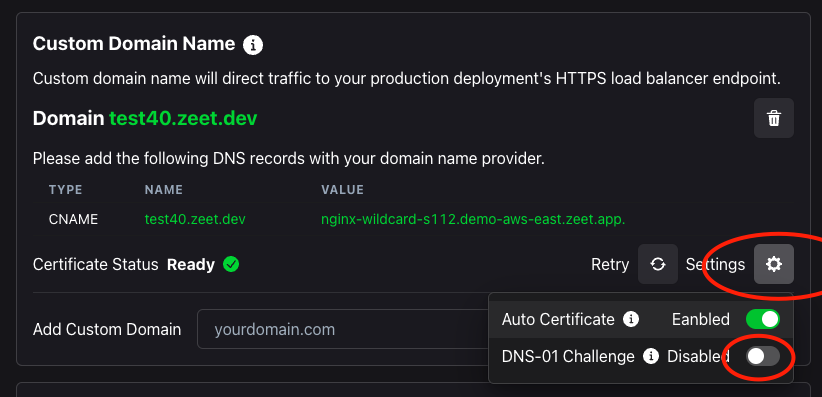Basic Custom Domain (How it Works)
When you deploy an app to a cluster, Zeet will provide you with a *.zeet.app endpoint to access your Project. By default, if you entered a non-wildcard domain, the SSL certificate will be issued with an HTTP-01 challenge using Let's Encrypt as the certificate authority. An HTTP-01 challenge places a file with a token on your webserver. If Let's Encrypt is able to retrieve this file on your server, the challenge is successful. An HTTP-01 challenge requires the certificate validator reach a specific cluster. Therefore, if you have multiple clusters, you can't guarantee that an HTTP-01 challenge will reach a specific cluster. In contrast, a DNS-01 challenge validates the domain by proving you control the DNS for the domain name by putting a value in a TXT record under the domain. Therefore, a DNS-01 challenge is not dependent on reaching a specific cluster or domain. As such, a DNS-01 challenge is used for multi-cluster and wildcard domains. You can use Zeet's Multi-Cluster Syncing Feature to set up a custom domain on multiple clusters.
It should be noted, however, that if you have multiple servers/clusters using a domain, you could still set up an HTTP-01 challenge for testing purposes (requires renewal every 3 months).
For further information, see https://letsencrypt.org/docs/challenge-types.
1. Add domain
Navigate to the Networking tab under your Project settings. Enter your custom domain into the input box.
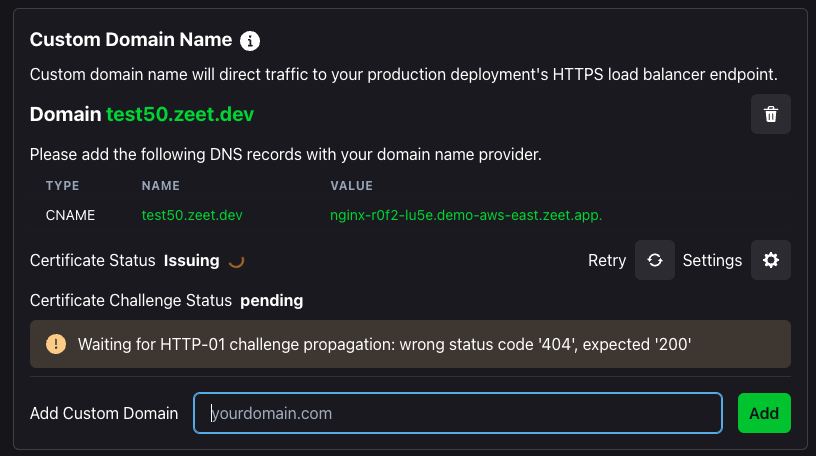
2. Add DNS instructions to your domain provider
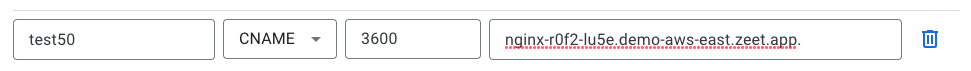
3. Wildcard Domains and DNS-01 challenges
As mentioned previously, Zeet supports wildcard domains as shown below. Simply enter the domain name with an *.yourapp.com. By default, Zeet will set up a DNS-01 challenge. You must enter the following instructions with your DNS provider.
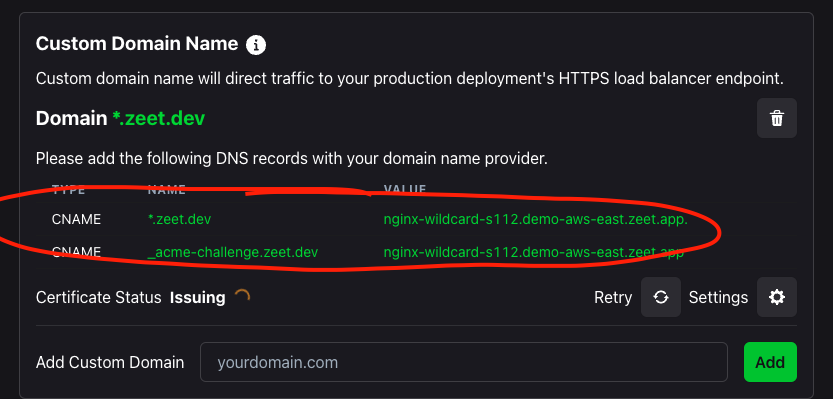
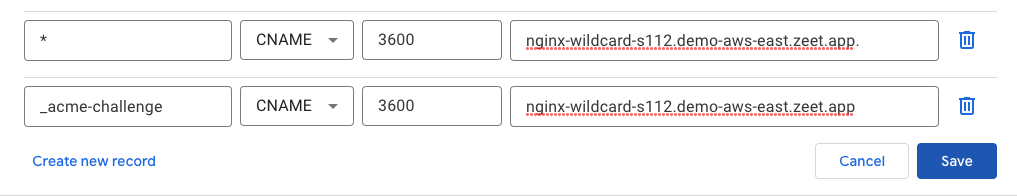
You can also manually enable the DNS challenge for any domain by clicking on the gear icon as shown below. New instructions will appear which you must provide to your DNS (as shown with the wildcard above).