AWS - Amazon Web Service 
1. Navigate to Cloud Provider settings
Navigate to https://zeet.co/account/cloud
2. Connect your AWS Account
2.1 In the upper right hand corner of your AWS Account, click on your username and copy the 12-digit AWS Account ID
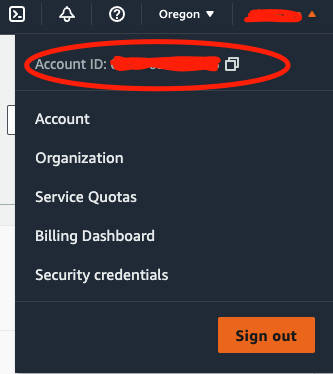
2.3 On the Zeet page, paste the 12-digit AWS Account ID
2.4 Click the "Authorize with IAM" button
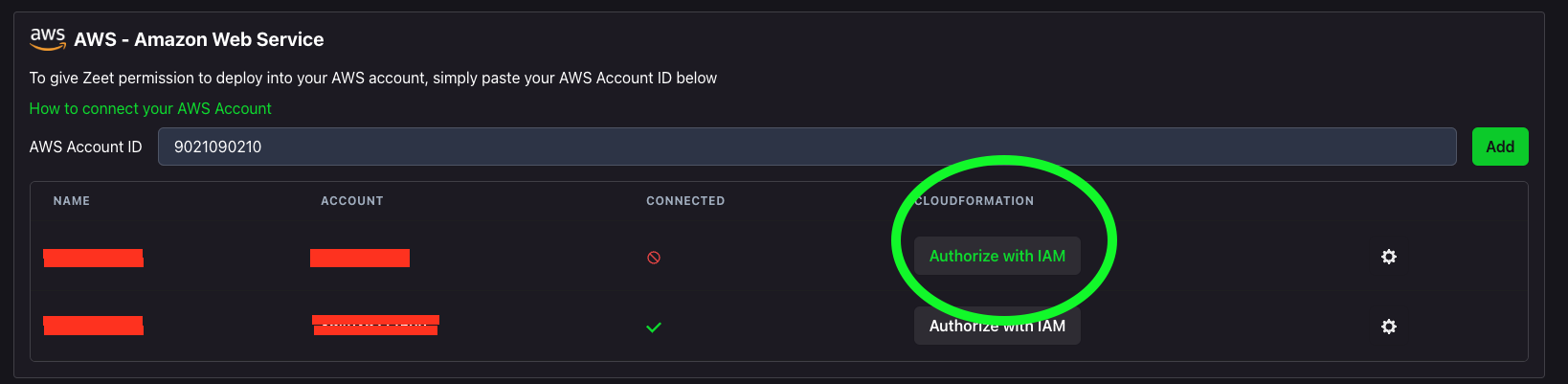
2.5 A new window will open to create a new Stack in AWS. Your AWS account should now be connected to Zeet.
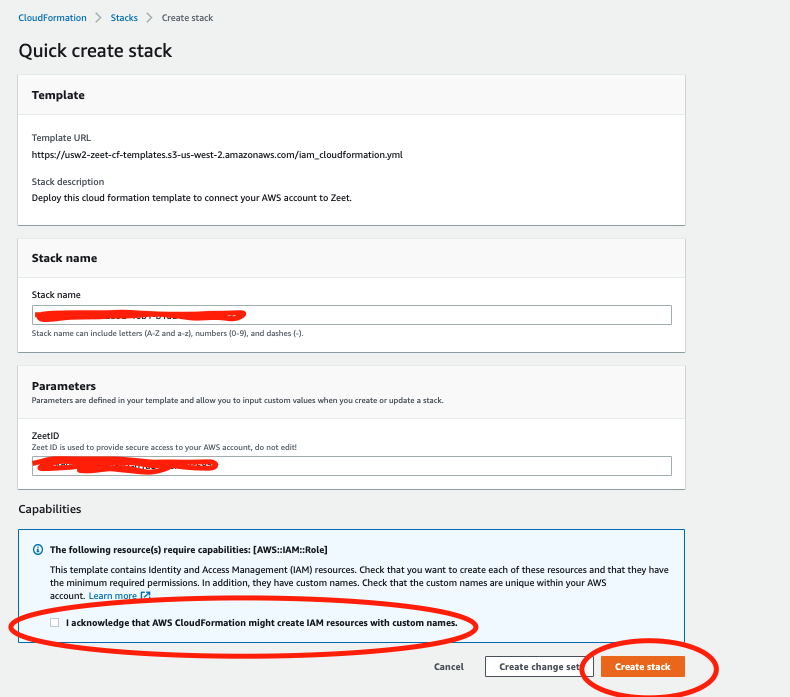
3. Deploy Apps with Zeet
3.1 Deploy using AWS Lambda
Your Zeet account is ready to deploy any project powered by AWS Lambda immediately
3.2 Deploy using Docker
Docker projects requires creating a Private Zeet Cluster (powered by AWS EKS)
- Navigate to https://zeet.co/account/clusters
- Create a private cluster
- Docker backed project will be automatically deployed into the private cluster