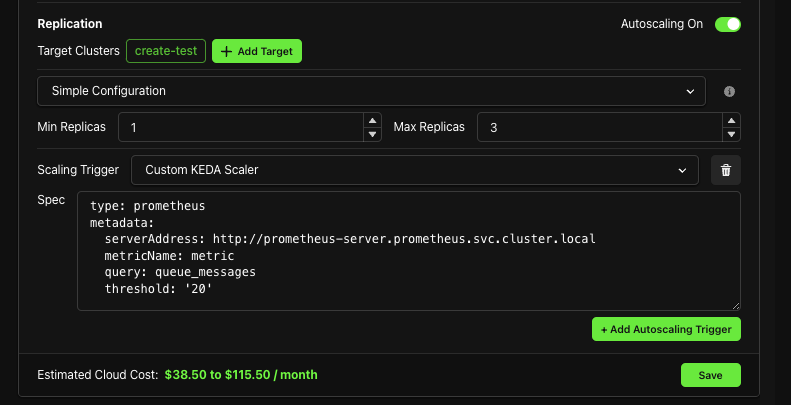Autoscaler
One of Zeet's standout functionality lies in its incorporation of the Kubernetes Horizontal Pod Autoscaler (HPA). This integration empowers you to seamlessly adjust the number of replicas for your Project in response to specific criteria like current resource usage, workload, traffic, or demand.
The Zeet Autoscaler natively supports Horizontal Pod Autoscaling (HPA). If you are looking for Vertical Pod Autoscaling, contact Zeet Support for more information.
Enabling Autoscaling on your Zeet Project
To activate and set up autoscaling for your Zeet Project operating within your cluster, navigate to the General tab of your Project settings. Under Resources & Replication, you have the option to enable autoscaling by toggling the "Autoscaling" switch to the enabled position.
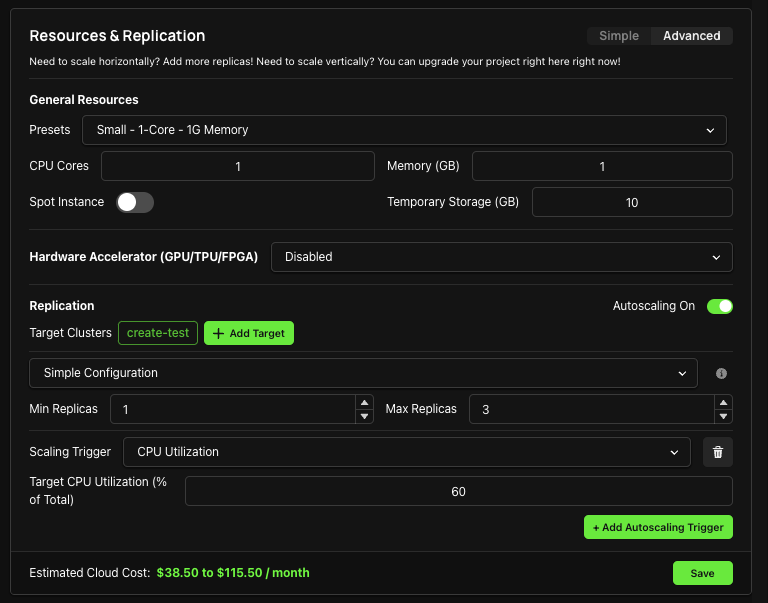
Configure Autoscaling
Once enabled, you will find a range of options to configure autoscaling for your Project. For instance, you can choose to implement horizontal autoscaling based on various triggers - see below for the full list of Triggers available. This flexibility allows you to address different performance aspects.
Here are all the Scaling Triggers you can set with the Zeet Autoscaler:
1. CPU Utilization
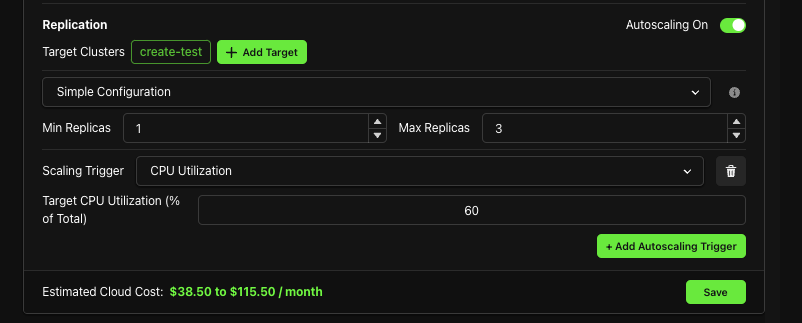
2. Memory utilization
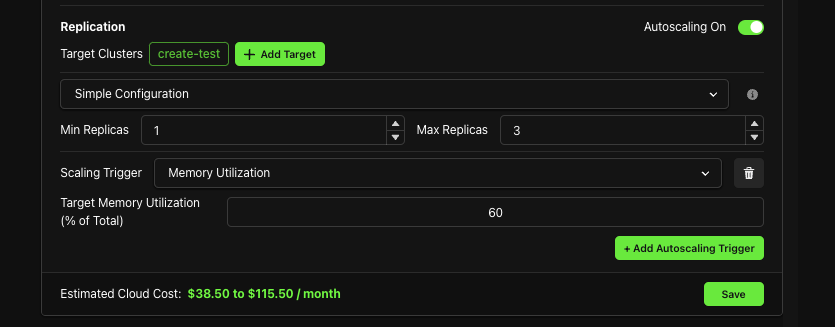
3. Prometheus Metrics
If your autoscaling requirements are more complex than CPU or Memory utilization, you can also trigger scaling based on some custom metrics exposed via Prometheus. For instance, if you wish to scale based off of the number of messages in your Bull MQ queue, you can expose this as a metric in Prometheus and scale off of this!
Custom Prometheus Metric for Autoscaling may not be included in all plans. For more information, please refer to our Pricing page
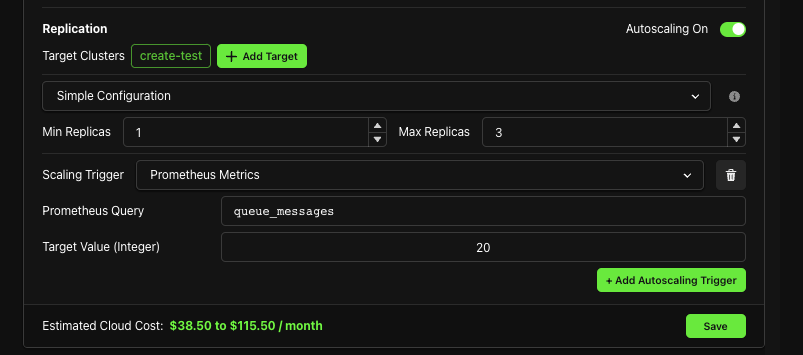
4. Custom KEDA Scaler
Zeet uses KEDA (Kubernetes Event-Driver Autoscaler) under the hood for autoscaling. You can also use a custom KEDA scaler to configure your Zeet Project. For more information, please refer to KEDA documentation.
Custom KEDA Scaler may not be included in all plans. For more information, please refer to our Pricing page