AWS Secret Manager
Got especially sensitive Environment Variables that you'd like extra security around? Try our AWS Secrets Manager Integration!
- Login to your AWS Console, and navigate to the Secrets Manager service
- Select "Store a new Secret", then "Other type of secret"
- Input your secret in the Value field. This value will be the contents of your environment variable
- For the Key, specify the name of your environment variable. For example, here is an example using the
SECRET_VALUEenvironment variable.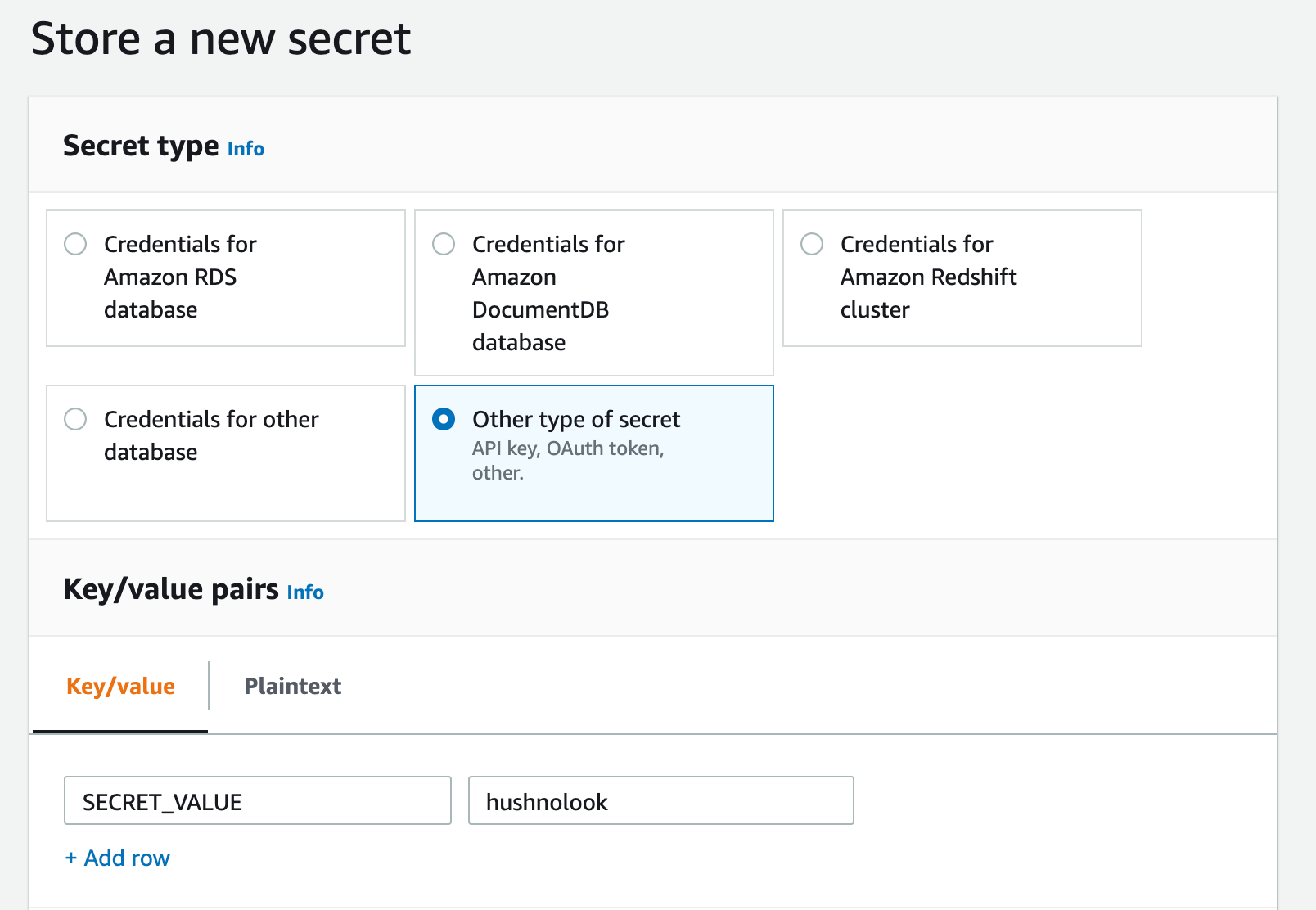
- Click Next, and give your secret a name. You can name it whatever you'd like, this won't affect the Zeet integration.
- Proceed through the prompts to specify your security policies.
- Once configured, click Store to store your secret
- Click into the secret, and copy the Secret ARN field
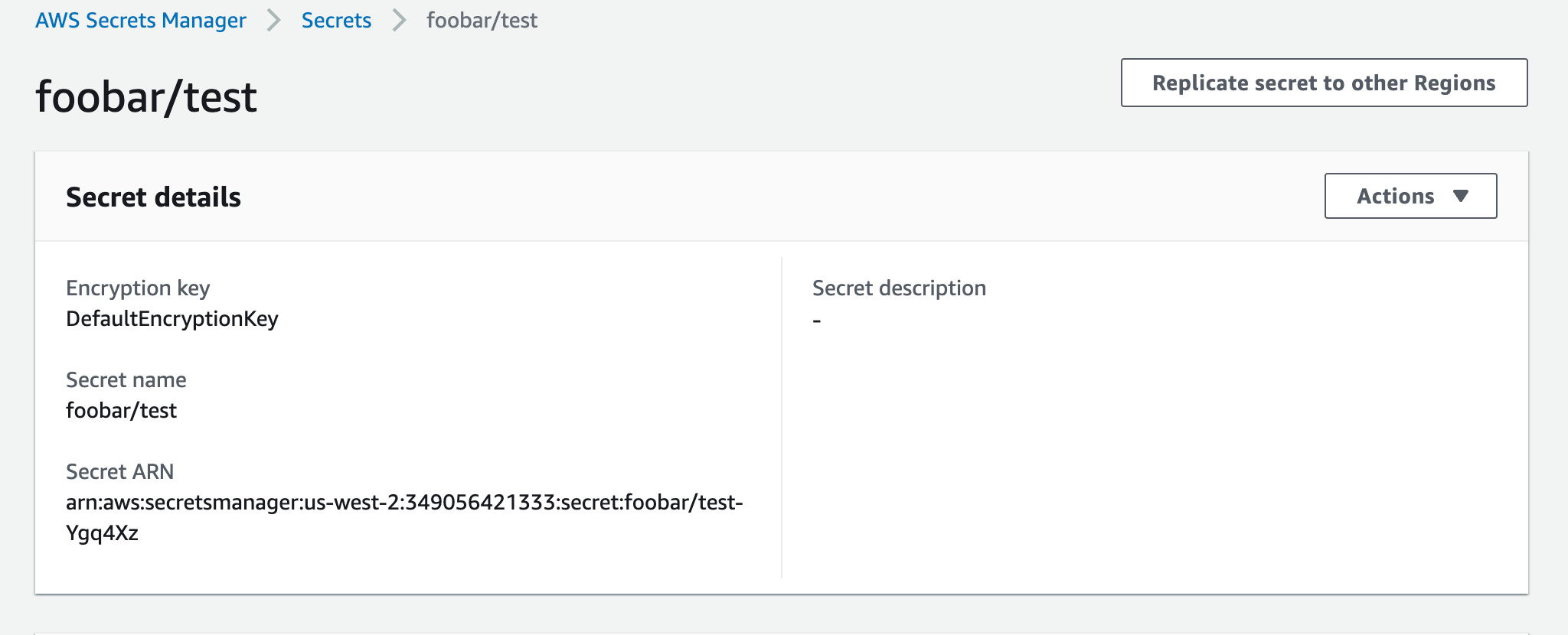
- Navigate to your Zeet account, and the Project you want to have access to your new secret.
- In Settings > General, add a new environment variable. The Key should match the Key from the SSM setup. The Value should be the Secret ARN copied from step 8
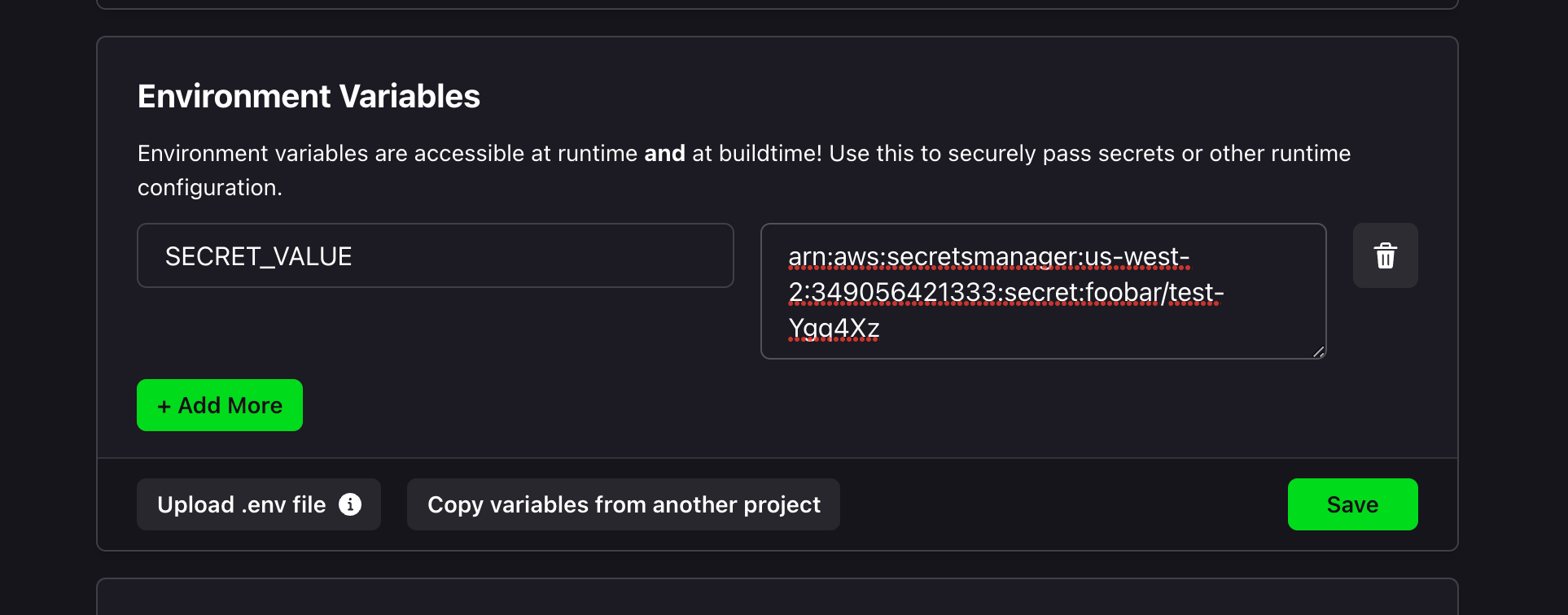
- Click Save, and you're all set! Your secret will be passed in at runtime, and left encrypted at rest
Note: Make sure the AWS account housing your secrets has previously been authenticated with the Zeet account you're using. Zeet support will not be able to see the contents of any environment variables you store with SSM, even with your consent during debugging.