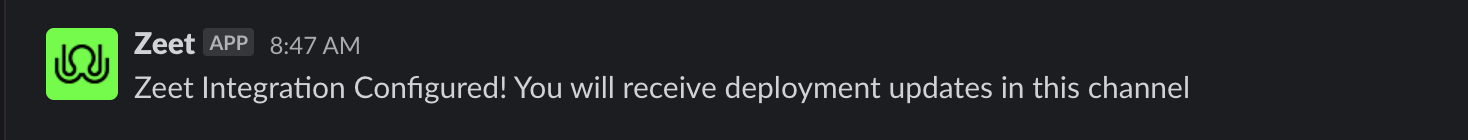Enable Slack Notifications
Zeet supports sending notifications to Slack via webhooks. This doc covers how you can setup your Slack notification integration with Zeet.
- Navigate to the Incoming WebHooks integration on Slack's App Directory
- Click the "Add to Slack" Button and select which channel you want to see messages posted to
- Click the "Add Incoming Webhooks" button and copy the "Webhook URL" field
- Navigate to your Account Notifications settings in Zeet
- Paste your Webhook URL into Zeet, and you're set!
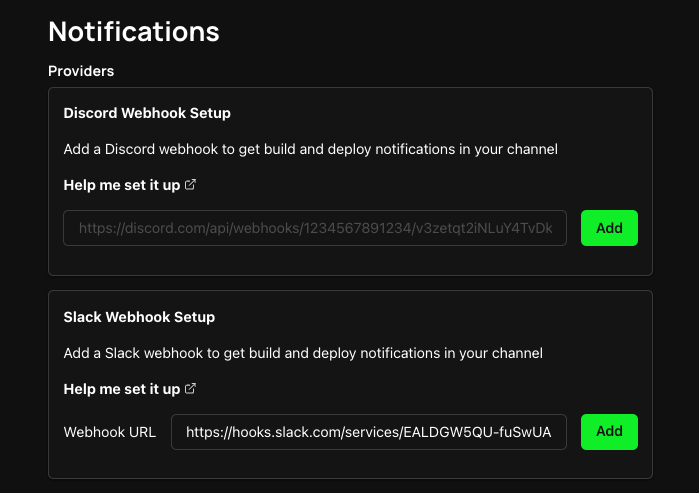
- You'll see a notification in your Slack channel, now you're all set!