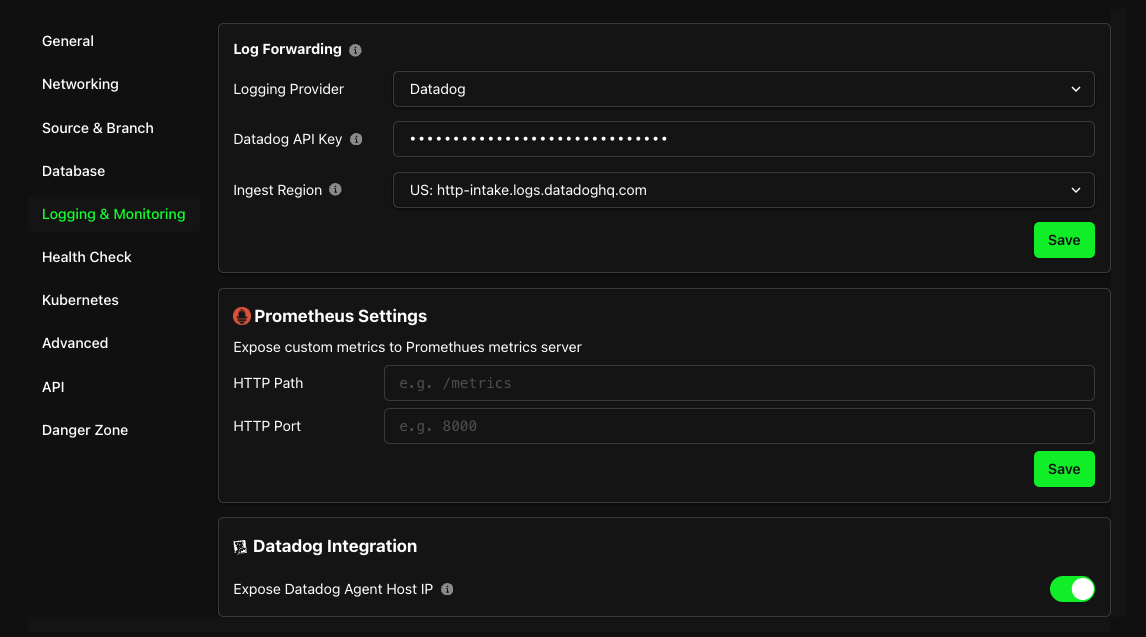Datadog Observability
Zeet has first-party support for three essential Datadog Products, namely:
- Datadog Log Management - unifies logs, metrics, and traces in a single view.
- Datadog Infrastructure - provides metrics, visualizations, and alerting for your cluster.
- Datadog Application Performance Monitoring (APM) - provides application-level distributed tracing.
From your Datadog console, navigate to Datadog API Keys in organization settings. Here, you can view all keys for your organization and create new ones.
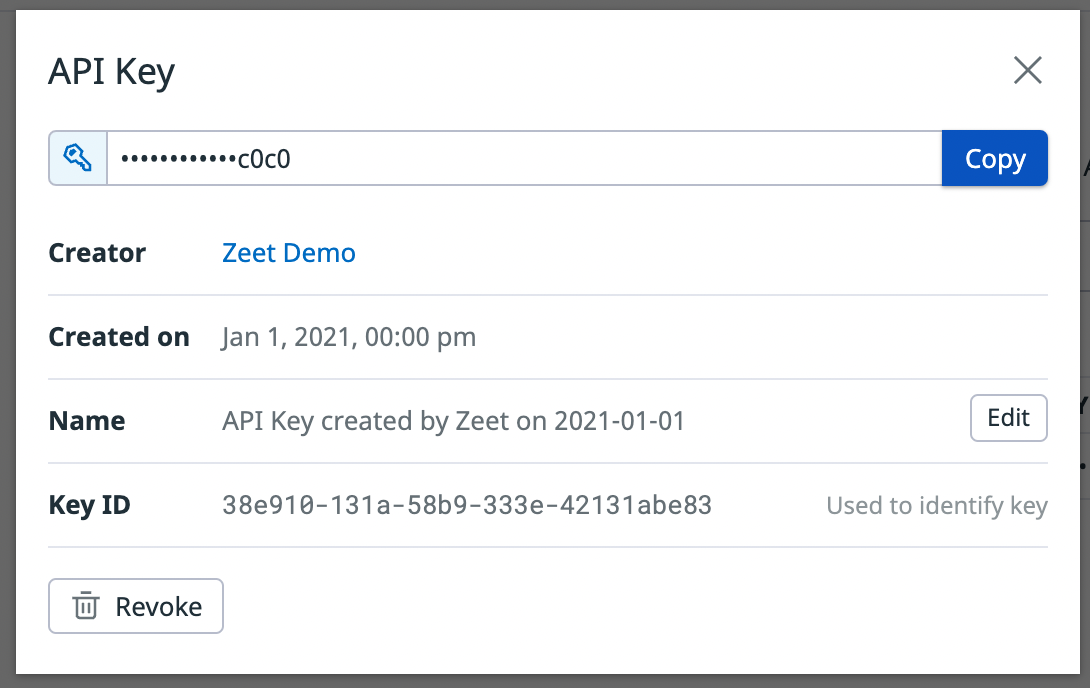
1. Datadog Log Management
Zeet offers a per-Project toggle that allows you to selectively ship your Project logs to DataDog. To enable DataDog Log forwarding for your Project, navigate to the Logging & Monitoring tab in your Project setting. From here, you can select DataDog under the Logging Provider dropdown and provide your Datadog API Key and Ingest Region.
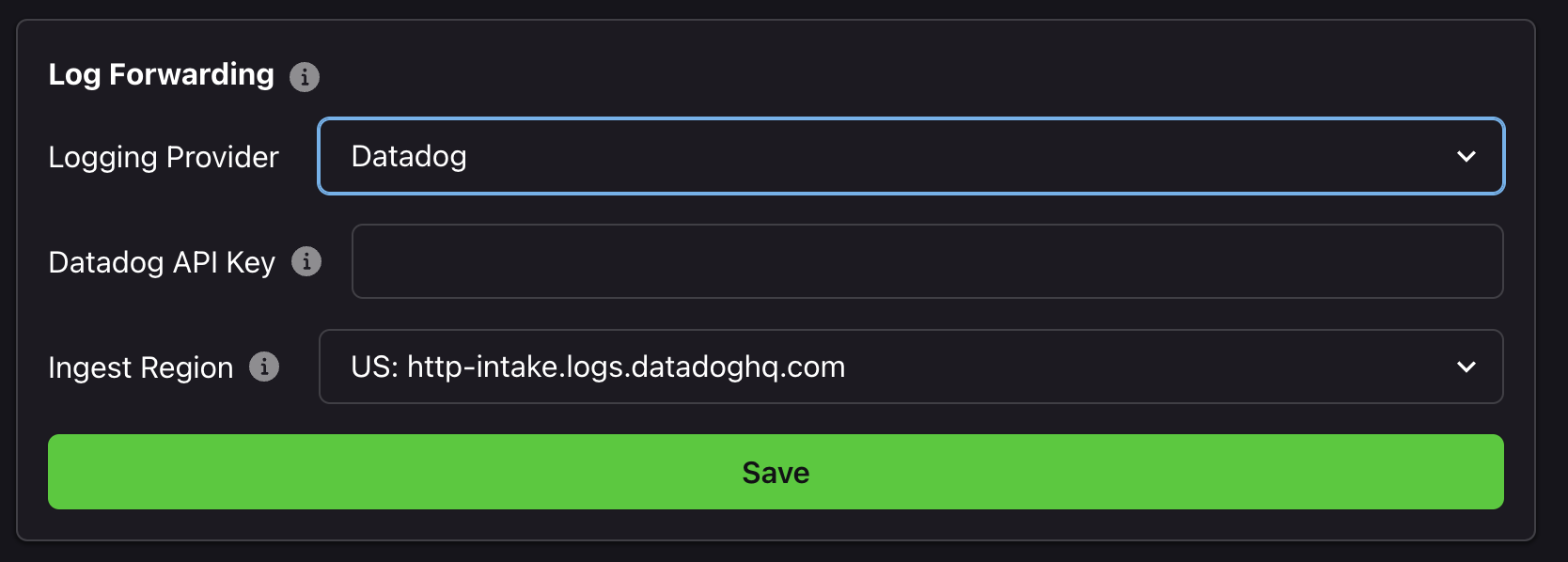
2. Datadog Infrastructure Monitoring
To enable Datadog Infrastructure Monitoring for your cluster, you need to deploy the Datadog Agent Blueprint to your cluster.
1. Select Datadog Agent Blueprint
First, navigate to the Datadog Agent blueprint page.
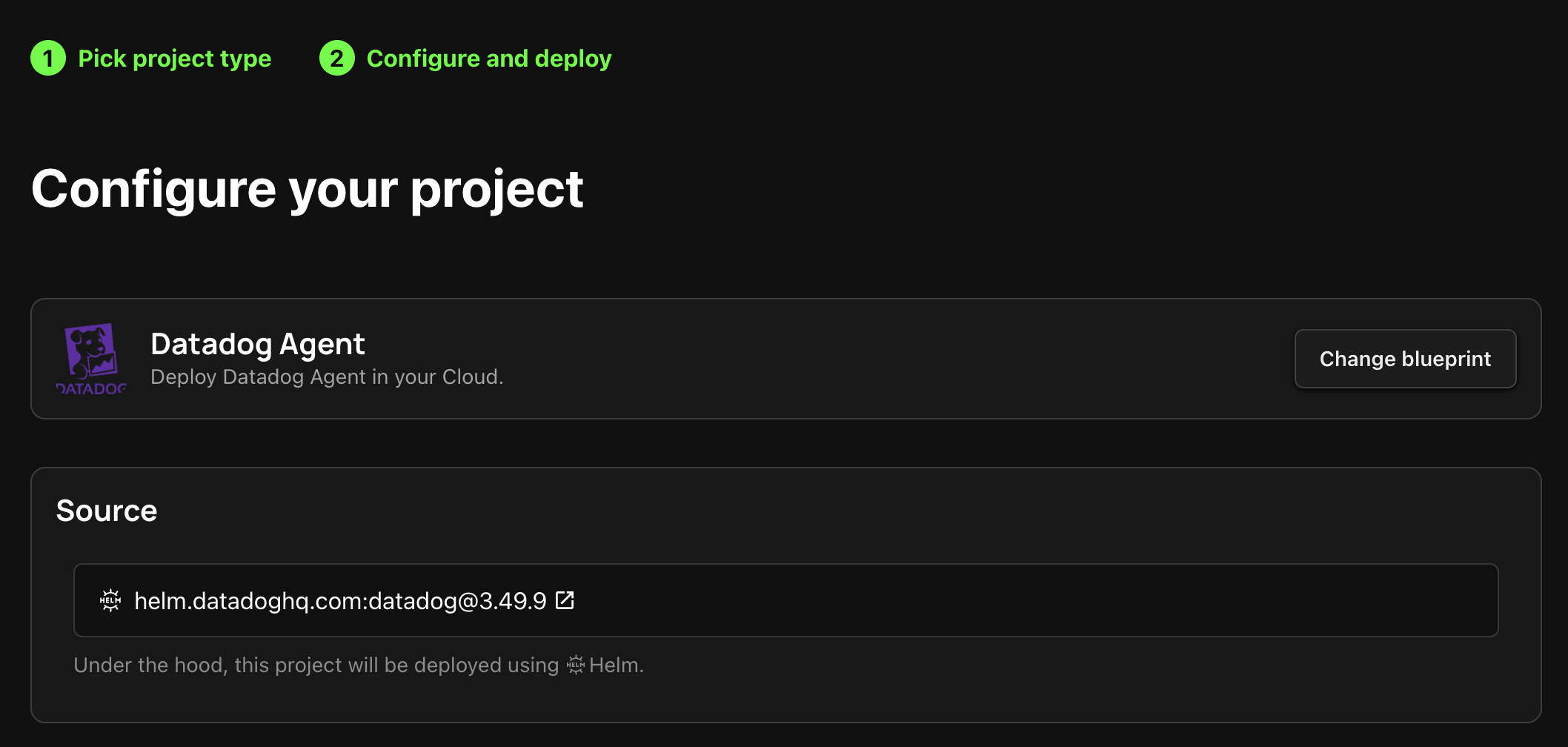
2. Select Target
Select the Target Cluster for your Datadog Agent. This is the cluster you want to setup Infrastructure Monitoring for.
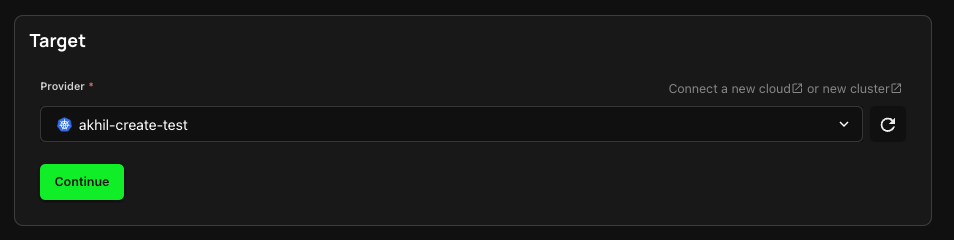
3. Configure Inputs
Next, configure the following Inputs for your Datadog Agent project:
- Namespace:
datadog - Release Name:
datadog
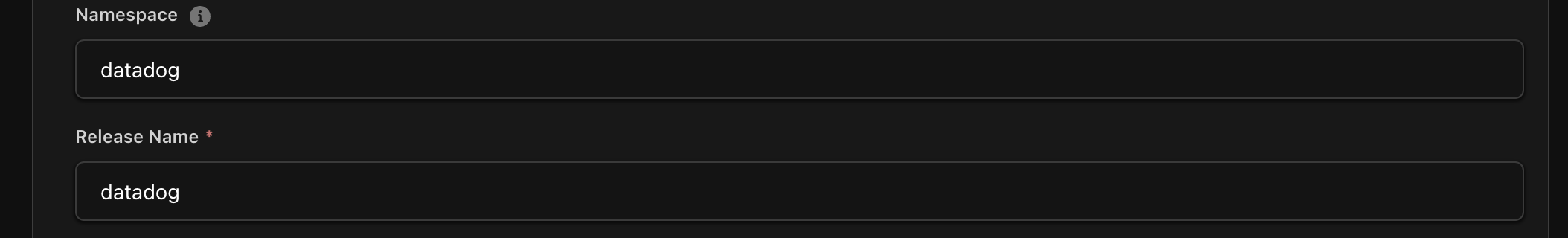
- Api Key: your Datadog api key
- Site: correct Datadog Site
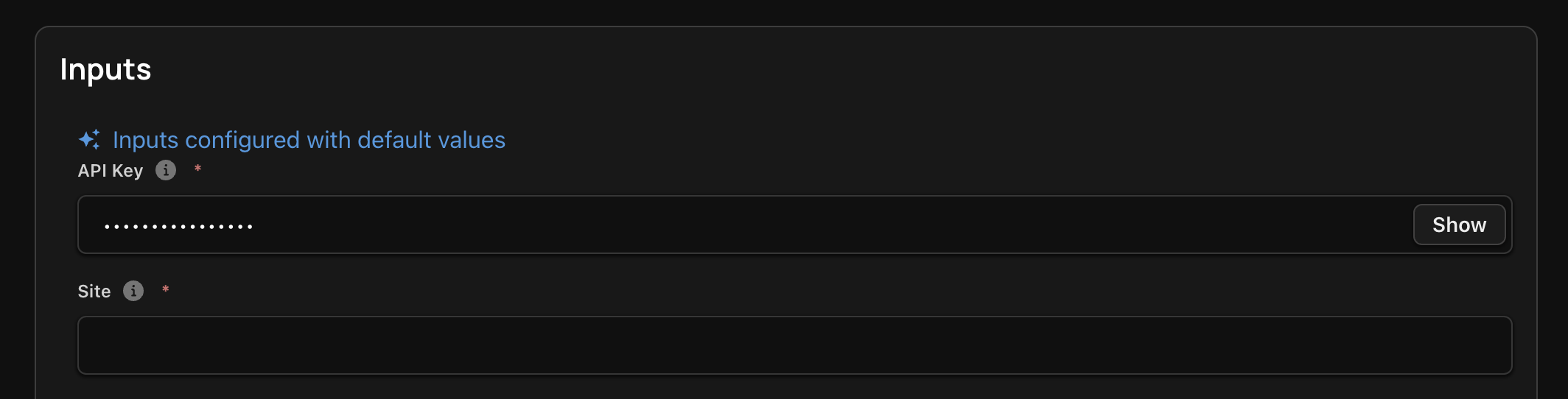
4. Deploy Datadog Agent project
Once configured, proceed to Organize and Deploy your Blueprint. This will spin up the Datadog Agent, and if correctly configured, you should start seeing infrastructure metrics in your Datadog dashboard.
3. Datadog APM
To monitor performance and get APM metrics for your Zeet Projects, there are a few things that you need to do.
Setup the Datadog Helm agent: Ensure that the Datadog Agent mentioned above is deployed to your cluster
Setup APM using Datadog SDK: This is an application-level change that you need to make that enables Datadog to track APM metrics for your Project. For more information about using the Datadog SDK to send traces to Datadog, please refer to their official documentation.
Expose Datadog Agent IP for your Project: On a per-Project basis, you need to expose the Datadog Agent Host IP in Zeet. You can do so by enabling the toggle for Datadog Integration in the Logging & Monitoring tab of your Project settings.