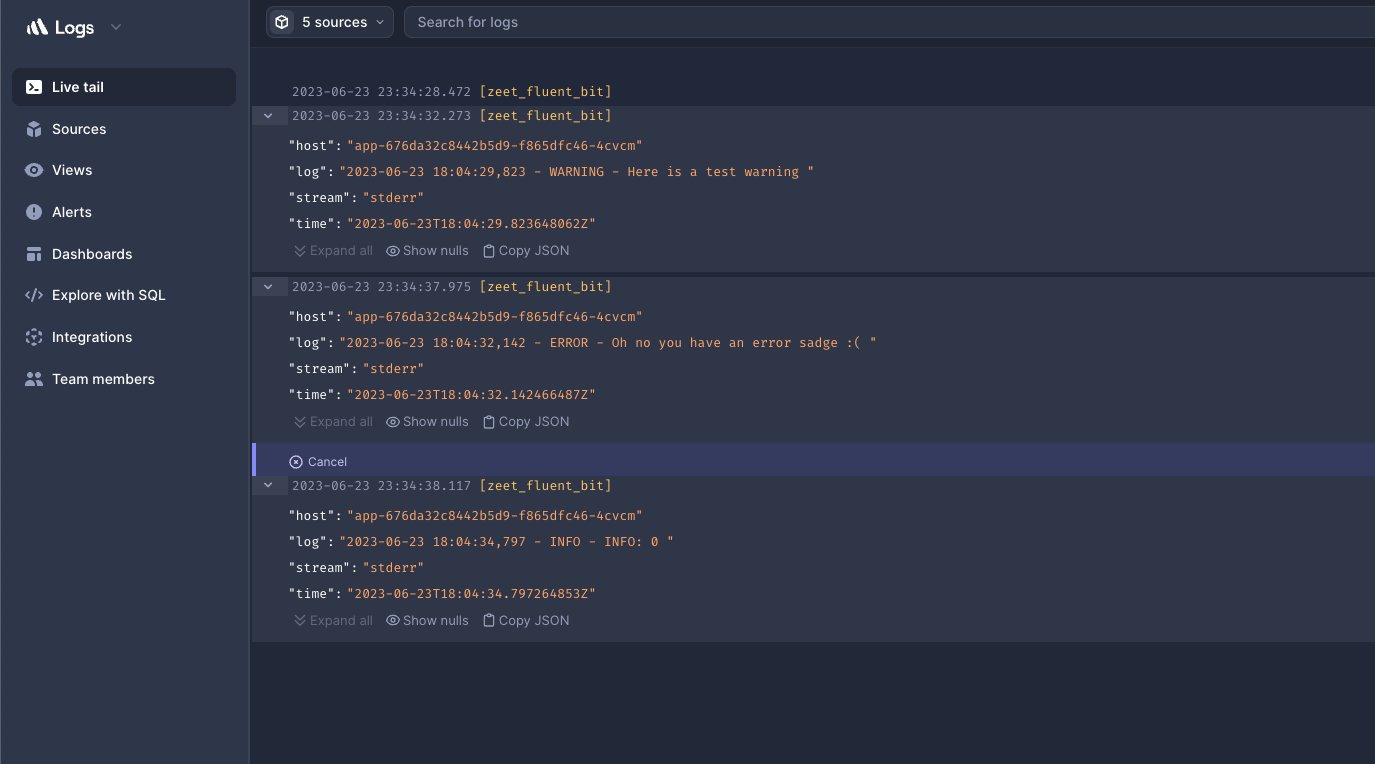Betterstack (LogTail) Integration
Zeet has first-party support for Betterstack (LogTail). BetterStack provides centralized log management with real-time streaming and advanced search capabilities, empowering developers to efficiently troubleshoot issues, gain insights, and monitor applications seamlessly.
1. Create Betterstack Source
Navigate to your Betterstack Logging and Monitoring dashboard. From here, create a new source, selecting Fluent Bit as the platform.
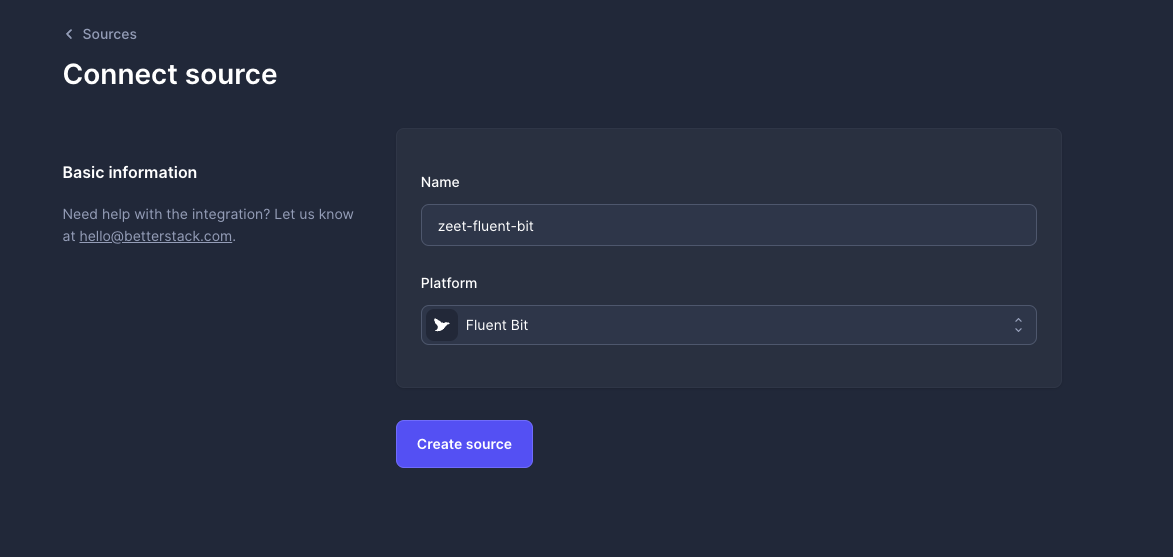
2. Grab Source Token
After creating the source, click on the Source Token to copy it. You will need this to set up log-forwarding for your Zeet project.
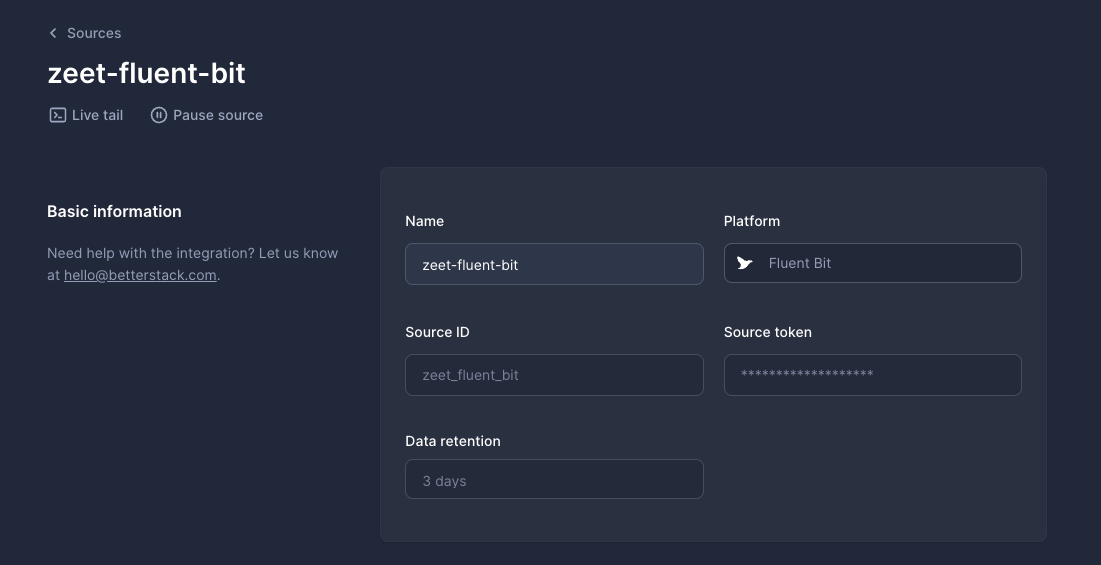
3. Enable Logging for specific Projects
Zeet offers a per-Project toggle that allows you to selectively ship your Project Logs to Betterstack. To enable Betterstack forwarding for your Project, navigate to the Logging & Monitoring tab in your Project settings.
Now select Betterstack under the Logging Provider dropdown and paste in your source token from step 2.
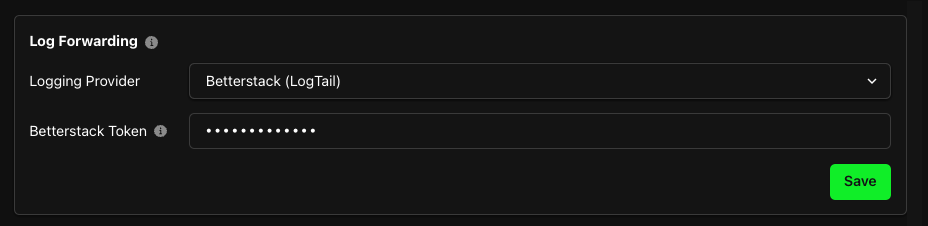
You should now see logs from your Zeet project being shipped to Betterstack, which you can view in the Live Tail tab.