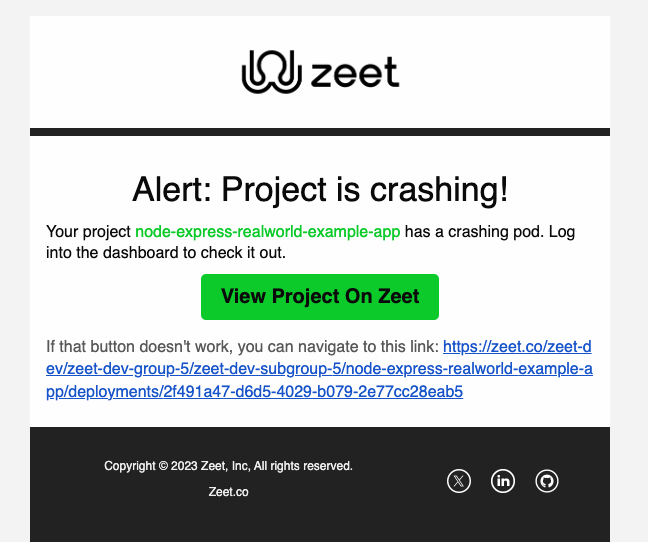Enable Email Notifications
Zeet supports sending notifications to your email address. This doc covers how you can setup your email notification integration with Zeet.
- Navigate to your Account Notifications Settings page in your Zeet Dashboard
- Under Email Setup, add your email address and click "Add"
{" "}
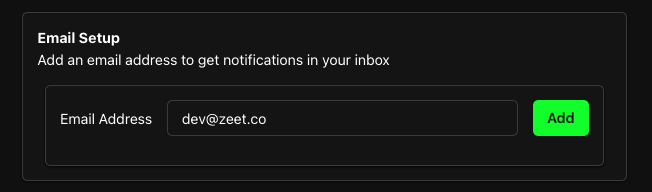 3. You'll receive an email to confirm your email address. Click the "Confirm" button in the email to finish setting up your email notifications.
3. You'll receive an email to confirm your email address. Click the "Confirm" button in the email to finish setting up your email notifications.{" "}
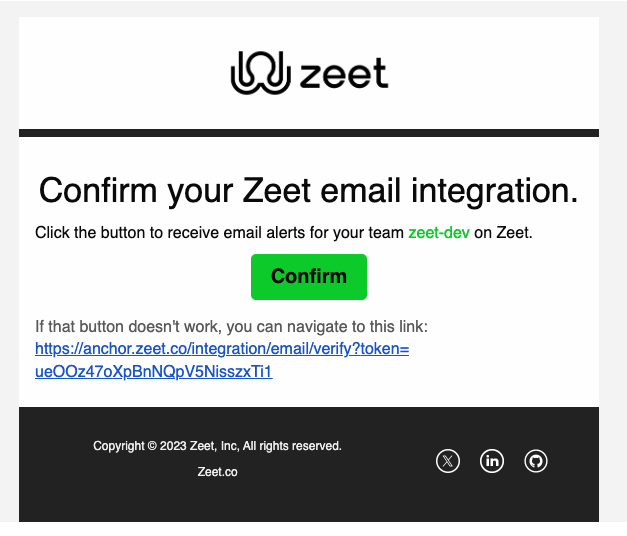 4. Once added, you can click on "Event Subscriptions" to view the different events you can subscribe to. By default, Build and Deploy Success and Failure events are enabled. You can optionally enable Kubernetes pod crash notifications as well.
4. Once added, you can click on "Event Subscriptions" to view the different events you can subscribe to. By default, Build and Deploy Success and Failure events are enabled. You can optionally enable Kubernetes pod crash notifications as well.{" "}
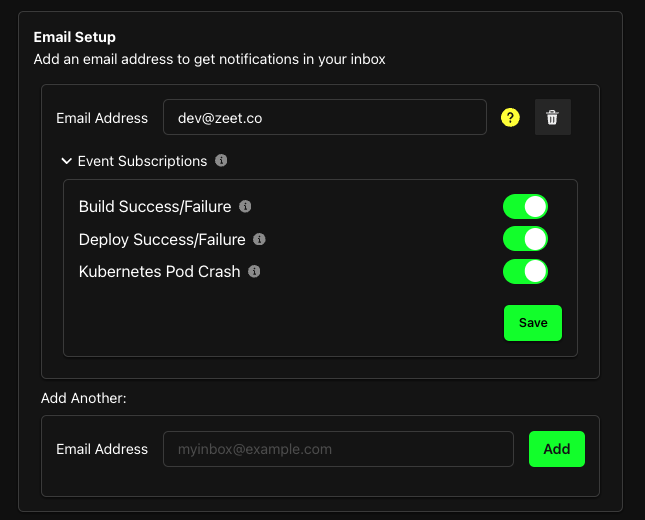
- Once setup, you will receive email notifications for the events you have subscribed to.
{" "}