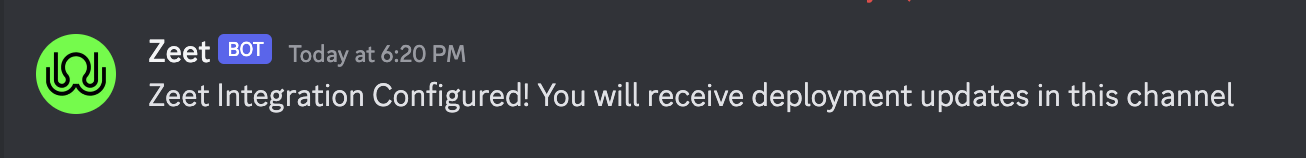Enable Discord Notifications
Zeet supports sending notifications to Discord via webhooks. This doc covers how you can setup your Discord notification integration with Zeet.
- Open your Server Settings and head into the Integrations tab:
- Click the "Create Webhook" button to create a new webhook!
- Click the "Copy Webhook URL" button to get the link to your new webhook!
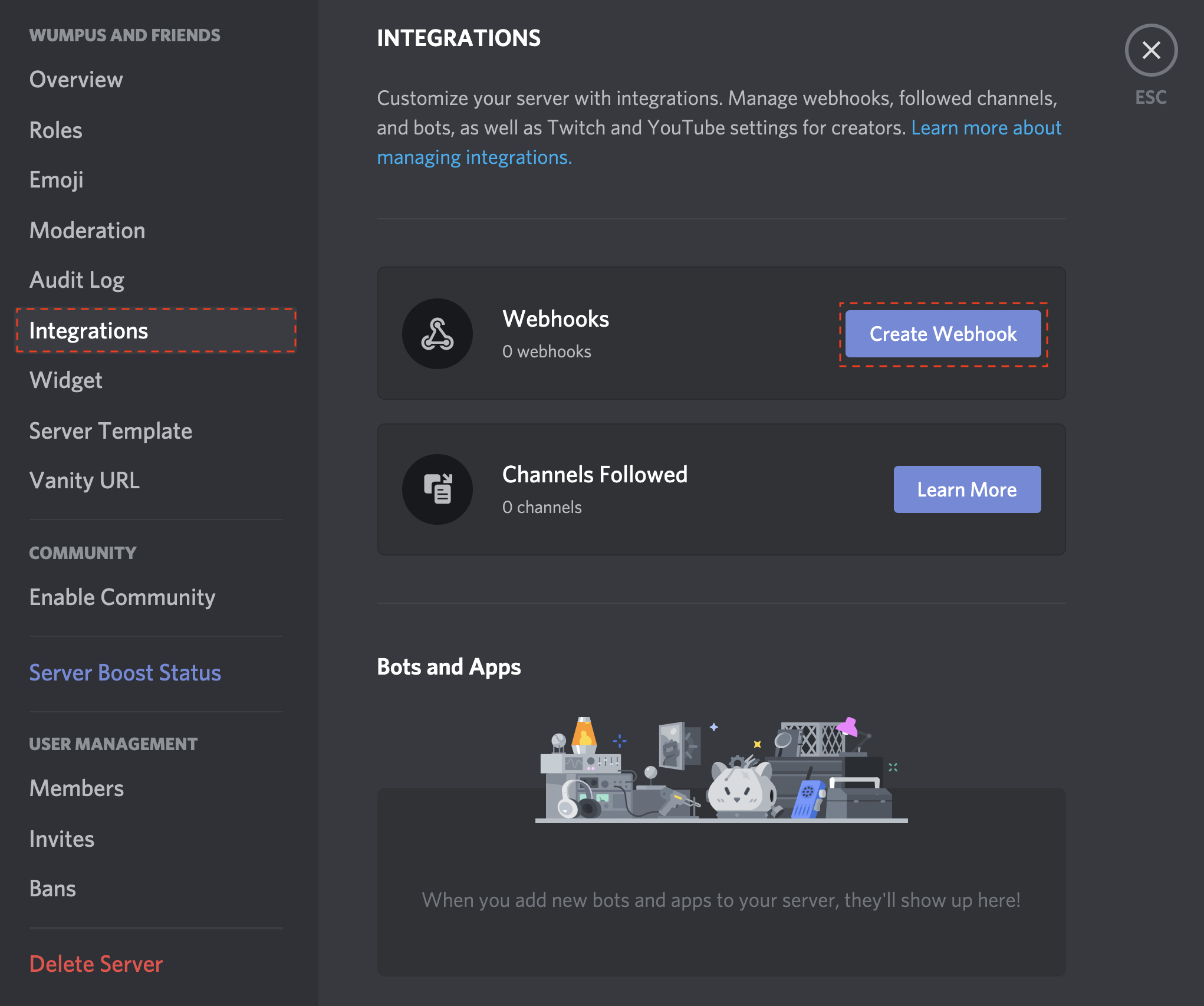
- Navigate to your Account Notifications settings in Zeet
- Paste your Webhook URL into Zeet, and you're set!
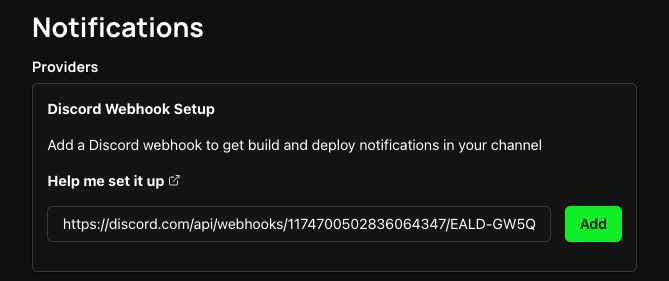
- You'll see a notification in your Discord channel, now you're all set!