Kubernetes Pod Crash Notifications
Enable Notifications
On the Notifications page, for each configured notification destination, you may selectively enable each notification type, including Kubernetes Pod Crash alerts.
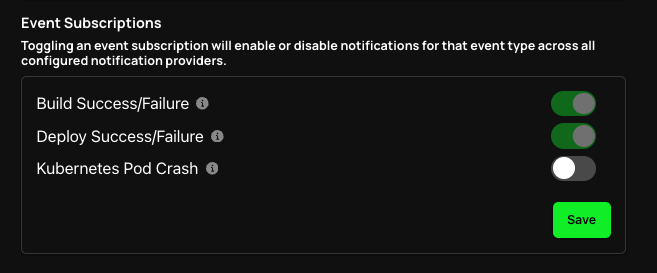
What is a Pod Crash Notification?
How does Zeet know when a pod is crashing?
When enabled, Zeet watches all Service Container and Job Container projects in connected Kubernetes clusters.
For each project, Zeet monitors all containers in all pods. When a container restart happens, Zeet forwards the alert to any configured notification destinations. The alert is processed immediately upon a crash detection, and should generally be received within a few seconds.
Pod Crash alerts are sent at-most every 5 minutes. This means if a container is repeatedly crashing in an infinite loop, you would receive a notification every 5 minutes until the crashing ceases.
To be clear: Pod Crash alerts are sent for any container crash in any given pod: because a Zeet project may correspond to more than one pod, and a Zeet project may be replicated across multiple clusters, you might receive multiple Pod Crash alerts for any given Zeet project.
Pod Crash Alert Logs Snapshot
When you receive a Pod Crash Notification, it will contain a link to view the Pod Crash Alert detail in the Zeet dashboard.
In slack, the notification looks like this:
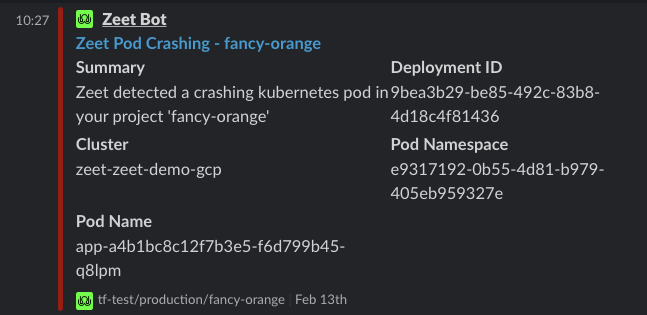
The header link will bring you to the deployment page, with the alert detail pulled up, like this:
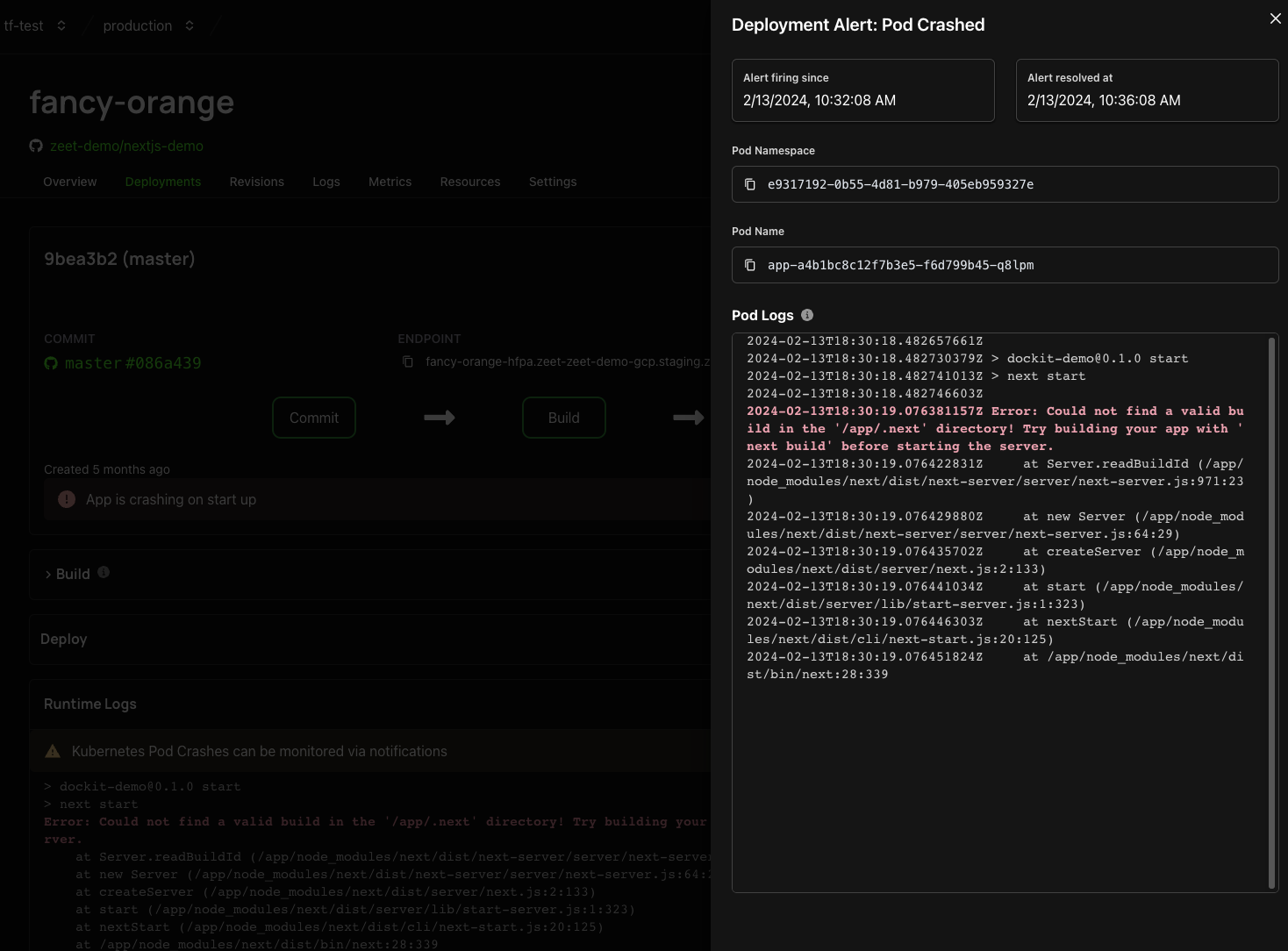
Alerts for pod crashes will contain a snapshot of the pod logs prior to the container crash. These logs, when available, are usually helpful for debugging the cause of the crash.
Troubleshooting Pod Crashes
If you receive a notification about a Kubernetes Pod crash, it's important to quickly diagnose and resolve the issue. For detailed steps on how to troubleshoot pod crashes in Kubernetes, refer to our Kubernetes Troubleshooting Guide. This guide provides comprehensive instructions and tips to help you identify and fix common problems that may cause pod crashes.