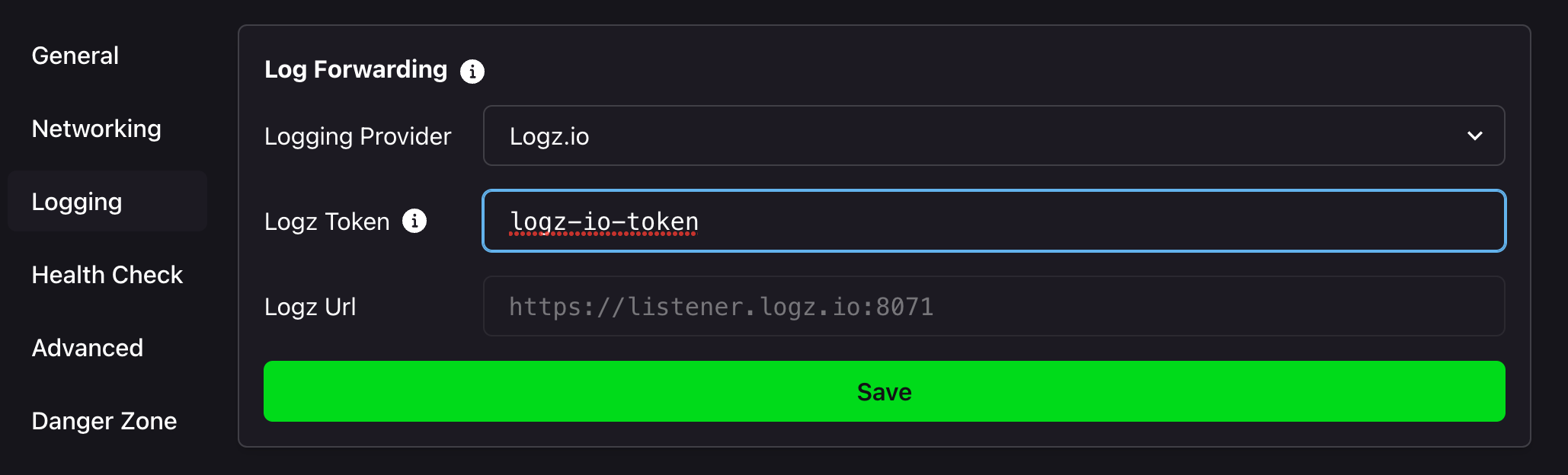Logz.io Logging Integration
Zeet supports first party Logz.io logging integration
1. Obtain Logz.io Log Shipping Tokens
Navigate to Log Shipping Tokens from your Logz.io account settings
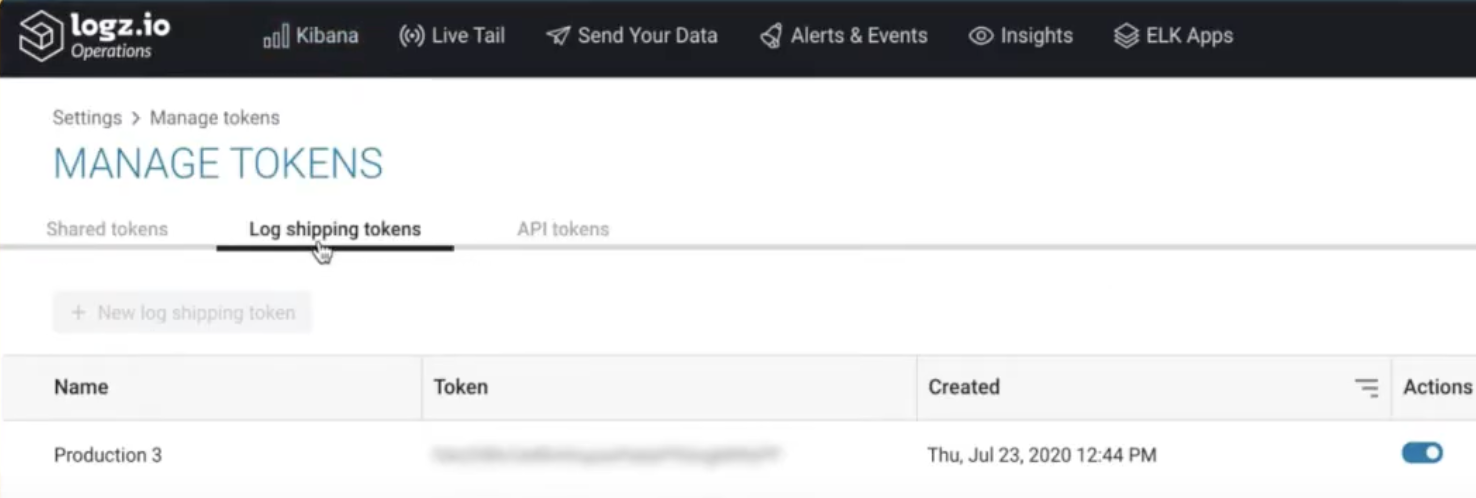
2. Enable Logging for specific Projects
Zeet offers a per-Project toggle that allows you to selectively ship your Project logs to Logz.io. To enable Logz.io forwarding for your Project, navigate to the Logging & Monitoring tab in your Project setting. From here, you can select Logs.io under the Logging Provider dropdown and provider your Logz Token from Step 1.