Content Delivery Network (CDN)
A Content Delivery Network (CDN) is a system that helps speed up your website by serving content from various locations around the world. Additionally, it can protect your website from distributed denial of service (DDOS) attacks. Zeet utilizes Cloudfront to add a CDN to your Project.
CDN is only available for Resources running on AWS EKS.
1. Navigate to the CDN section of your Project
- Navigate to your Project
- Settings => Networking
- Click on button to enable Cloudfront CDN
- It can take up to 10 minutes for the CDN to be ready. You don't need to wait for the CDN to be ready to add a custom domain (next step).
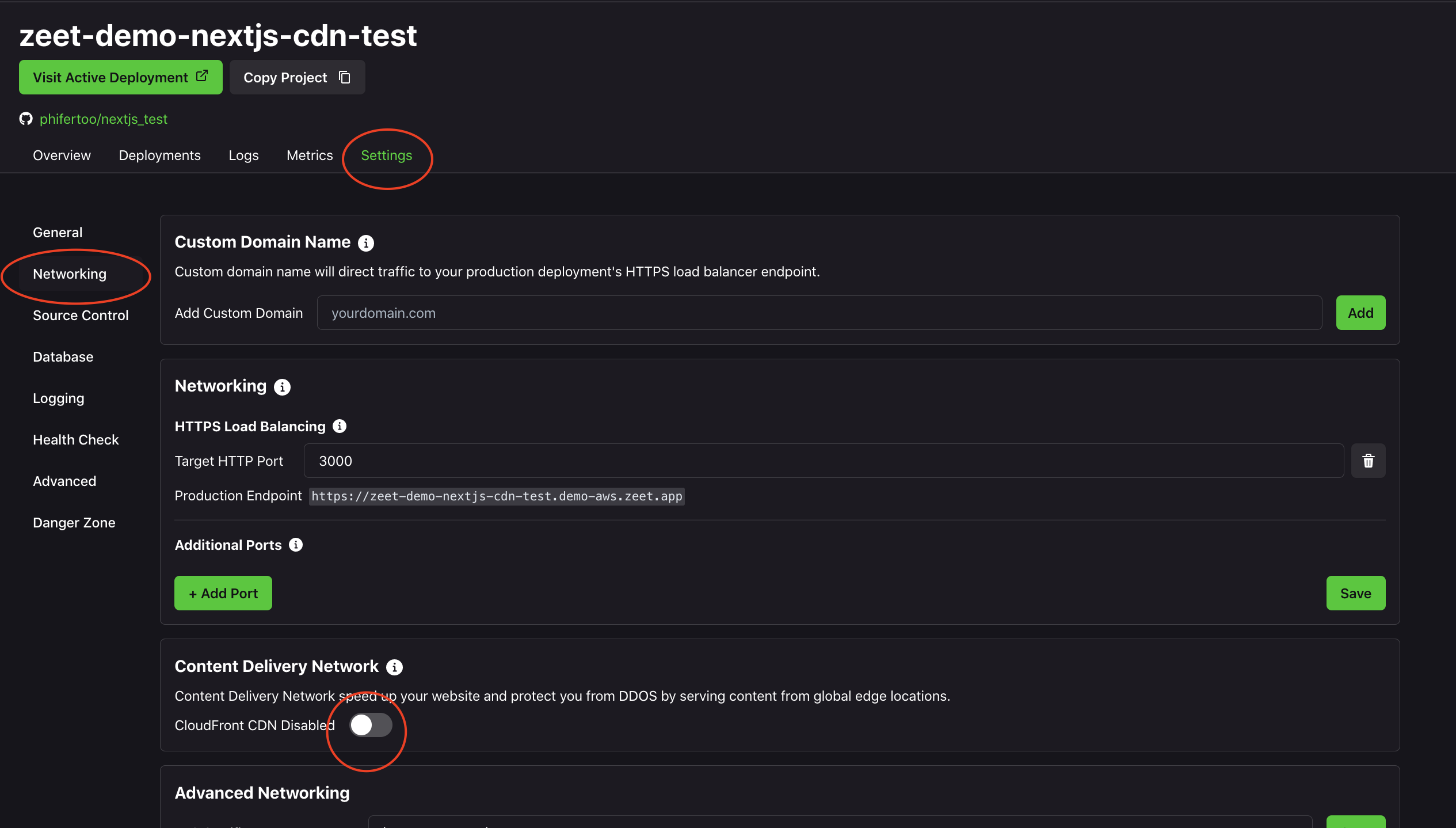
2. Add a custom domain
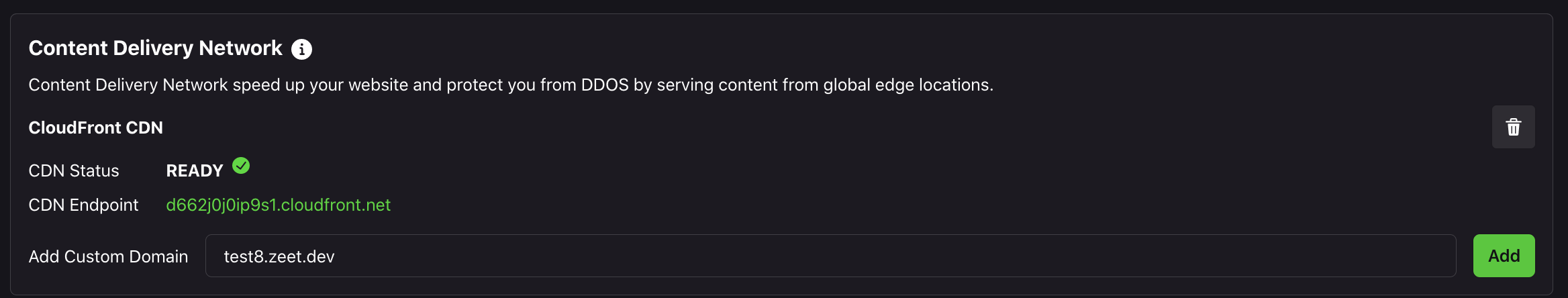
3. Update DNS with SSL certificate
- Copy the values shown below
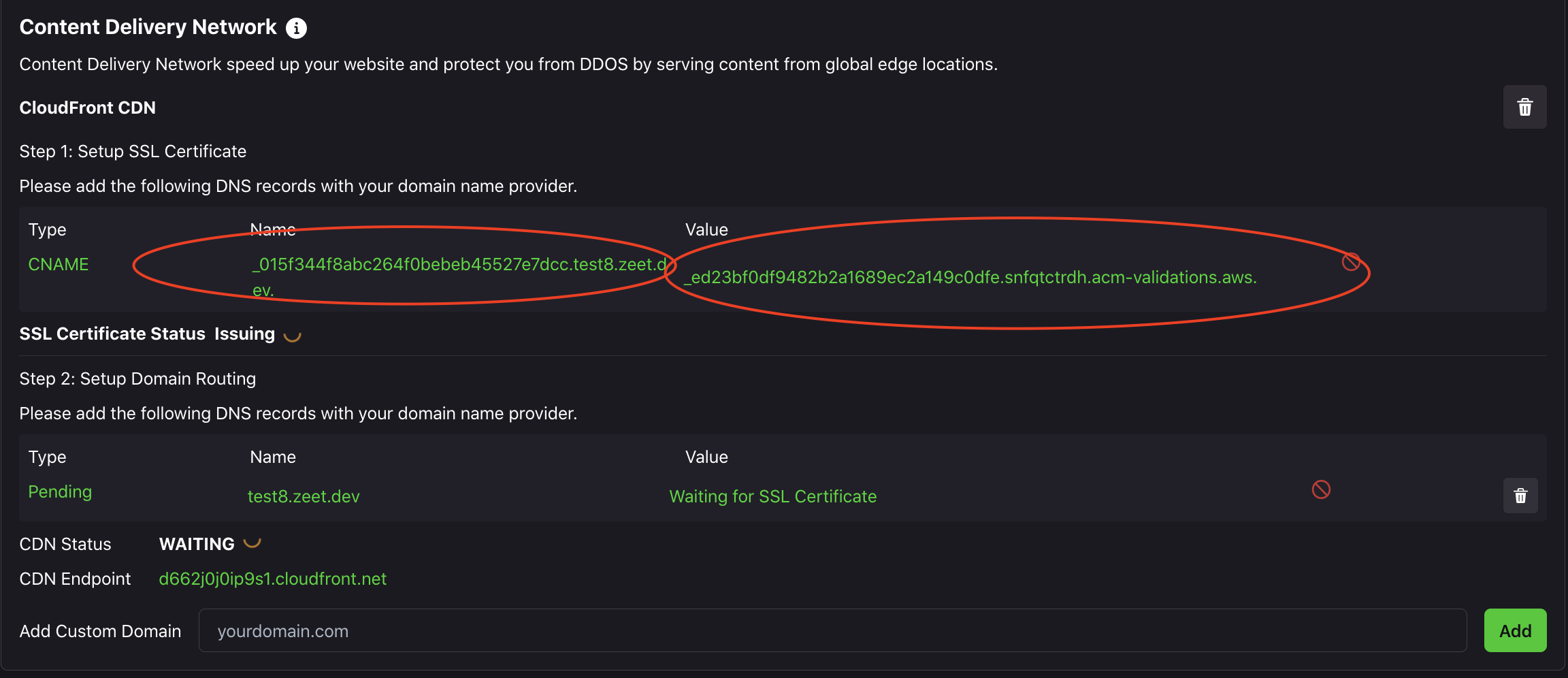
- Enter the values into your DNS
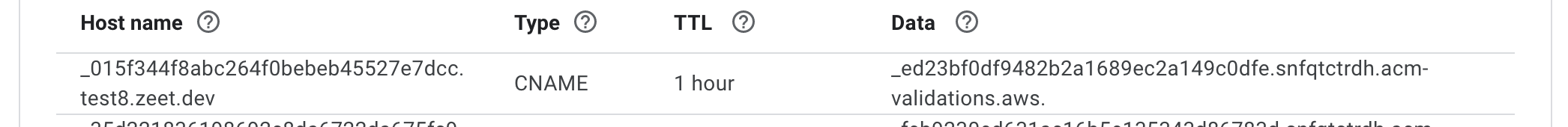
4. After the SSL Certificate is ready, update DNS with routing instructions
After updating your DNS with SSL certificate, your Certificate Status should change from Issuing to Ready. Once ready, copy the values shown below:
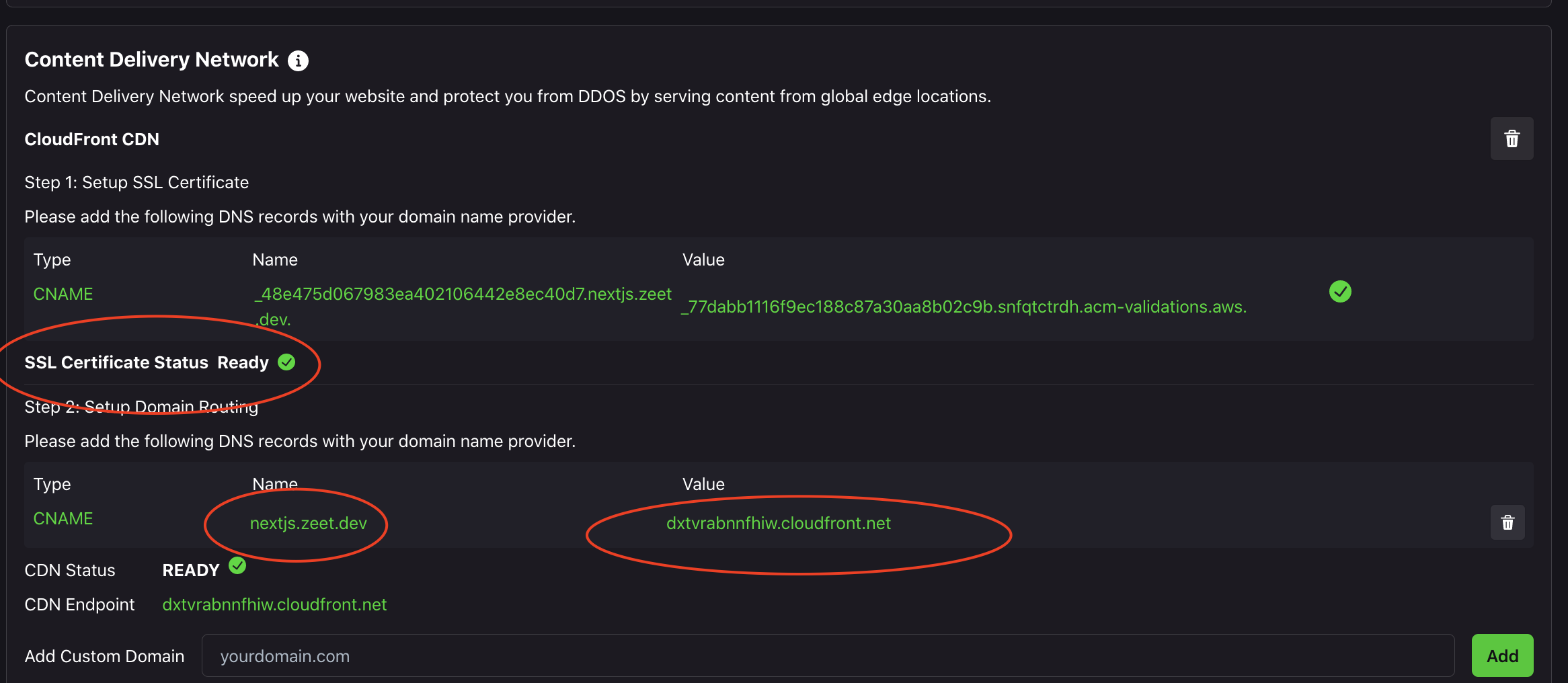
- Then go back to your DNS Settings to enter them.
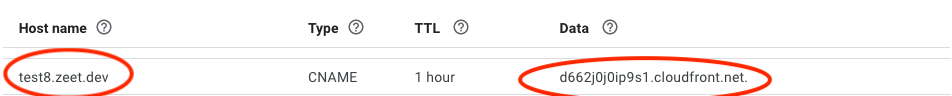
5. Update Custom Domain Name for your Zeet Project
Now that your CloudFront CDN is all set up, simply add the domain you used in the CDN section to the Custom Domain Name section at the top of Networking settings.
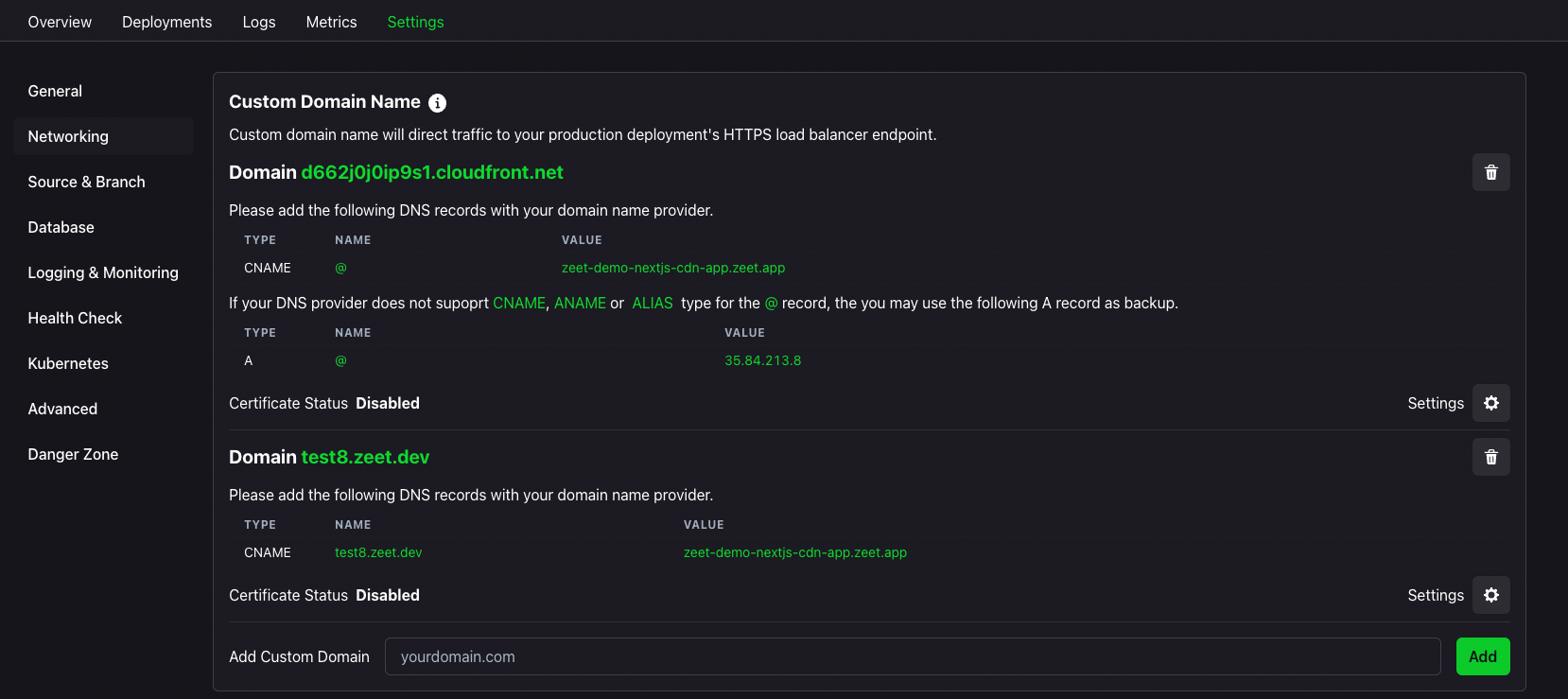
6. It's a wrap!
You're all set. You should be able to access your Project using the custom domain name, with CloudFront CDN enabled. This should give you a significant increase in speed and mitigate DDoS risk!