Status of Project
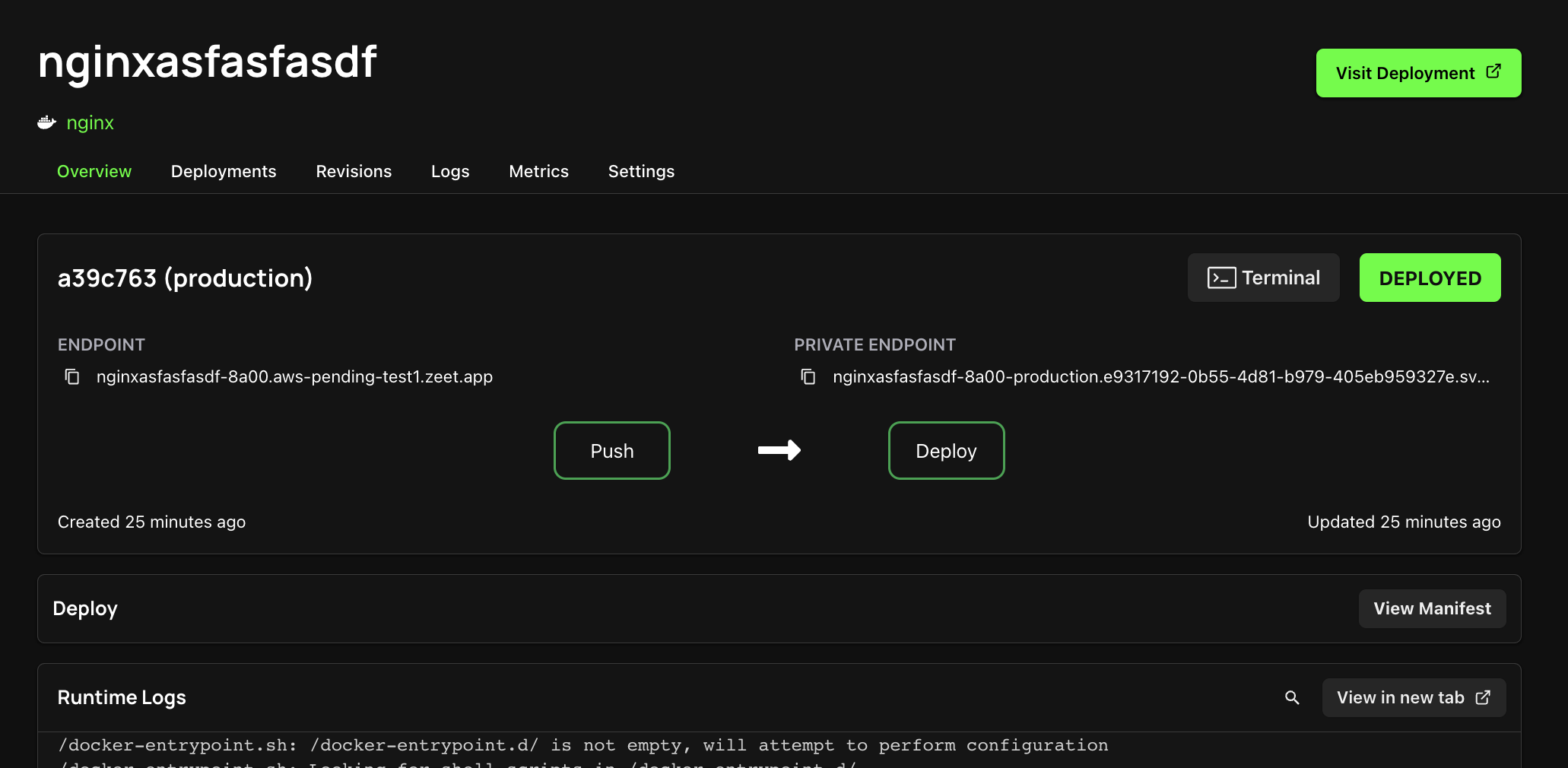
What does the status of my project mean?
From the time you create your project, Zeet tracks progress of your project in real time. Below is a chart to help you decipher what each status means.
| Status Indicator | Description |
|---|---|
| Build Aborted | The deployment was manually aborted by a user. The most recent successful deployment remains deployed. |
| Build Failed | An error occurred while building your project. Project was not deployed. See build logs. |
| Build Queued | Your project is waiting for the build job to start. |
| Build Succeeded | Your project successfully built. |
| Building | The build job is running. |
| Container Pulling | Kubernetes is fetching container images from a container registry to run them within the cluster |
| Deploy Crashing | Your project is deployed. However, runtime issues are causing your container to crash. See deploy logs. |
| Deploy Failed | An error occurred while deploying your project. Project was not deployed. See deploy logs. |
| Deploy Stopped | A deployment that has been stopped because it was replaced by a newer deployment. |
| Deploy Queued | Your project is waiting for the deploy job to start. |
| Deployed | Congratulations. Your project is deployed and running |
| Deploying | The deploy job is running |
| Draft | Project has never been deployed. You may trigger a workflow to deploy the project. |
| Health Checking | Kubernetes is running a series of readiness probes (startup, liveness, and readiness). |
| Inactive | Your project was deployed but the container is now missing from Kubernetes. The container may have been manually deleted. |
| Node Provisioning | Node Provisioning can take up to 30 minutes and will usually resolve itself without any manual intervention. However, if you encounter timeouts and failures during this process, you may check the cloud quota limit, you may be reaching your cloud resource capacity (may switch from spot to on-demand), or you have reached your node group capacity |
| Pending Approval | You must manually approve the plan (view plan logs) in the workflows tab. You may toggle off "Deploy Protection" to skip manual approval. |
| Paused | The project is not running. Project was manually paused by a member on your team and can be unpaused by navigating to the Danger Zone tab. |
| Pending Healthy Cluster | The first time you deploy a project to a cluster that is not healthy, the project will remain in this state until the cluster is healthy at which point your project will automatically be deployed. |
| Unknown | Zeet is unable to reach your project and cannot determine the status. |