PostgreSQL
PostgreSQL is a powerful, open source object-relational database system with over 30 years of active development that has earned it a strong reputation for reliability, feature robustness, and performance.
This guide covers how you can use Zeet's official PostgreSQL Blueprint for RDS or Kubernetes to spin up a PostgreSQL Database in seconds!
1. Select PostgreSQL Blueprint
To get started, head over to the Zeet dashboard and navigate to the Create New Database menu. Here, select the PostgreSQL Blueprint.
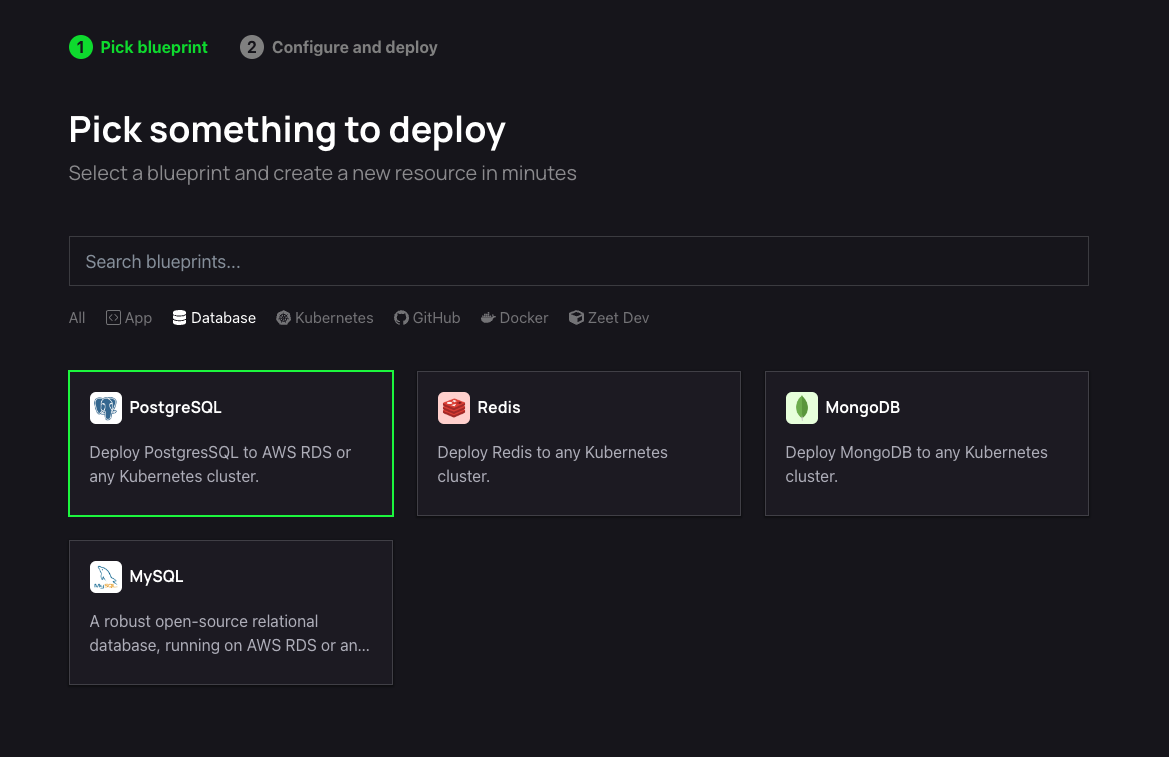
2. Configure Blueprint
After selecting your PostgreSQL Blueprint, you'll need to configure your deployment.
1. Select Deploy Target
The first step in configuring your Blueprint is selecting your Deploy Target. For PostgreSQL, you can choose to either deploy using AWS RDS or as a Container in your cluster. If you don't already have an AWS account or a cluster connected, follow the link here to connect a new AWS account or cluster.
For this guide, we will deploy PostgreSQL using AWS RDS.
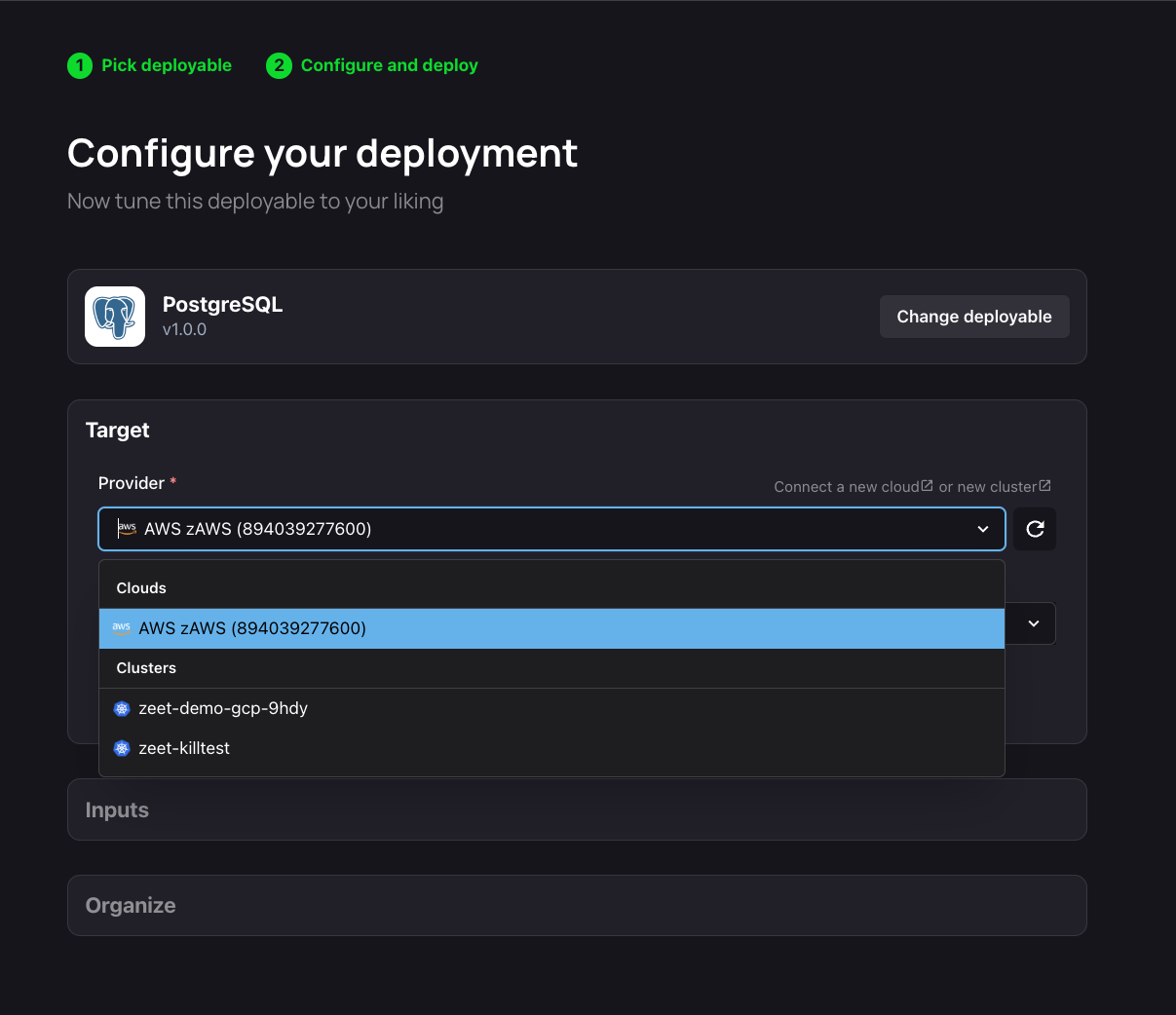
2. Configure Inputs
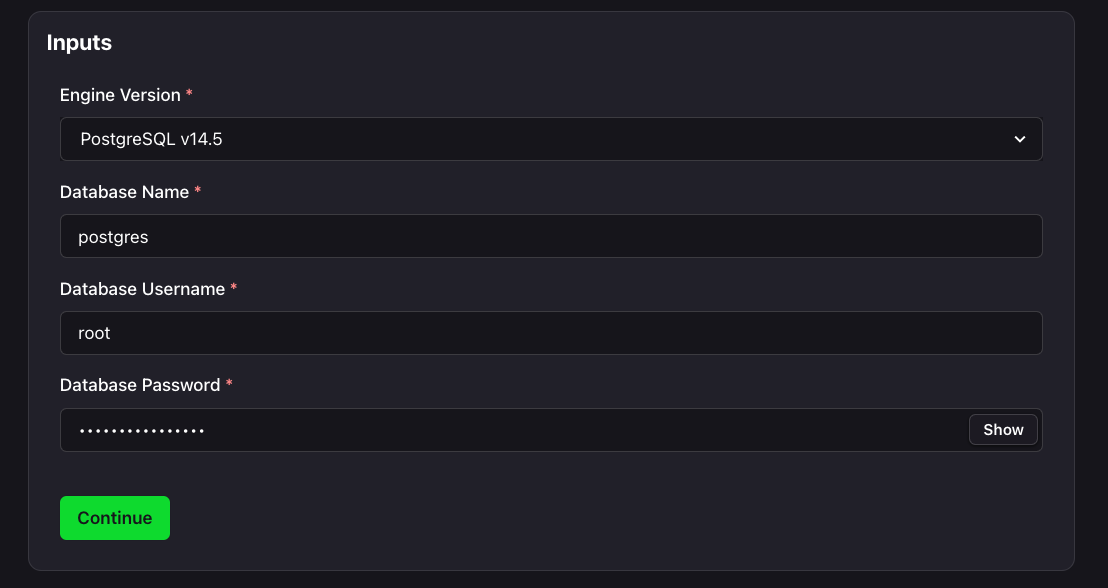
- Engine Version refers to the specific version of the database management system software that is being used to manage the database.
- Zeet will pre-configure your Database with a default Database Username and a randomly generated Database Password. Feel free to change these values.
3. Finalize and Deploy!
You're almost done! Just give your new Project a name and home. Pick the Group and Sub-Group, or create new ones and bring your Project to life. Read our docs on Organization to learn more about Groups and Sub-Groups.
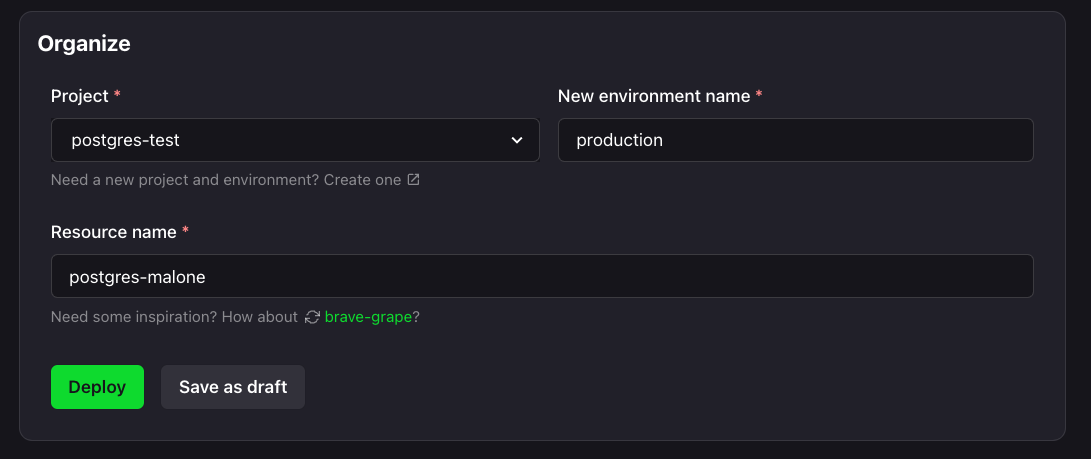
Once you've named and placed your new PostgreSQL Project, you can Deploy it right away, or save it as a draft to come back and deploy when the time is right!