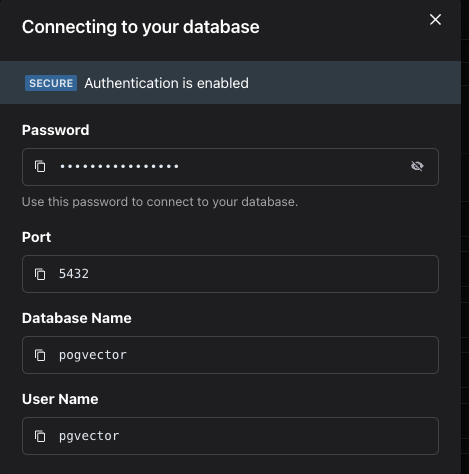PGVector on AWS RDS
PGVector is a vector database that leverages PostgreSQL for vector indexing and search capabilities. Zeet's PGVector blueprint simplifies the provisioning of all underlying infrastructure, enabling a self-hosted solution within your own environment.
This guide explains how to use Zeet's PGVector RDS Blueprint to deploy to AWS RDS. If you are looking to deploy PGVector to your Kubernetes cluster, please refer to Zeet's PGVector Helm Blueprint.
1. Select PGVector Blueprint
To get started, head over to the Zeet dashboard and navigate to the Create New Database menu. Here, select the PGVector RDS Blueprint.
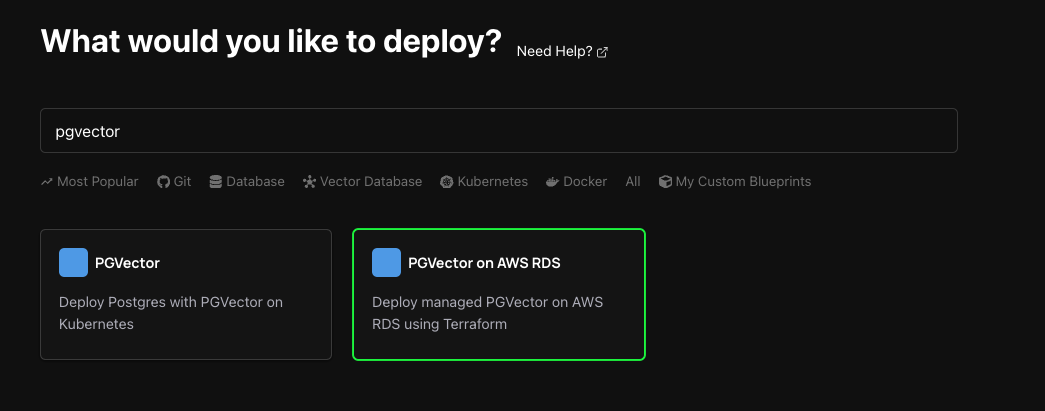
2. Configure Blueprint for Deployment
1. Select Deploy Target
The first step in configuring your deployment is selecting your Deploy Target. Zeet's PGVector Blueprint utilizes Terraform under the hood to deploy PGVector directly into your AWS account using RDS. If you don't already have an AWS account connected, you can connect one here.
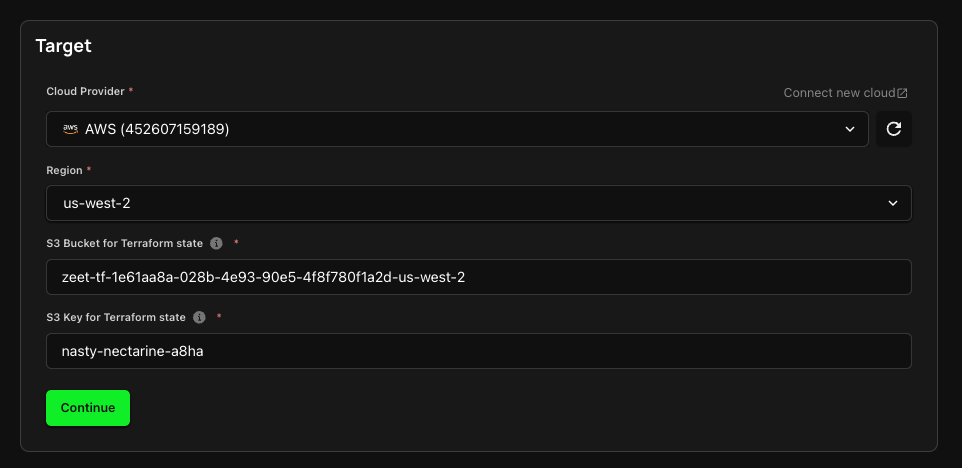
2. Configure Inputs
PGVector is deployed using AWS RDS. You can configure your RDS deployment here.
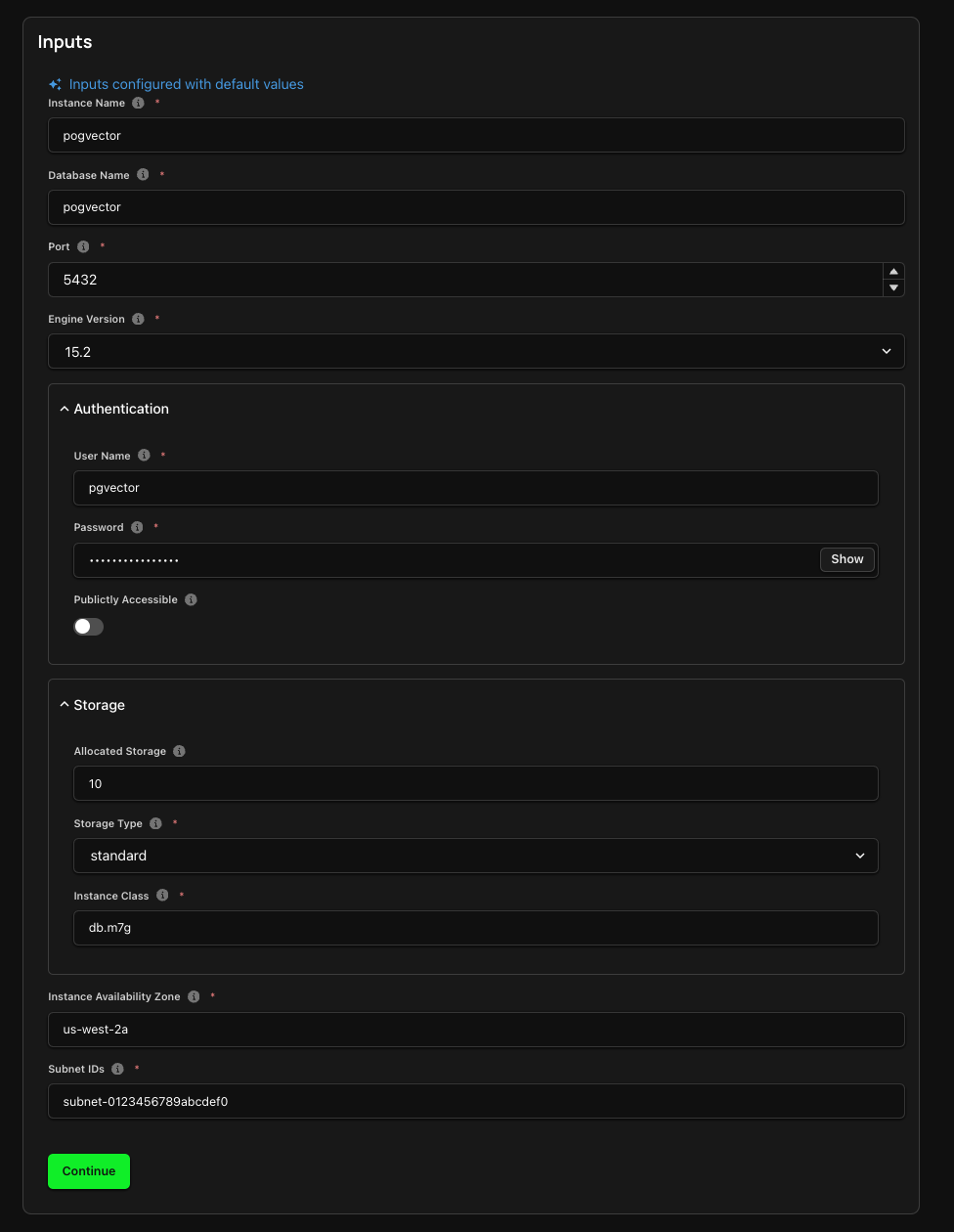
- Instance Class: The DB instance class determines the computation and memory capacity of a DB. For more information, refer to AWS Docs
3. Finalize and Deploy!
You're almost done! Just give your Project a name and a place to live within your Zeet Dashboard. Pick the Group and Sub-Group, or create new ones and deploy your Project right away, or save it as a draft to deploy it at a later time.
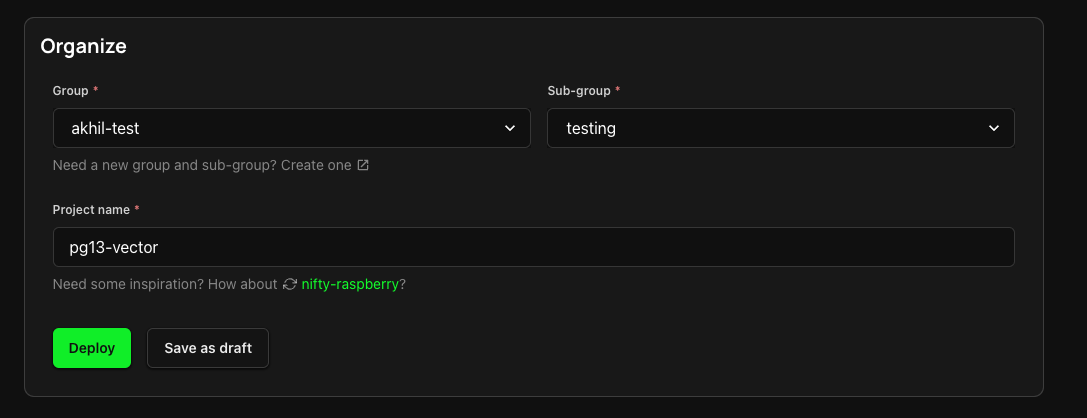
3. Database Connection Information
After you deploy your PGVector instance, you can find the relevant connection information for your RDS deployment by clicking on the Connection Info button in your Project detail page.