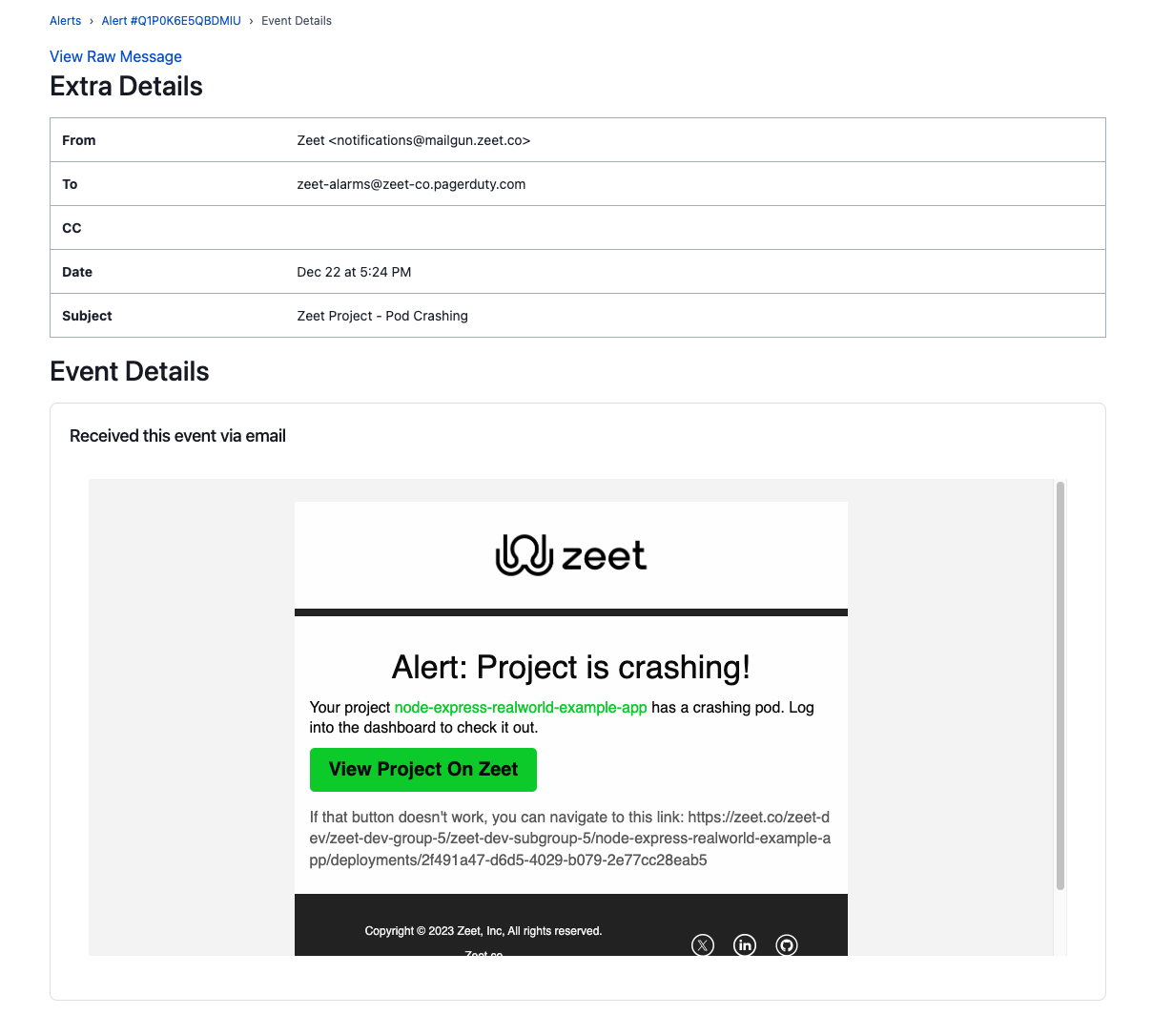Setup PagerDuty Alerting with Zeet
Zeet supports sending notifications for certain events to various channels such as Slack, Discord, and Email. This guide will walk you through setting up PagerDuty notifications for your Zeet project by using Zeet's email notifications.
1. Create a PagerDuty Service
In your PagerDuty console, navigate to the Service Directory and click New Service. Enter a name and description for your new service and click Next to continue.
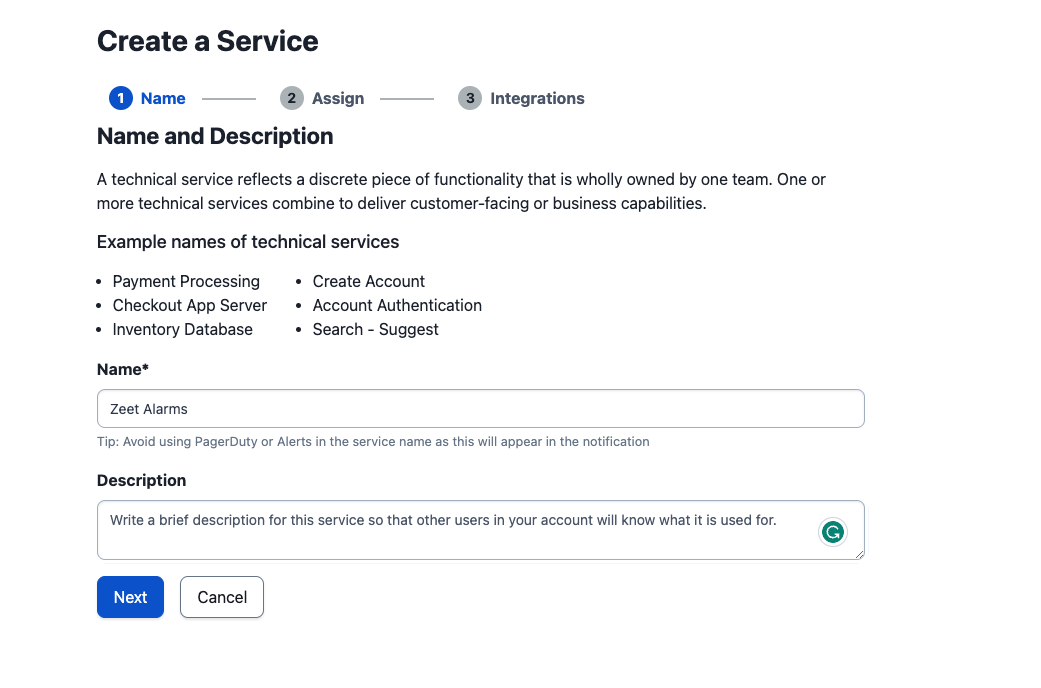
Based on your requirements, you can generate a new escalation policy or use an existing one. Once you've selected your escalation policy, click Next to continue.
Now, select the Email Integration and create the service.
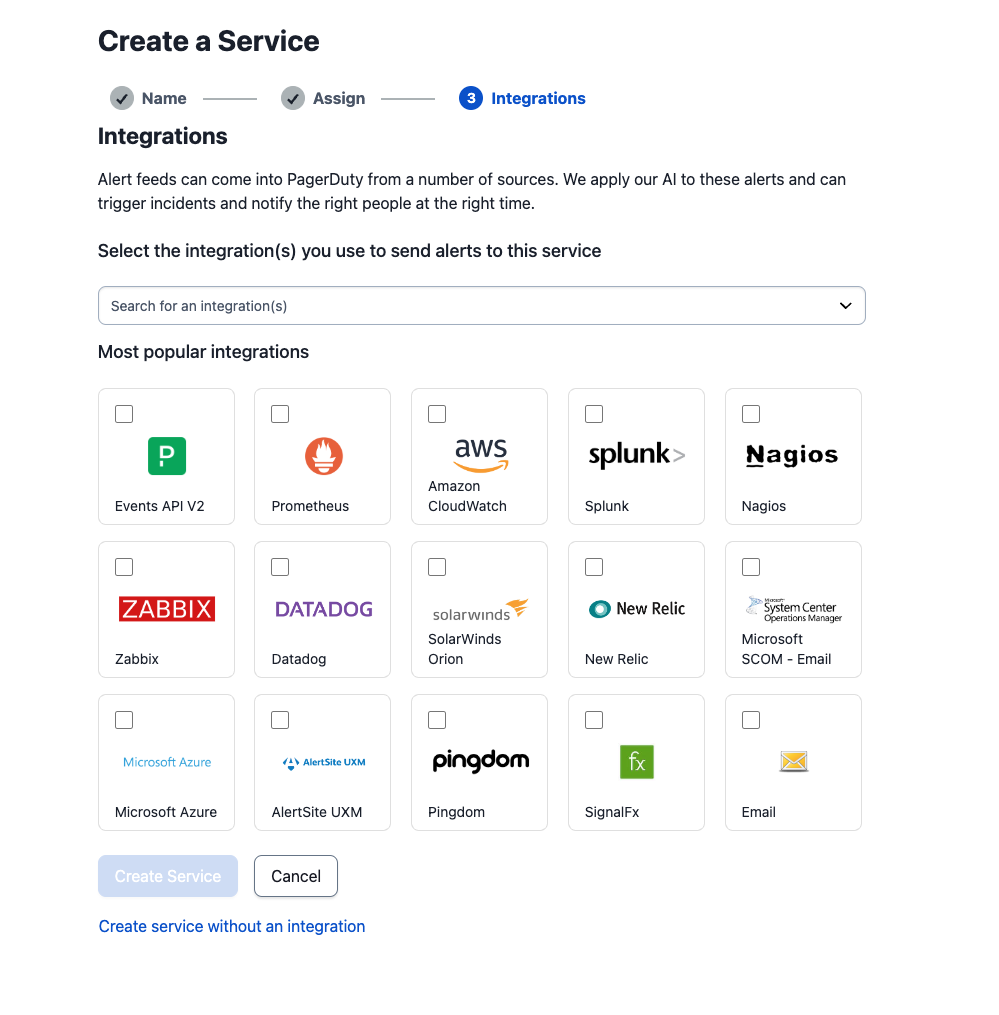
2. Configure Email Integration
Once your PagerDuty service has been created, configure the email address you wish to use to setup the integration.
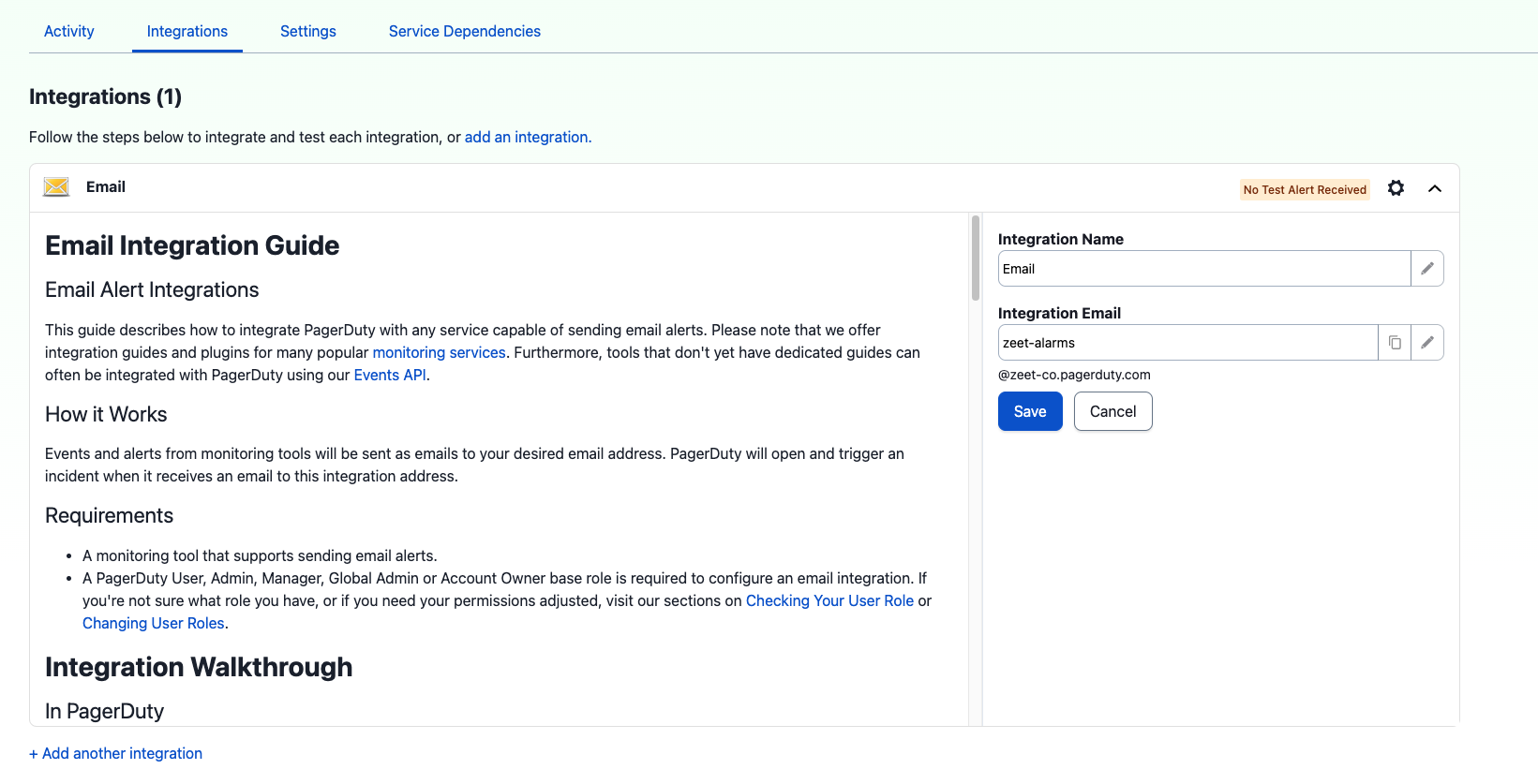
Test Email Integration (Optional)
If you wish to test the email integration, use your email client to send a test email to the email address associated with your PagerDuty integration. You should see a new incident created in your PagerDuty console.
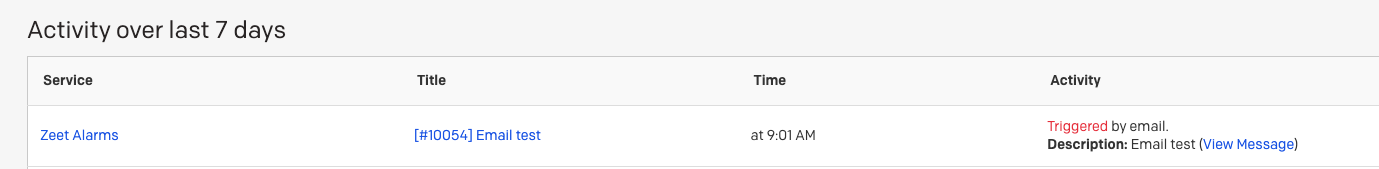
3. Setup Email Notifications in Zeet
Now that your PagerDuty Email Service has been properly set up, it is time to configure Zeet to send an email notification to PagerDuty when certain events occur.
1. Add Email Address to Zeet
Navigate to your Account Notifications Settings page in your Zeet Dashboard. Under Email Setup, add the email address for your PagerDuty Service and click "Add"
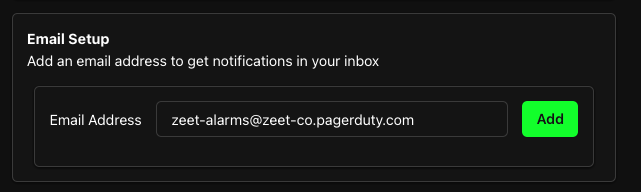
2. Confirm Email Address
Once you've added your email address, you will receive an email from Zeet to confirm your email address. This email will cause PagerDuty to trigger a new Incident. Open up the Incident to see the body of the email and follow the link to confirm your email address.
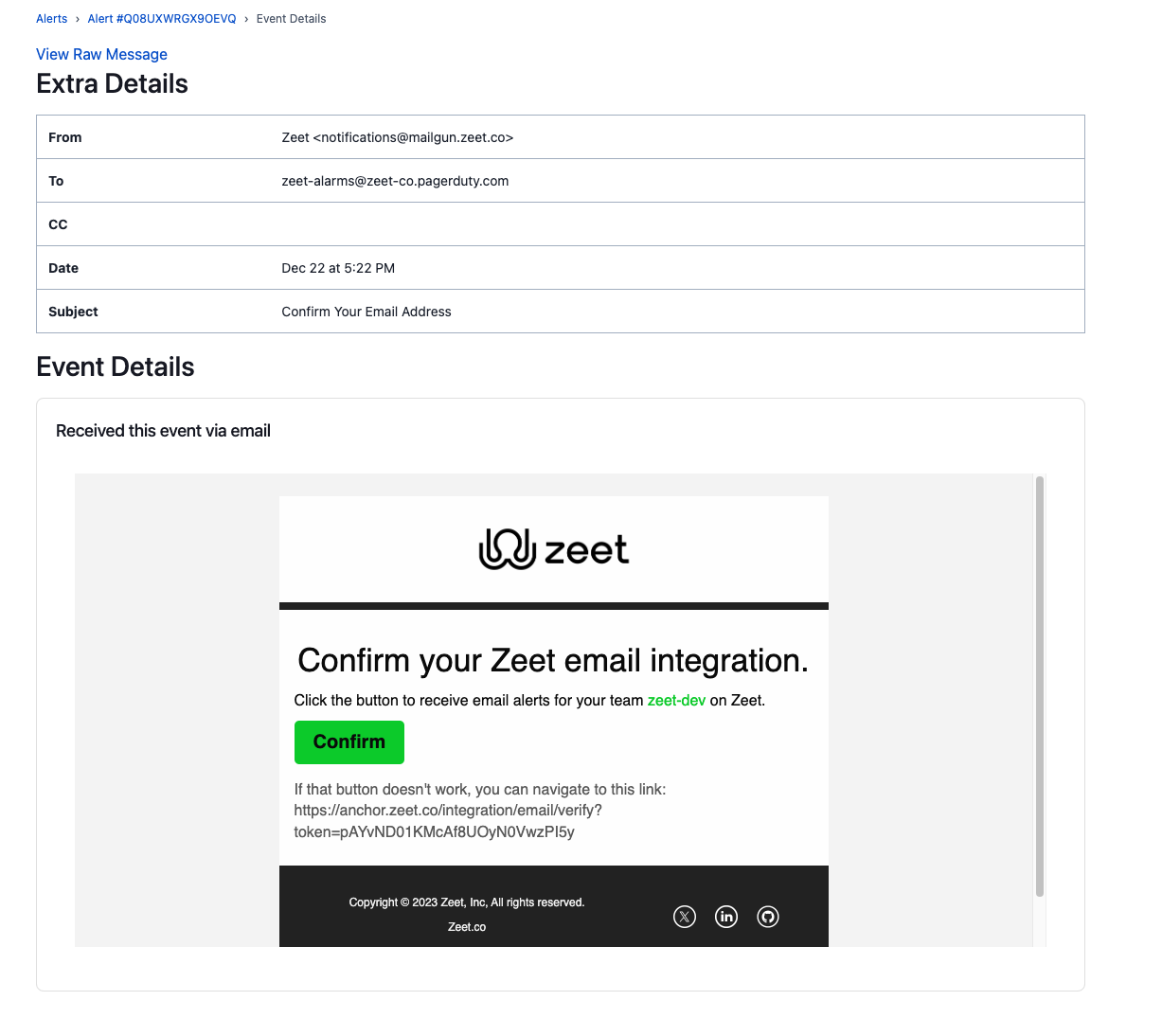
3. Configure Email Notification events
Once your email address has been confirmed, you can now configure which events you wish to receive notifications for. By default, Build and Deploy Success/ Failure are enabled. You can turn these off and enable Kubernetes Pod Crash to receive notifications for when your Service Container Projects crash.
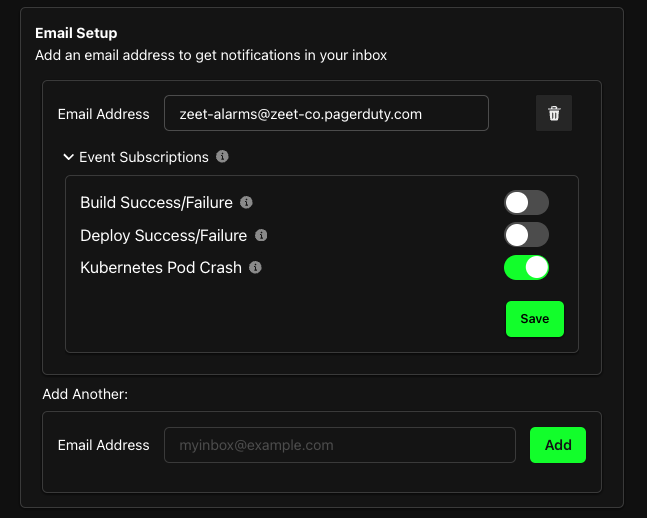
Success
You have now successfully configured PagerDuty Email Notifications for your Zeet project. You will now receive emails that will trigger PagerDuty incidents when your Zeet Kubernetes Project is crashing.