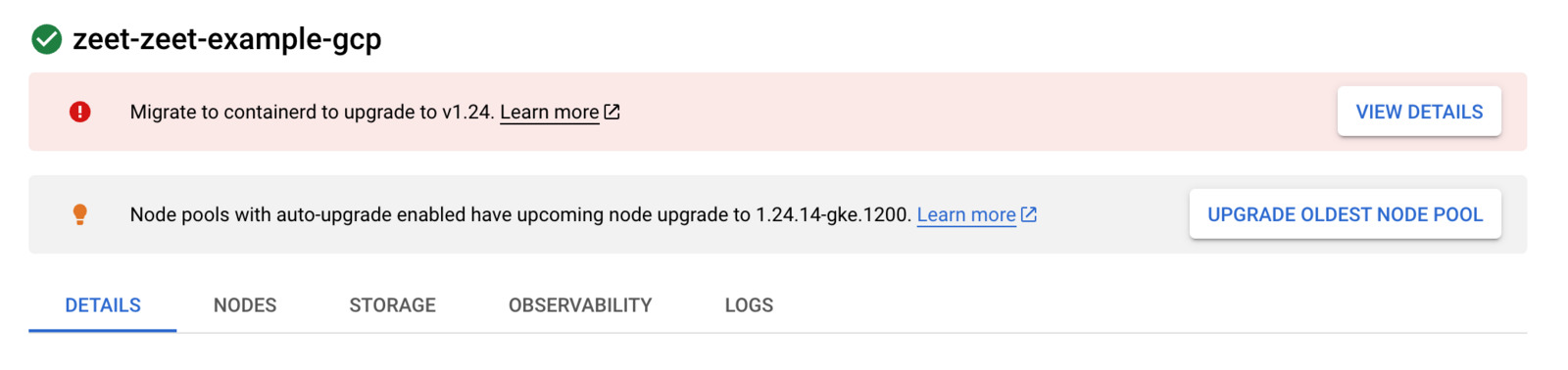Cluster Kubernetes Version Upgrade
Upgrading your Kubernetes version is crucial for security, stability, and access to new features. It ensures better performance, ecosystem support, and compatibility with applications while keeping your cluster up-to-date with the latest community knowledge and support.
There are two major steps to upgrading your Kubernetes cluster:
- Upgrading the Control Plane
- Upgrading the Node Groups
This article dives into how you can upgrade your cluster running on AWS or GCP on your own.
1. Control Plane Upgrade Steps
AWS Control Plane Upgrade
In the AWS Console, access the Elastic Kubernetes Service (EKS) dashboard. You'll find a list of clusters and their respective Kubernetes versions. The EKS interface allows you to upgrade your cluster's version directly.
EKS permits upgrading only one version at a time. Ensure your Node Groups are updated to the current version before proceeding to the next version upgrade.
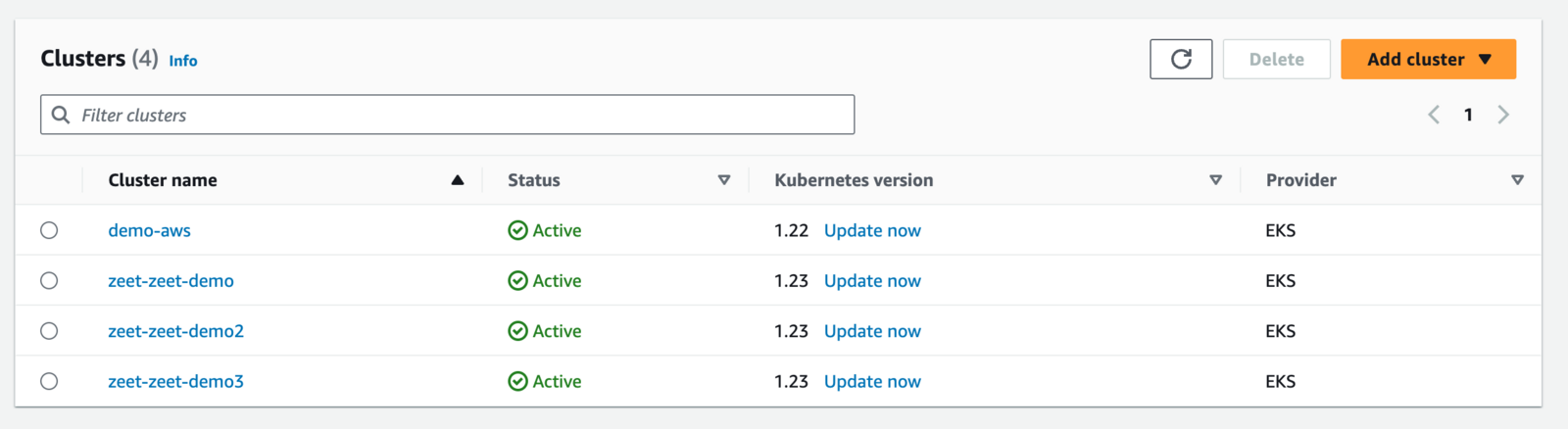
GCP Control Plane Upgrade
Navigate to the Kubernetes Engine dashboard within your GCP Console. Select the cluster you wish to upgrade. In the Details section under Cluster basics, the current version (Cluster Master Version) is displayed along with an option to upgrade the master/ control plane version.
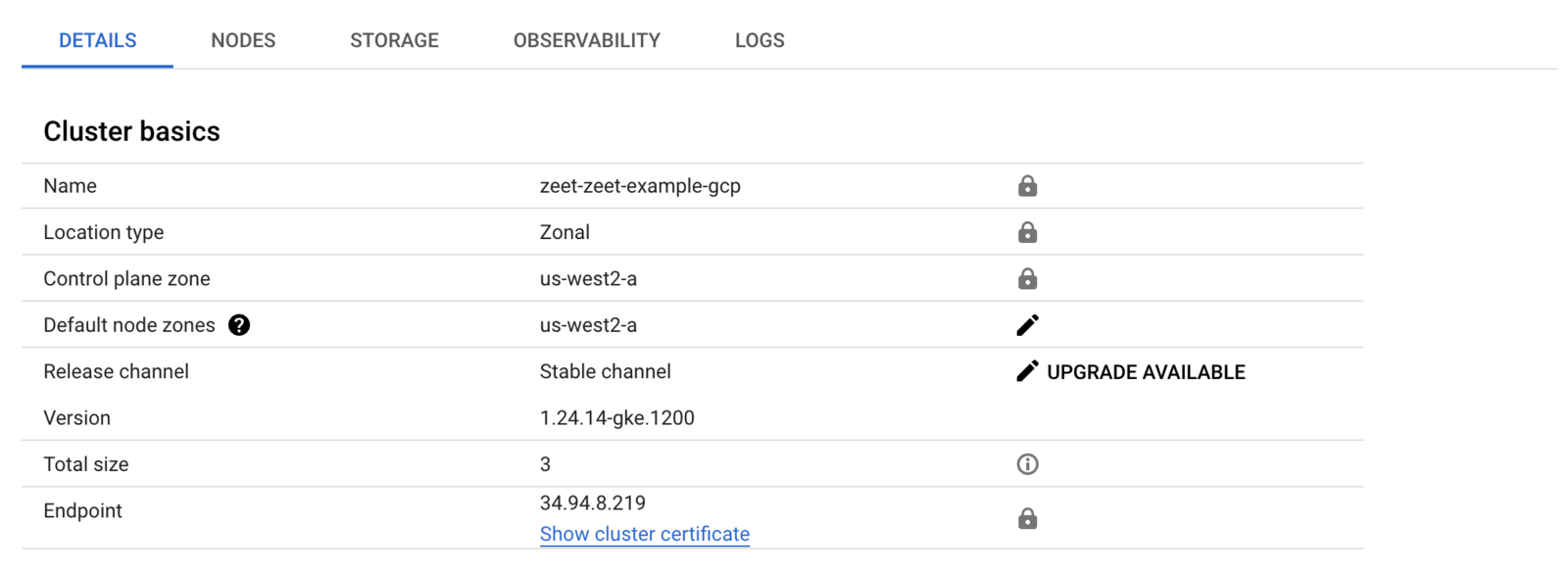
2. Node Group Upgrade Process
Important: Upgrading Node Groups will trigger a restart of all services in the cluster, potentially leading to temporary downtime.
AWS Node Group Upgrade
To upgrade Node Groups in AWS, refer to the AWS EKS User Guide. Detailed instructions for using the CLI or AWS Dashboard are provided.
GCP Node Group Upgrade
For GCP, navigate to the Kubernetes Engine dashboard in your GCP Console. Upon selecting your cluster, you'll notice a prompt to update your Node Pools. Follow this prompt, ensuring you match the Node Pool version with your updated Control Plane.
Further information and best practices for upgrading can be found in the GCP Kubernetes Engine Documentation, including Node Pool Upgrade Strategies.