Troubleshooting GCP Connection
If you have uploaded your GCP Key (credentials.json_) file, but Zeet does not show your GCP account as connected, you are probably running into one of these common errors.
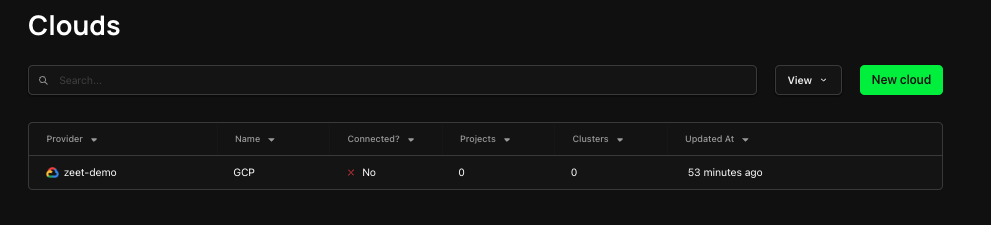
1. Billing not enabled
To deploy to GCP, you need to have Billing enabled with valid billing information for your GCP Project/ Account. Check your Billing Console to ensure that your Credit Card information is still valid, or add a new Billing Account if you don't already have one.
2. Service Usage API not enabled
For Zeet to connect to and deploy to GCP, your GCP Account must have Service Usage API enabled. Check our GCP Console for the Cloud API settings.
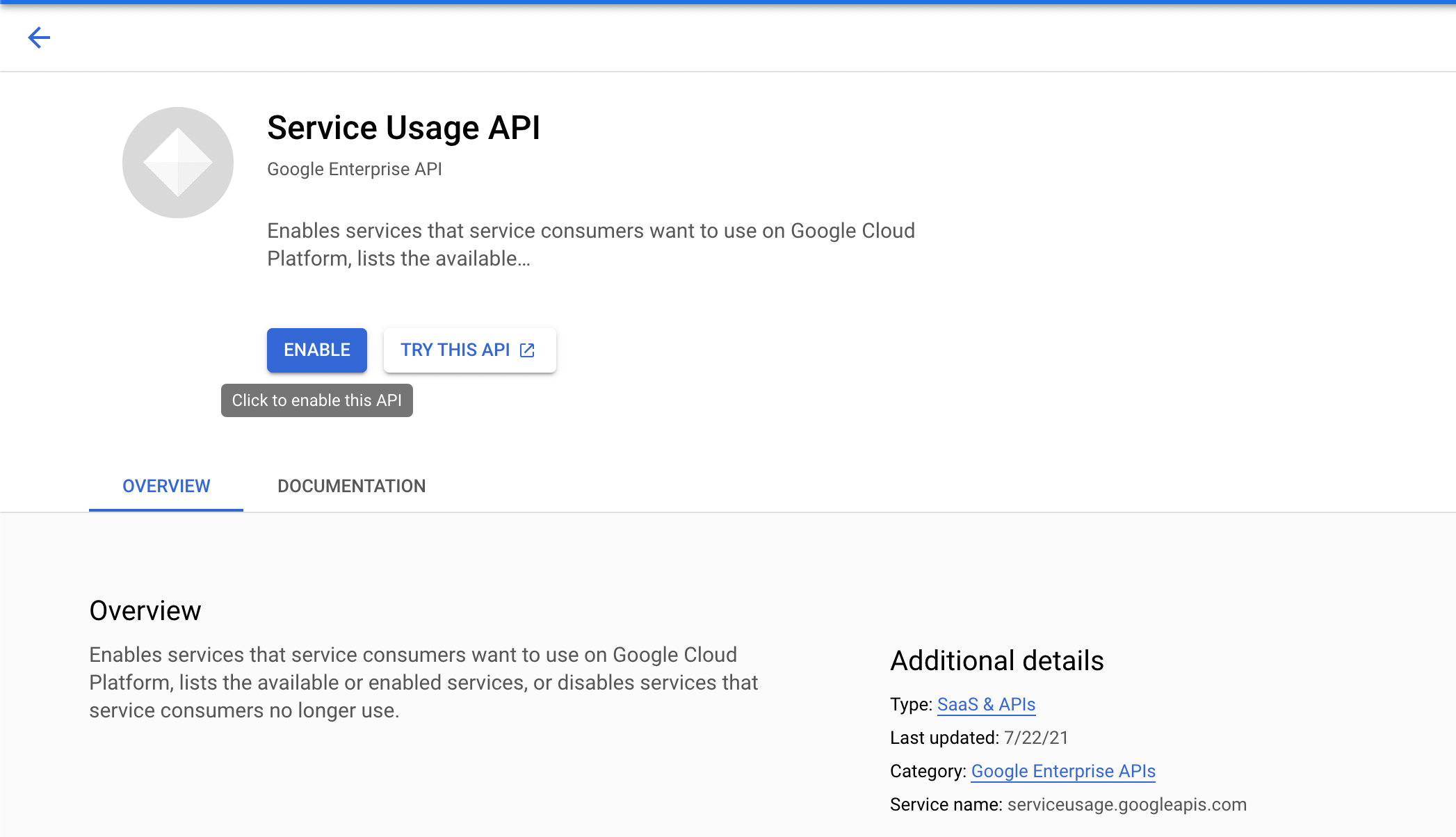
3. Container Registry not enabled
If you were successfully able to connect your GCP account, but you are running into a BUILD ERROR, check your logs to see more information about why the build is failing. You might be running into an issue because you do not have Container Registry enabled for your GCP Account.
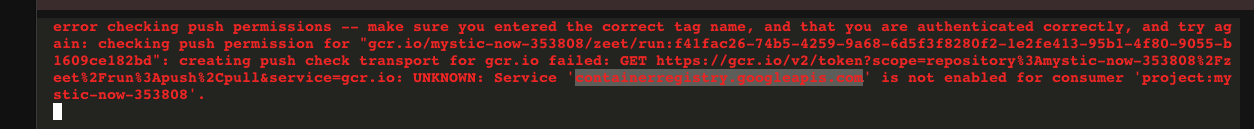
Zeet builds the image for your Project and pushes this image to GCP's Container Registry, which is then deployed to your cluster or using Google Cloud Run. These images are also stored for easy rollback.