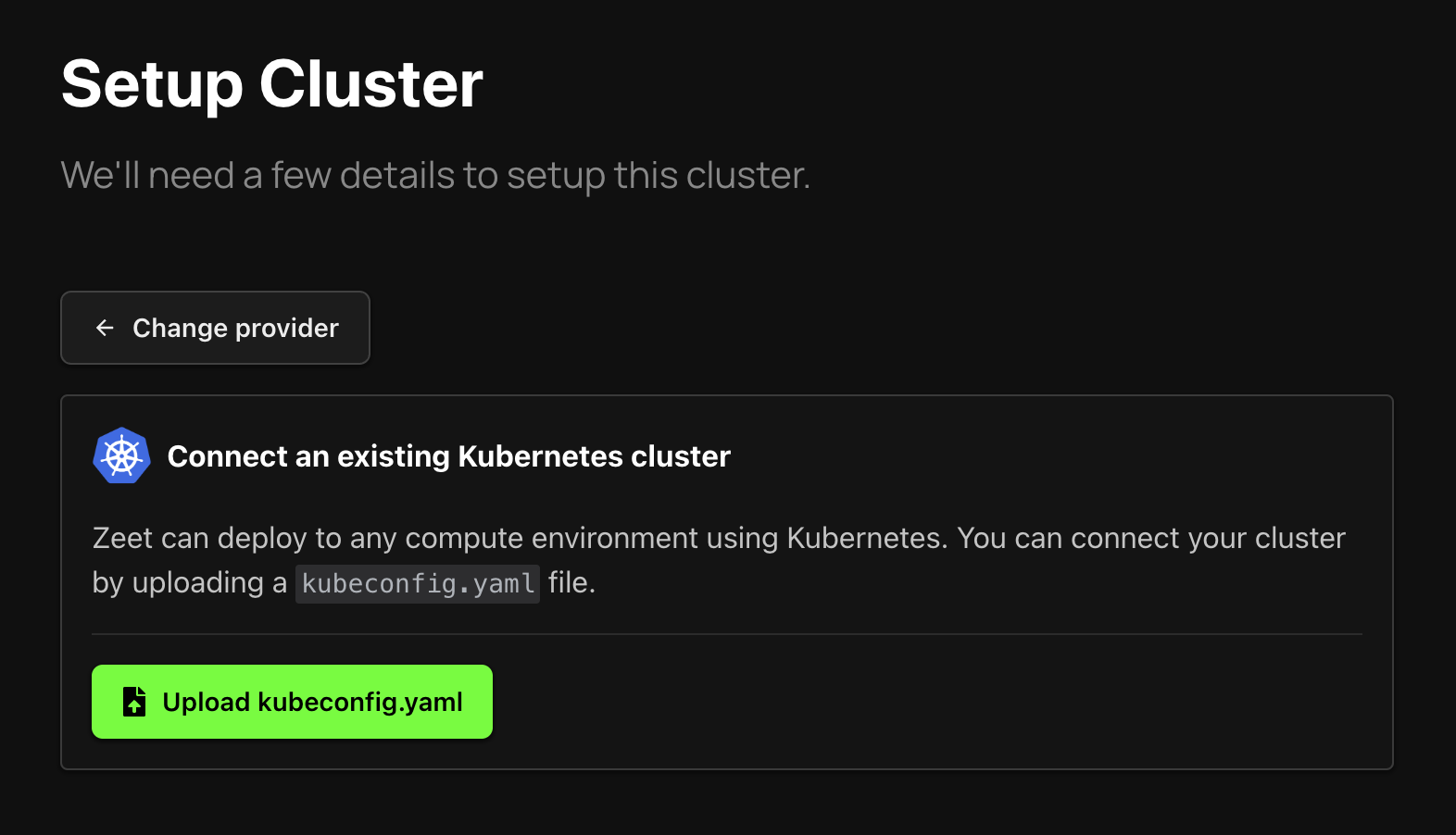Vultr Kubernetes Engine (VKE) Integration Guide with Zeet
This guide is designed to help you integrate Vultr Kubernetes Engine (VKE) with Zeet. It outlines the necessary steps for installing cluster components and connecting your VKE cluster with the Zeet platform.
1. Installing Cluster Components
Integrating VKE with Zeet requires setting up several components to enhance the functionality and manageability of your Kubernetes cluster.
Cluster Components Manifests
Access all the necessary files and templates in our GitHub repository: zeet-dev/zeet-cloud-vultr. This repository includes the Terraform scripts and Kubernetes configurations essential for the integration process.
Parameters Needed
Key parameters for setting up your VKE cluster with Zeet include:
- VULTR_API_KEY: Your Vultr API key.
- CLUSTER_NAME: The name of your VKE cluster.
- CLUSTER_REGION: The Vultr region where your cluster is hosted.
- CLUSTER_DOMAIN: The domain name for your Kubernetes cluster.
These parameters are critical for properly configuring the cluster components within the Vultr environment.
2. Connecting Your Cloud Account with Zeet (Optional)
After configuring the cluster components, you might want to connect your Vultr account with Zeet. This connection is essential for Zeet to access and manage your Vultr cloud resources effectively.
Note: This step is optional. It's necessary only if you want Zeet to manage resources in your Vultr account. If you're solely managing resources within your VKE cluster, you can skip this step.
For additional information, please visit Zeet Vultr Integration Documentation.
3. Connecting Your VKE Cluster with Zeet
Create a Service Account for Zeet with Cluster Access
Zeet requires a service account with the appropriate role binding to manage your VKE cluster. Use the following manifest to create a service account:
Follow this guide to create a kubeconfig file from a service account: Creating kubectl config file for service account.
Connect Your Cluster with Zeet
Navigate to the Zeet cluster connection page to begin the integration process: Connect Cluster.
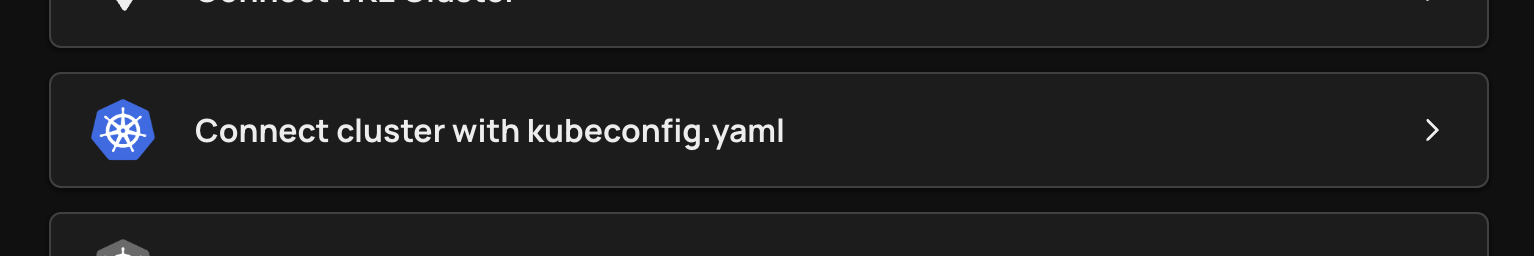
Upload the Kubeconfig File