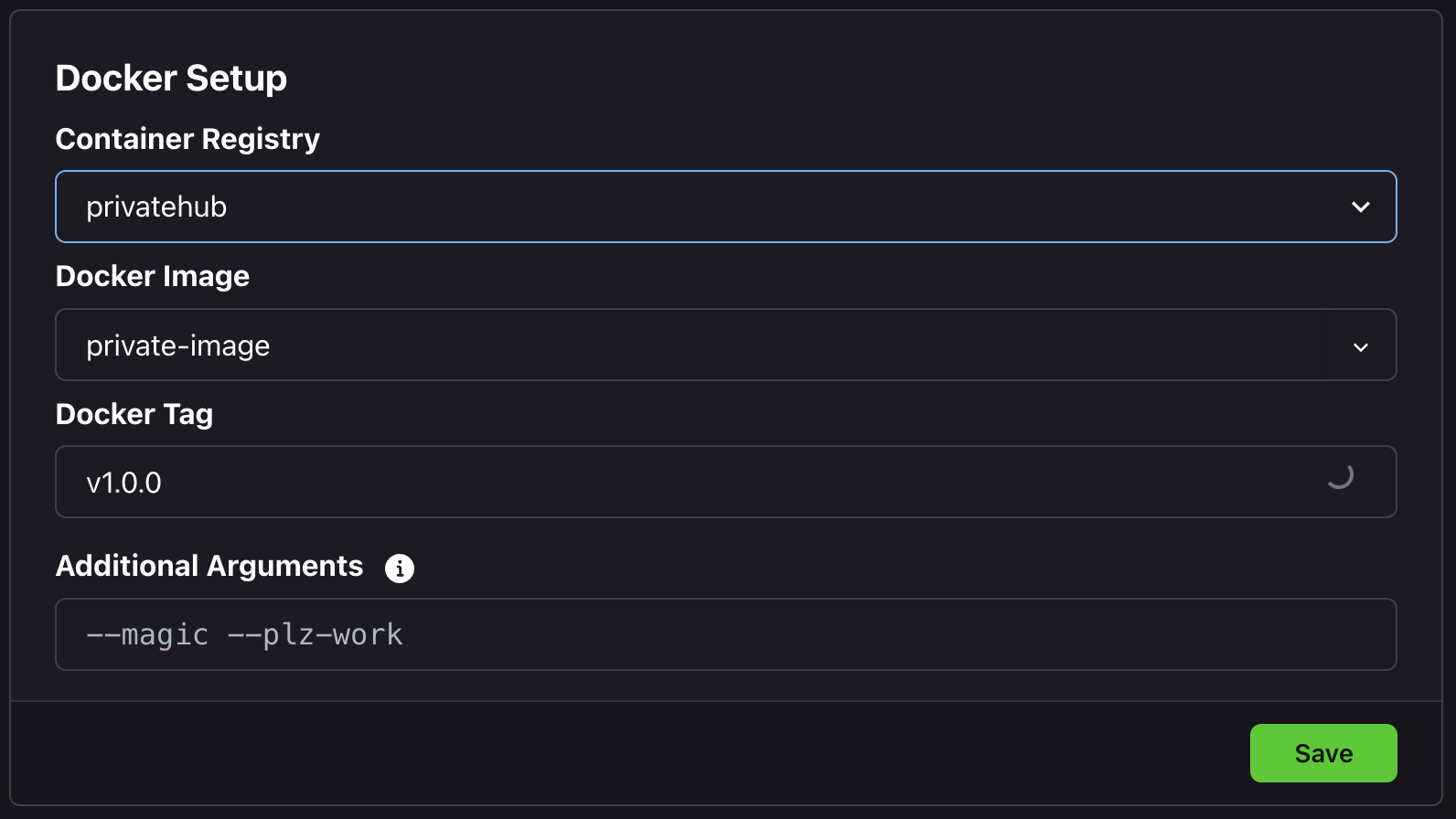DigitalOcean Container Registry
Add a DigitalOcean registry integration to Zeet.
A container registry integration can be used to
Store the build output of your GitHub apps
Deploy private container images to your cluster
1. Create DigitalOcean Credentials
https://cloud.digitalocean.com/account/api/tokens
2. Connect DigitalOcean Registry with Zeet
Navigate to Zeet settings http://zeet.co/account/container-registries
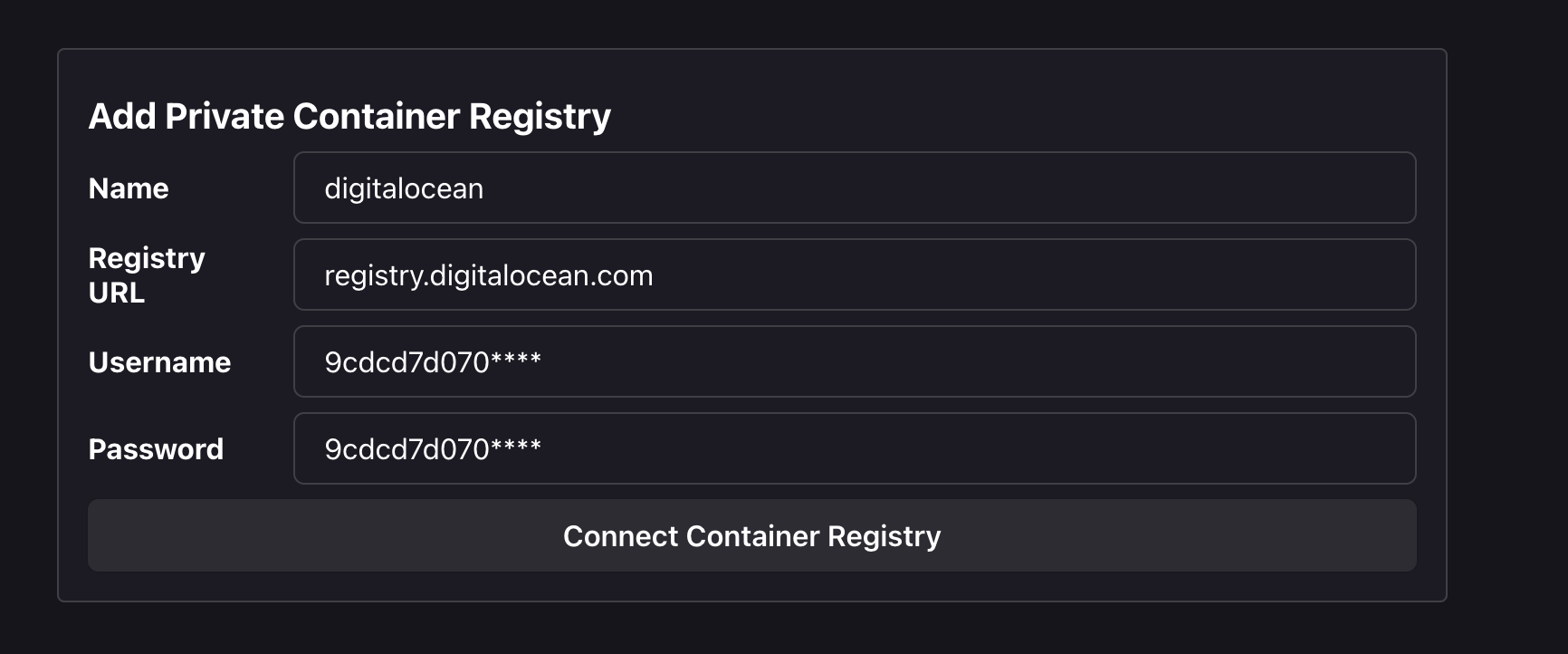
Name is used to identify the registry
Use
registry.digitalocean.comas the registry url for DigitalOceanEnter DigitalOcean access token in both username and password.
3. Use DigitalOcean to store build artifacts
Attach a container repository to your Zeet cluster
Navigate to http://zeet.co/account/clusters
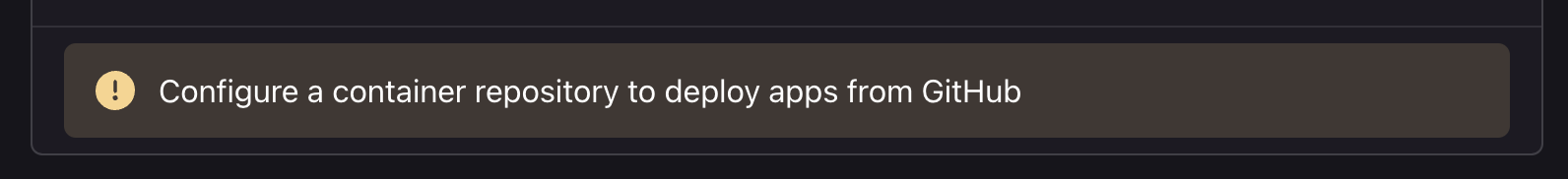
Put in a repository name e.g. registry.digitalocean.com/my-repo/myapp
Now you are ready to build and deploy GitHub apps to your Zeet cluster.
4. Deploy Private Container Images
In your Zeet project settings, select the private registry credentials from the DigitalOcean registry integration