Rollbacks
Rollbacks refer to the process of reverting (or "rolling back") a Project to a previous version of a deployment, typically to address issues or errors that have occurred after an update or change. Being able to rollback an application quickly is a crucial part of ensuring system stability and can help mitigate the impact of unexpected problems.
Rolling back deployments in Zeet
With Zeet, you can easily roll back your Project to a previously deployed version in just a simple click. Navigate to the Deployments tab of your Project detail page. Here, you can see a list of all your previous deployments. Click on the Rollback ↻ button next to the STOPPED status of a previous deployment to rollback the Project to that version.
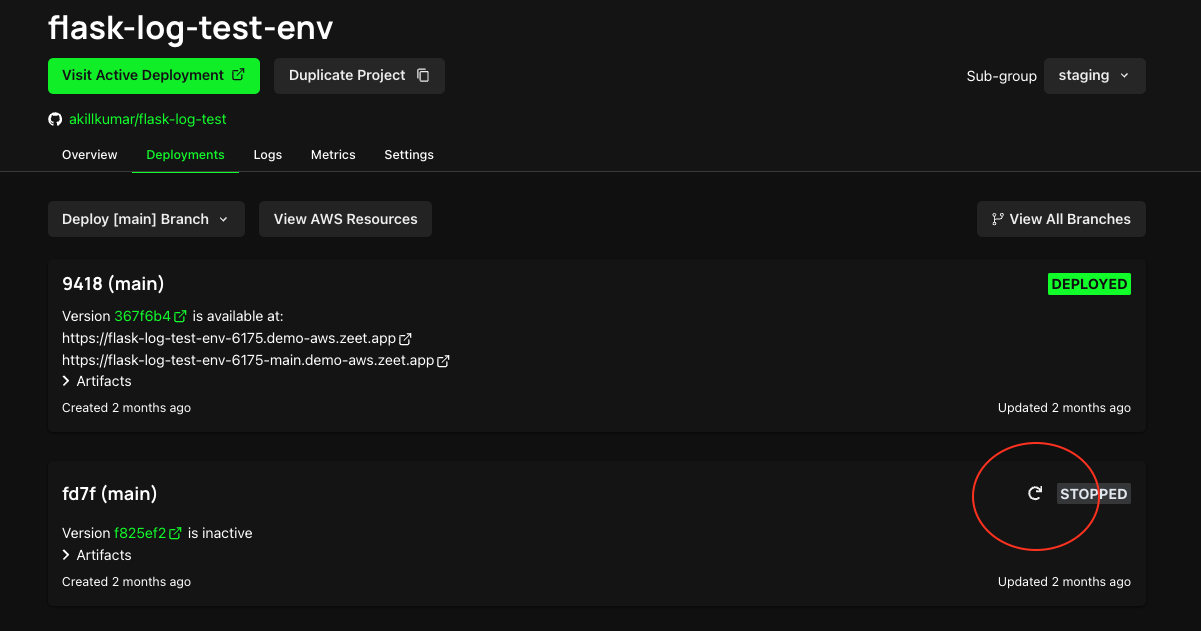
By default, Zeet will store the last 5 successfully built images for easy rollback.