Replication & Failover Support
Replication refers to a type of horizontal scaling, involving deploying multiple instances of your project across various clusters. This approach evenly distributes web traffic and server load among these replicas, enhancing the speed and reliability of your project.
To enable replication for your Project, navigate to the Resources & Replication section in the General tab of your Project settings. Here, click on the "+ Add Target" button to select another target cluster. Note that to enable replication, you must have at least two clusters available.
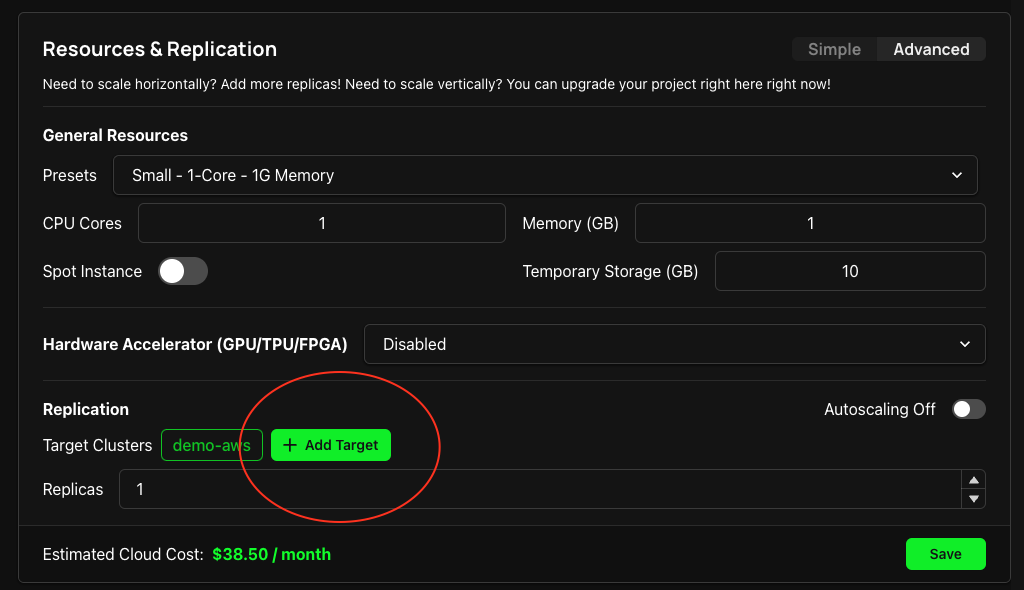
Failover Support
Failover refers to the ability of a system to automatically switch to a backup or alternative deployment when the primary one encounters a failure or becomes unavailable. Enabling Replication for your Zeet Project ensures continuous operation by deploying multiple instances across clusters, allowing seamless transitions in case of failure.