AWS Lambda
AWS Lambda is a serverless computing platform provided by Amazon Web Services that enables developers to run code without provisioning or managing servers. It is designed to help users build scalable and cost-effective applications with automatic scaling and high availability.
This guide covers how you can use Zeet's official Lambda Blueprint to deploy a Serverless Project!
1. Select Lambda Blueprint
To get started, head over to the Zeet dashboard and navigate to the Create New menu. Here, select the Lambda Blueprint.
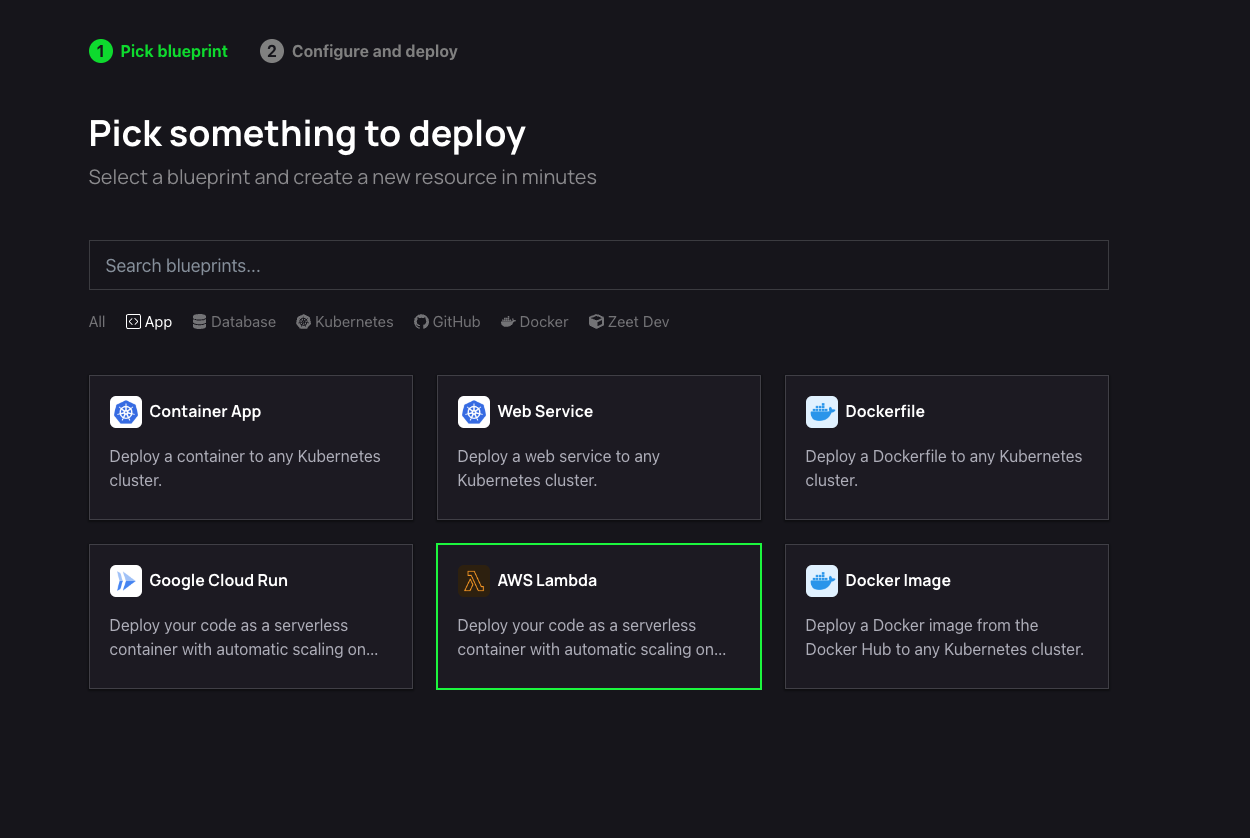
s
2. Configure Blueprint
After selecting your Lambda Blueprint, you'll need to configure your deployment. For this guide, we will go over deploying a Node Express demo app. But you can use Lambda to deploy various app frameworks. Check out some of our guides for various app frameworks.
\
1. Pick your Source
The first step in configuring your deployment is to select your source. You can choose to either select a repository from your connected GitHub account(s) or deploy directly from any public Git repository.
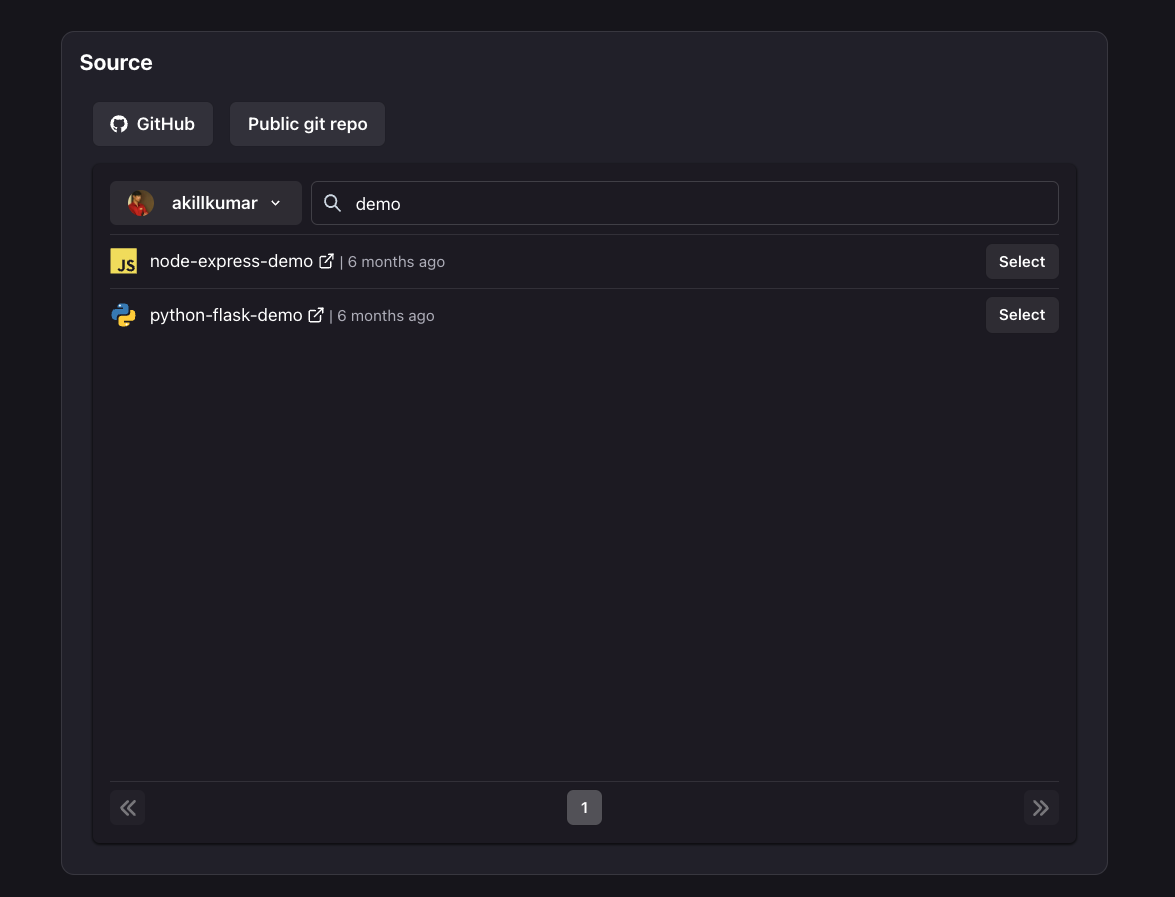
2. Select Target
The next step is selecting your Deploy target. For Lambda Blueprints, this would mean selecting your AWS account and the region you wish to deploy to. If you don't already have a Cloud connected, follow the link here to connect a new Cloud account.
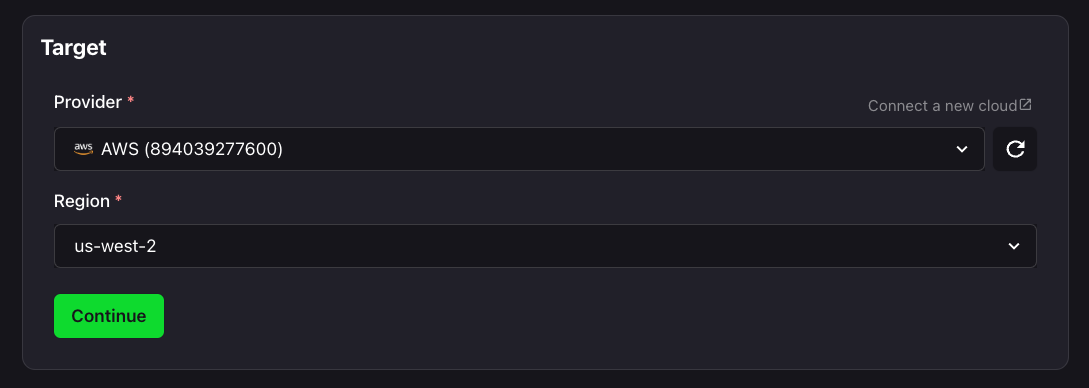
3. Configure Inputs
With your source and target confirmed, it's now time to configure your inputs to get your brand new Lambda Project up and running!
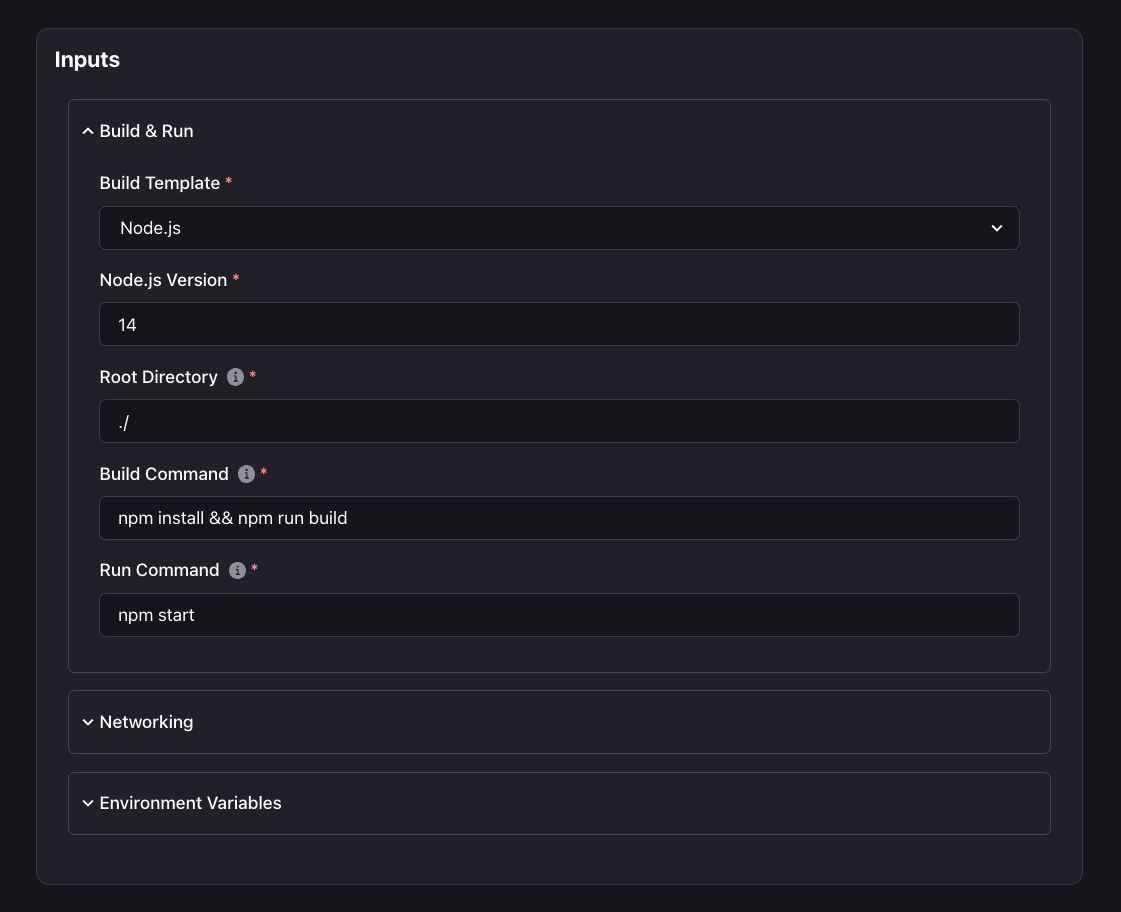
- Here, you can configure your Build & Run settings, including your Build Type, Build and Run commands, and your working directory.
- Under the Networking tab, you can expose the port that your Serverless app listens on.
- You can also add any Environment variables that your app would require during build-time and run-time.
4. Organize and Deploy!
You're so close! Your Project is within reach, and all that's left is to name it and choose a home for it. Pick the Group and Sub-Group, or create new ones and bring your Project to life. Read our docs on Organization to learn more about Groups and Sub-Groups.
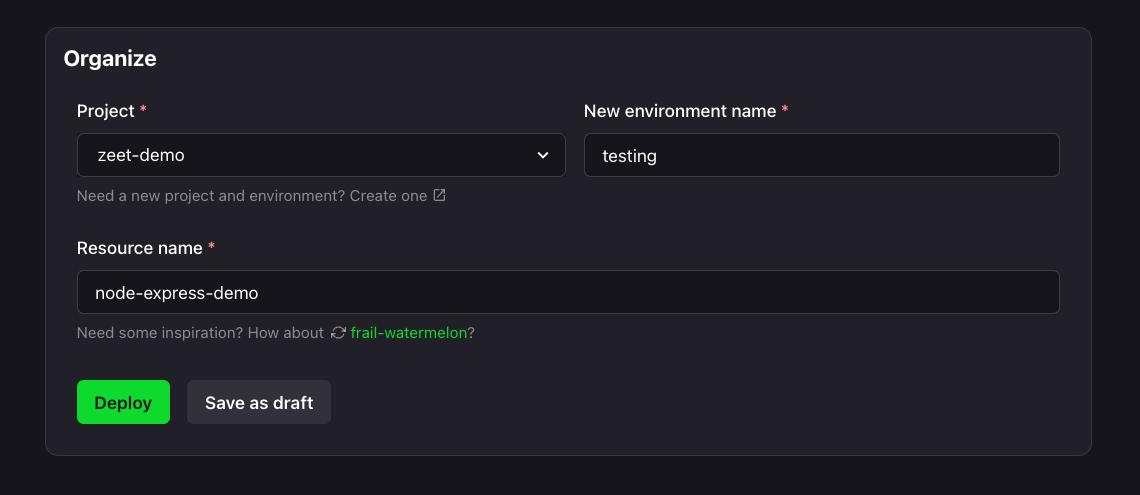
Now that your Project has a name and a home, you can Deploy it right away, or save it as a draft to come back and deploy when the time is right!
Resources
- Node Demo: Zeet's GitHub
- AWS Lambda: Official Docs